Loading ...
Loading ...
Loading ...
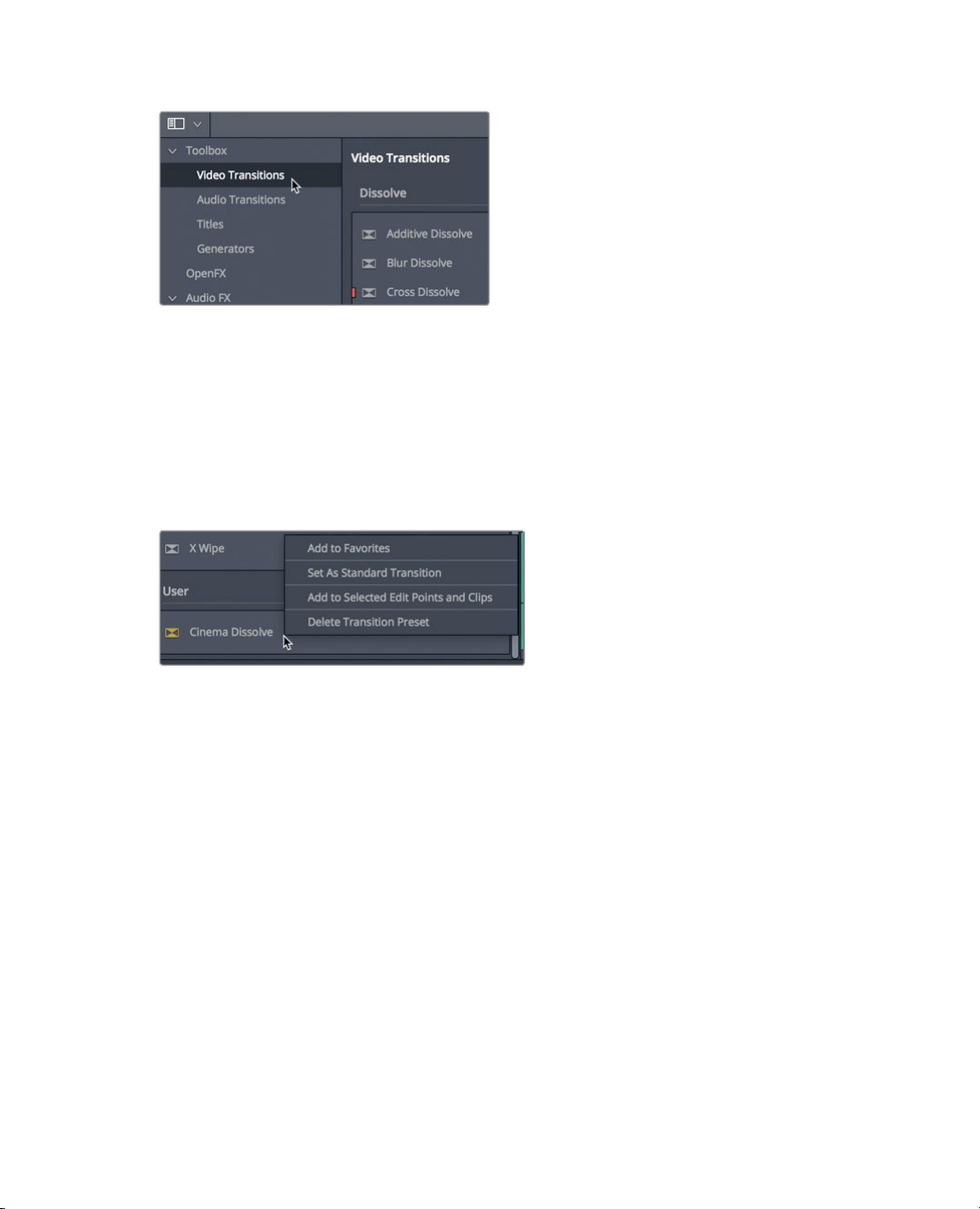
165
Applying Transitions and FiltersfromtheEffectsLibrary
All custom presets are located at the bottom of the effects library in the User section.
The icons are highlighted in yellow to make them easier to identify.
6 Scroll to the bottom of the Effects Library to locate your saved preset.
If your saved preset is something you plan on using as a signature transition throughout
a program, you may want to save it as the standard transition. The standard transition
has the benefit of being the transition that can be added from theTimeline > Add
Transition menu or a keyboard shortcut.
7 In the Effects Library, right-click your saved preset, and choose Set As Standard Transition.
The new standard transition has a red tag to the left of its name to identify it as the standard
transition. It is now the standard transition for all projects you create on this system.
Applying Transitions and
FiltersfromtheEffectsLibrary
Like the Cut page, the edit page includes many types of transitions, each with a unique
visual style. Othertransitions may not be as useful storytelling tools as the dissolve, but
they can behandy in specific situations. Because other transitions are not as commonly
used, youaddthem directly from the Effects Library and not by using a keyboard shortcut.
1 Scroll to the top of the Effects Library.
Loading ...
Loading ...
Loading ...
