Loading ...
Loading ...
Loading ...
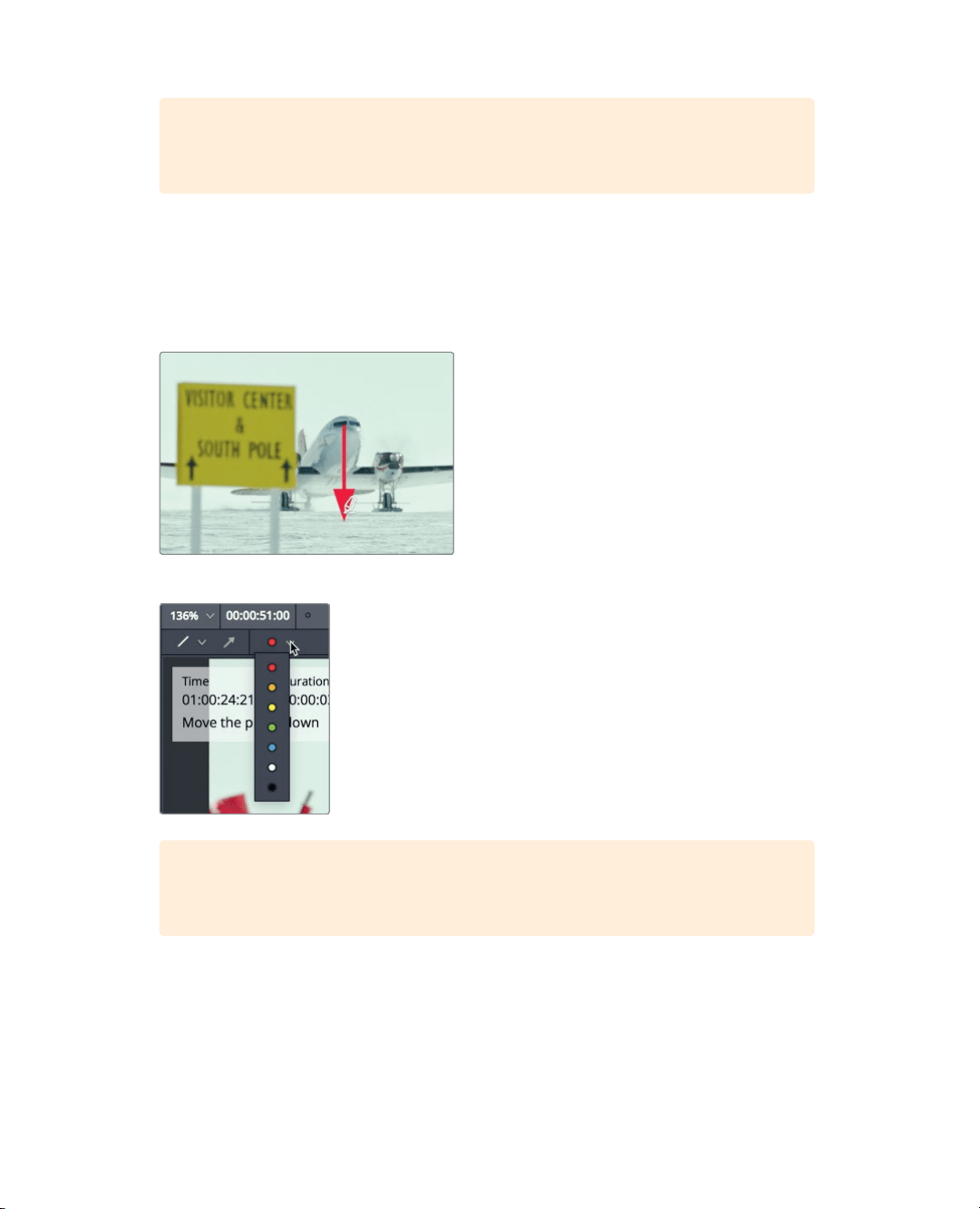
195
Annotating on Clips
TIP In the timeline viewer drop down menu, choosing Annotations will
automatically add a marker when one doesn’t exist at the current position.
Enabling the on-screen controls for annotations adds an annotation toolbar in the
upper left corner of the viewer with three options: The draw tool, arrow tool and
colordrop down.
8 Click the arrow icon; then, starting at the plane’s cockpit, drag down to the wheels
ofthe plane.
9 In the color drop down menu, choose yellow.
TIP Selecting a line or arrow and pressing the Delete or Backspace key will
remove an annotation.
Loading ...
Loading ...
Loading ...
