Loading ...
Loading ...
Loading ...
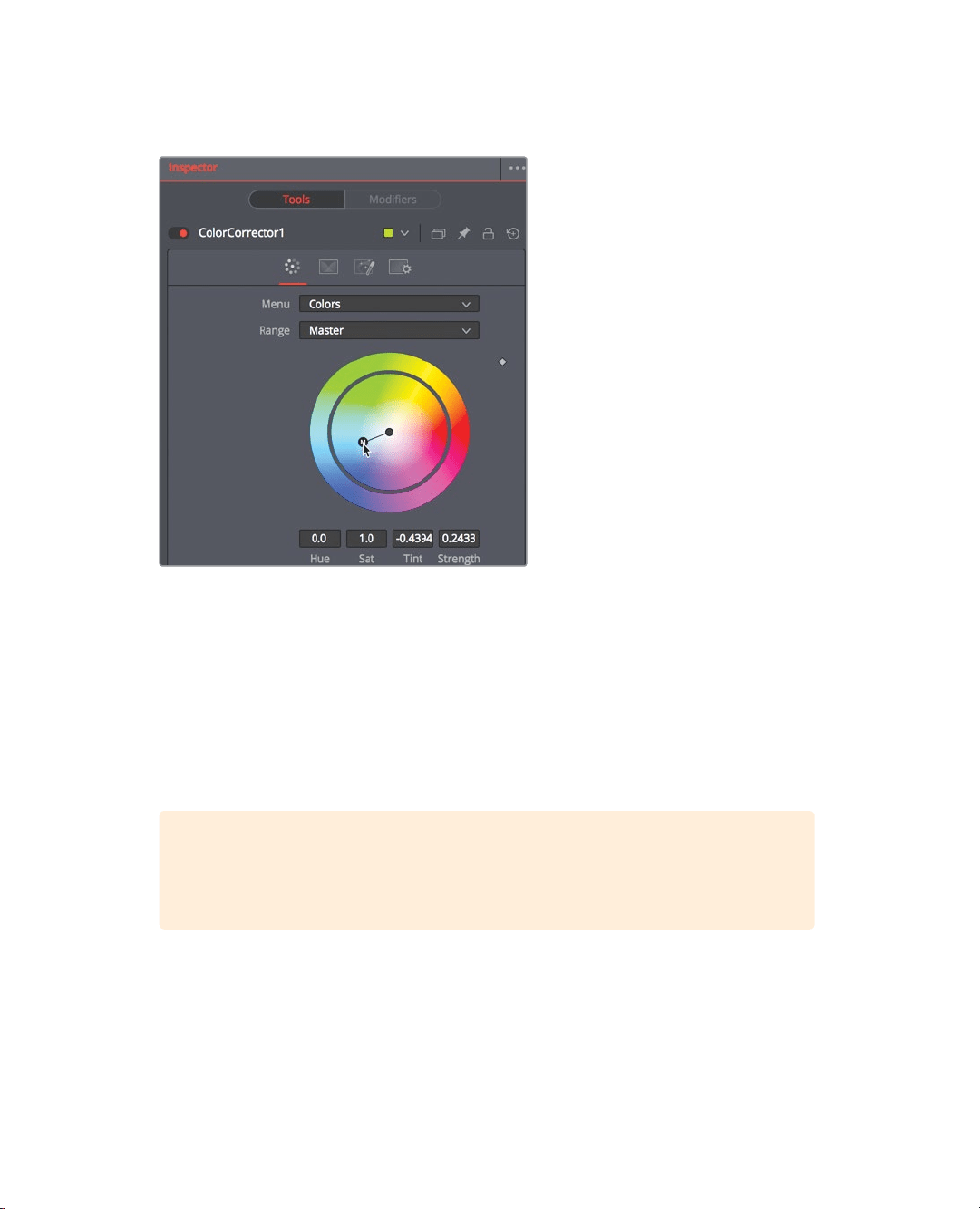
265
Exploring the interface
6 To give this shot a colder, outer space feel, in the Inspector drag the color indicator
towards blue until the ACTRESS has a light blue tint in viewer 2 .
While the results are shown in viewer 2, viewer 1 still displays the original, unaltered
ACTRESS image. By using the two viewers to see different aspects of your effect, you
can more precisely compare and modify your adjustments.
Any effect you create in the Fusion page is also instantly visible in the timeline in the
edit page.
7 At the bottom of the window, click the edit page button, or press Shift-4.
The edit page smart cache renders any Fusion effect in the background as you
continue to edit.
TIP If you use DaVinci Resolve’s user cache instead of smart cache, you can
right click over any Fusion clip in the edit page or color page timeline and
choose cache Fusion output > On to manually cache the Fusion effect.
That’s just the start of creating this effect, let’s return to the Fusion page.
8 At the bottom of the window, click the Fusion page button, or press Shift-5.
It’s easy to see how the node tree functions like a flowchart with just a single image. The
image comes in at the left, the effect is applied; and at the right, the modified image is sent
back to the edit page. However, most visual effects use more than a single image, so next
we’ll learn how to bring in additional images that don’t exist in the edit page timeline.
Loading ...
Loading ...
Loading ...
