Loading ...
Loading ...
Loading ...
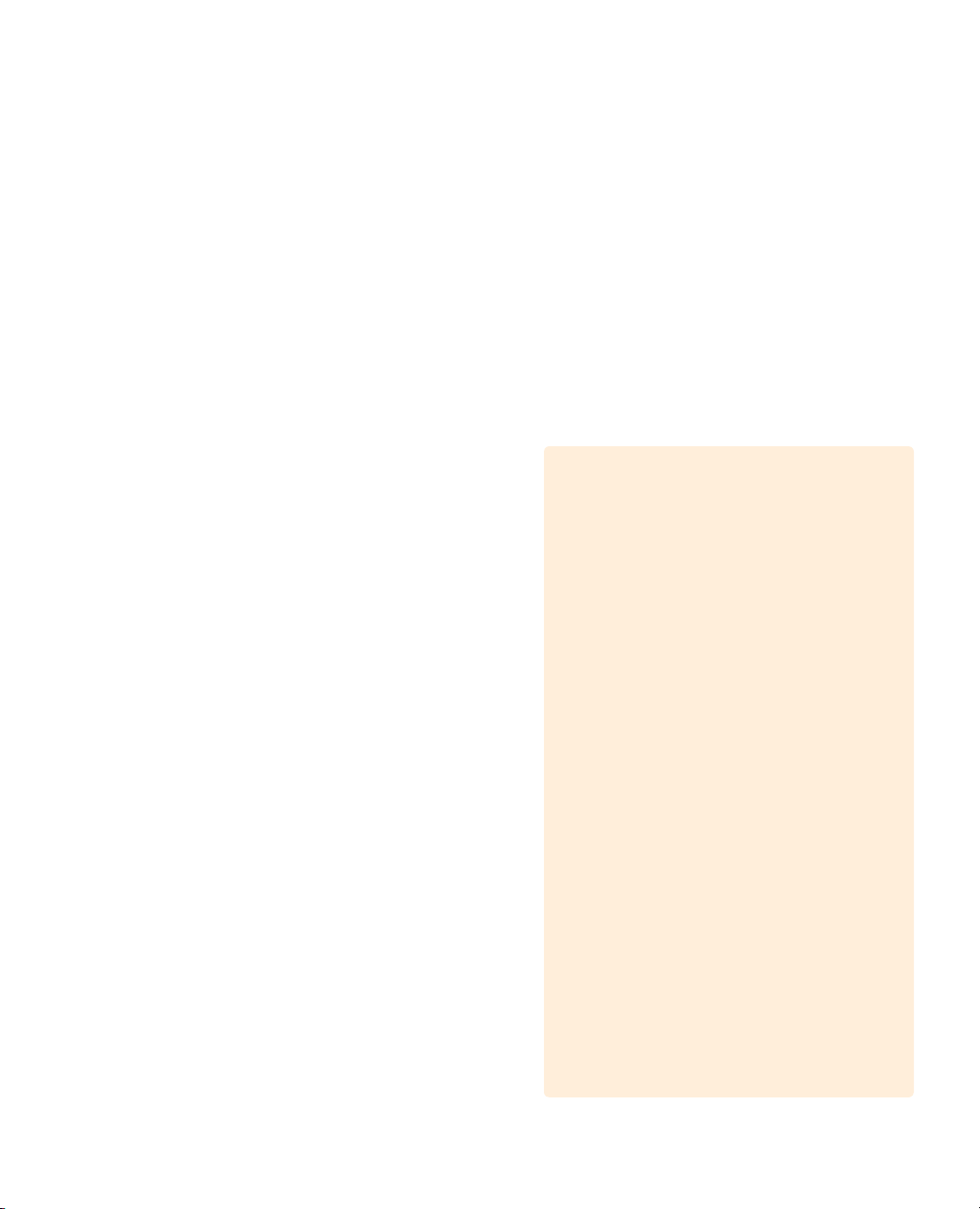
Lesson 8
Working with Audio
on the Edit Page
Depending on the size of your project,
youmay be responsible for the basic audio
tracks or for the entire sound design. Even
ifyou plan to hand off your final mix to an
audio editor, you still need to give your
client a sense of what that final audio mix
may sound like.
On the Edit page, DaVinci Resolve 16
includes audio editing and mixing tools to
help you mix your soundtrack. DaVinci
Resolve also includes all of the capabilities
of a full-blown digital audio workstation
(DAW) on its Fairlight page. In this lesson,
you will work on the Edit page to create
additional audio tracks for sound effects,
and then set the audio levels to create a
balanced mix.
Time
This lesson takes approximately
45minutes to complete.
Goals
Working with Markers 190
Marking a Range of Frames 193
Annotating on Clips 194
Customizing the Interface for Audio 201
Adding and Patching Tracks 203
Color Coding Tracks 206
Finding Markers using the
Edit Index 207
Viewing Markers in a Bin 209
Linking Clips 210
Monitoring, Soloing, and
Muting Audio 212
Reading Meters and Setting Targets 213
Changing a Level within a Clip 218
Adding Audio Fades 220
Lesson Review 221
Loading ...
Loading ...
Loading ...
