Loading ...
Loading ...
Loading ...
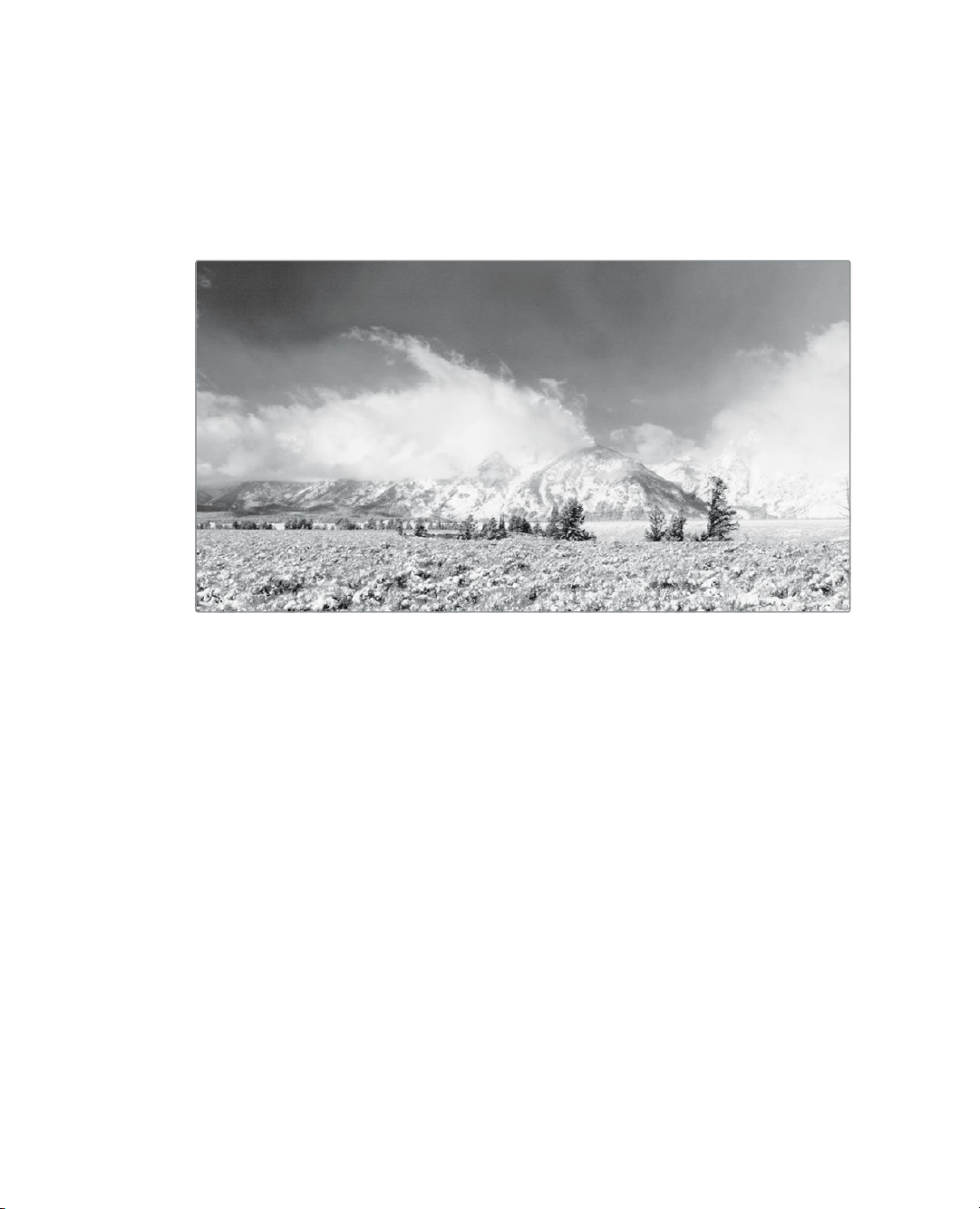
386
Lesson 14 Designing CreativeLooks
10 Experiment by dragging the green and red output bars to see how they affect the image.
Notice how strongly some elements are affected when they directly correspond to the
channel color. By adjusting the red output, you can make the sky darker since it has no
red in it.
11 Set the red output around 0.90, the green output to 0, and the blue output to 0.10 to
create a nice high contrast look.
12 Right-click in the viewer, and choose Grab Still to save it to the Gallery.
As you can see, there is no such thing as a single, definitive black-and-white version of
your image. Even when the colors are completely desaturated, you can still control the
prominence of individual RGB channels. This technique can result in some carefully-crafted,
highly dynamic monochrome images.
Using a Look up Table for Quick Looks
With a new look created and saved to the gallery, you can create another look using a look
up table. At first glance, look up tables, or LUTs, appear very similar to color correction
presets in that they affect the color and luminance of your image with a click of a button.
However, look up tables have many uses: they are most often used on-set to give the
production crew an idea of what each shot will look like once graded. LUTs can also assist
with color space conversions and monitor calibration. They can also sometimes be used
like filter effects for creating commonly used looks.
Loading ...
Loading ...
Loading ...
