Loading ...
Loading ...
Loading ...
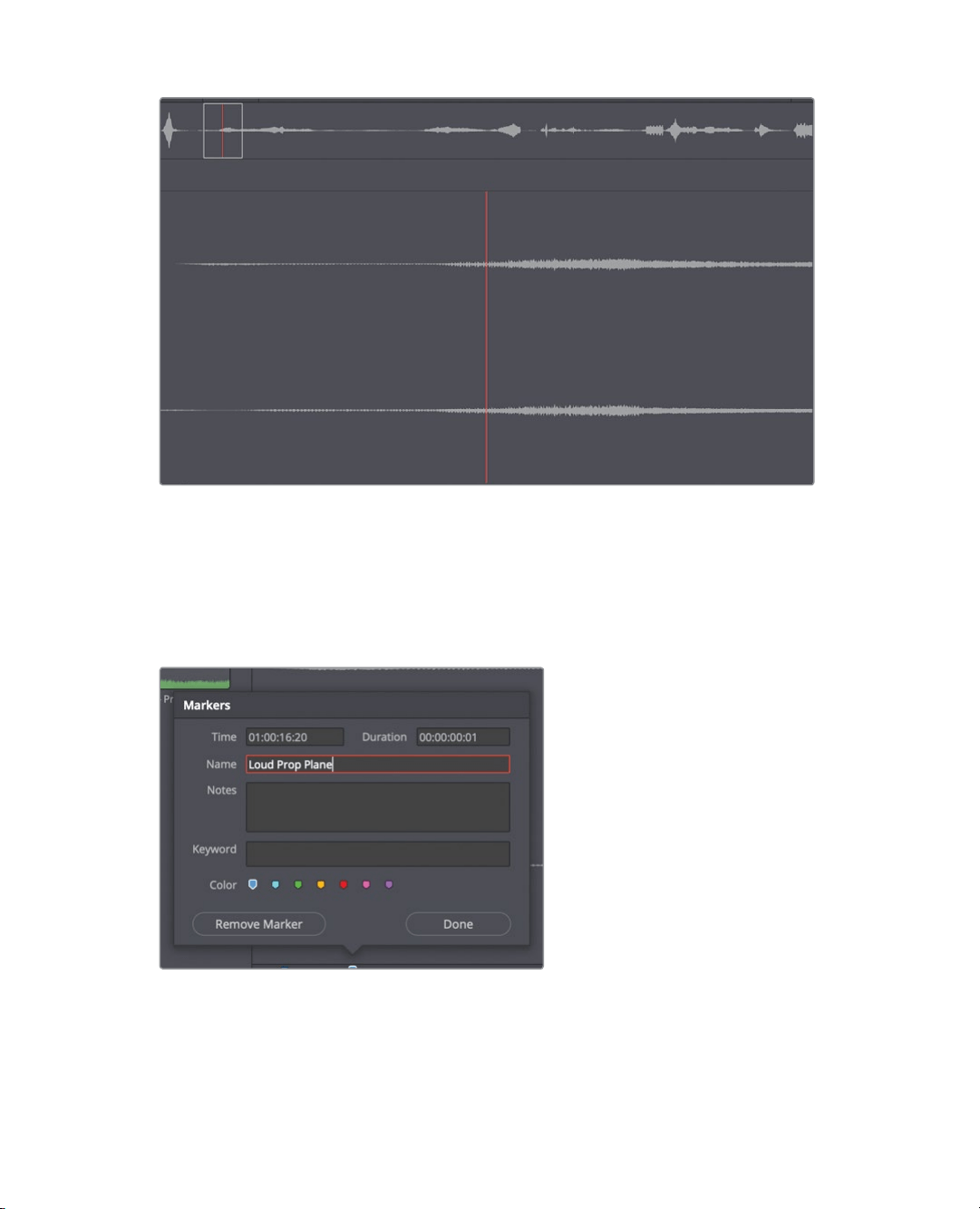
199
Annotating on Clips
The initial sound of the prop plane engine would not fit the visual of the South Pole
plane. You’ll need to play a little farther into the sound effect and place a marker
whenthe engine really gets going.
2 Play the clip to find a location where the engine sound is revving loudly.
3 Press M to add a marker in the source viewer.
4 Press M a second time to open the dialog. In the Name field, type Loud Prop Plane.
5 To extend the range of the marker, click at the end of the Duration field, and delete
thelast three digits.
Loading ...
Loading ...
Loading ...
