Loading ...
Loading ...
Loading ...
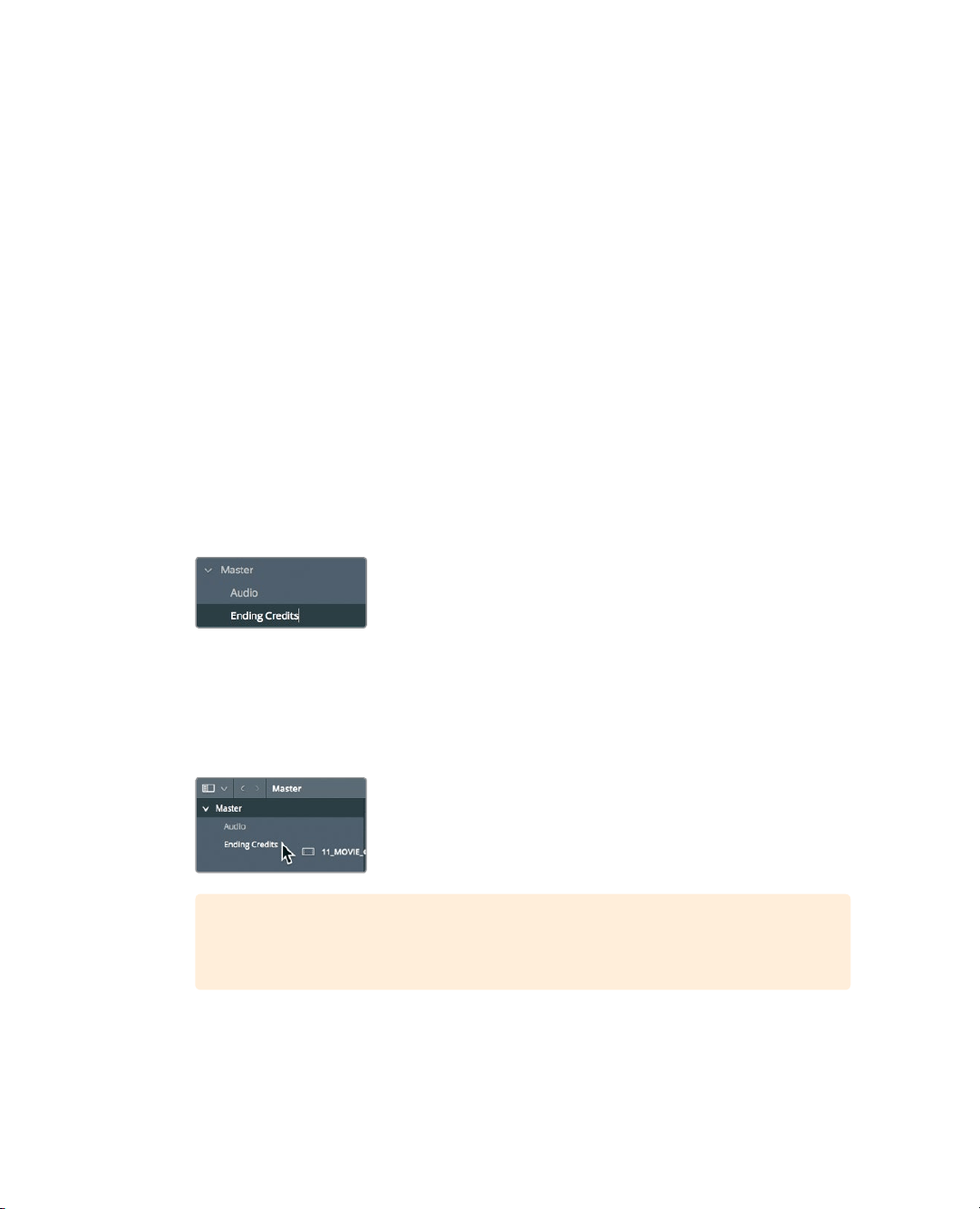
80
Lesson 3 Organizing a NewProject
Making new bins
Bins are like folders, or containers, for all your clips. Although all the video clips that you
import go into the default master bin, it is not very efficient to rely entirely on a single bin
tohold all of them. It’s like having a filing cabinet and stuffing everything in one folder.
Abetter strategy is to create custom folders or bins and organize your clips in a way that
makes it easier for you to find them later.
1 In the media pool, select the master bin.
All the video clips currently in the master bin would be easier to work with (and faster to
locate) if they were organized by content. For instance, you could place all of the scenic
plane shots in a b-roll bin to distinguish them from the interview clips that you could
place in an Interview bin.
2 To create a new bin, choose File > New Bin, or press Cmd-Shift-N (macOS) or
Ctrl-Shift-N (Windows).
A new bin with the default name bin 1 is created and added to the media pool.
Let’schange the name so it fits your project. The names of new bins are immediately
available for editing.
3 Type Ending Credits as the name of the bin.
All new bins that you create appear inside the master bin. With a new bin created
andnamed to suit your project, you’re ready to start organizing your clips into bins.
4 Select the master bin, and then drag the 11_MOVIE_CREDITS thumbnail onto the
Ending Credits bin name in the bin list sidebar. When the Ending Credits bin name
highlights, release the mouse button.
TIP You can open multiple bins at the same time by right-clicking a bin name
in the bin list sidebar, and choosing Open As a New Window.
5 In the media pool sidebar, click the Ending Credits bin to view its contents.
You’ve now successfully moved clips from one bin to another. Although the process of
organizing clips is straightforward, it can also be very labor intensive. Let’s look at a more
efficient way to organize clips.
Loading ...
Loading ...
Loading ...
