Loading ...
Loading ...
Loading ...
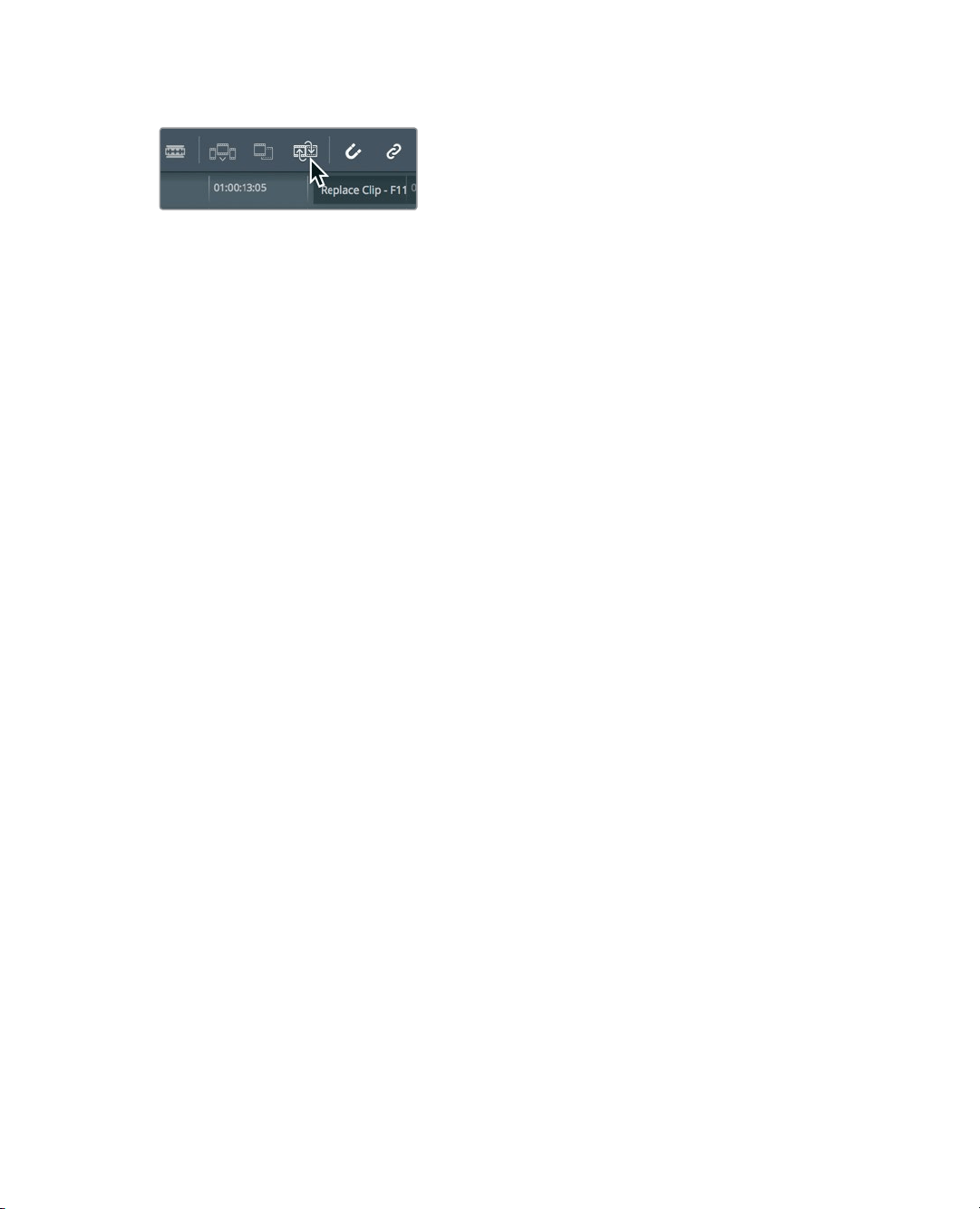
113
Lesson Review
7 In the toolbar, click the replace edit button, or press F11.
The replace edit figures out the in and out points you need based on the timeline
clipyou are replacing.
8 Choose View > Zoom > Zoom to Fit, or press Shift-Z, to see the entire timeline.
9 Drag the playhead to the start of the timeline and play the program you have
createdso far.
Whenever you have a spare moment while you are editing, it is always a smart idea to take
a step back and watch the entire program. Sometimes you forget what the big picture is
like because you spend so much time fiddling with specific clips.
Lesson Review
1 To edit a clip between two existing clips, which edit function would you use?
2 How can you tell which viewer is the active viewer?
3 True or false? Pressing the K and J keys together will play the project in reverse
athalfspeed.
4 How can you simultaneously move multiple clips from the bin and insert them
intothetimeline?
5 True or false? Typing a positive number (+) will move the playhead to the left,
towardsthe start of the timeline.
Loading ...
Loading ...
Loading ...
