Loading ...
Loading ...
Loading ...
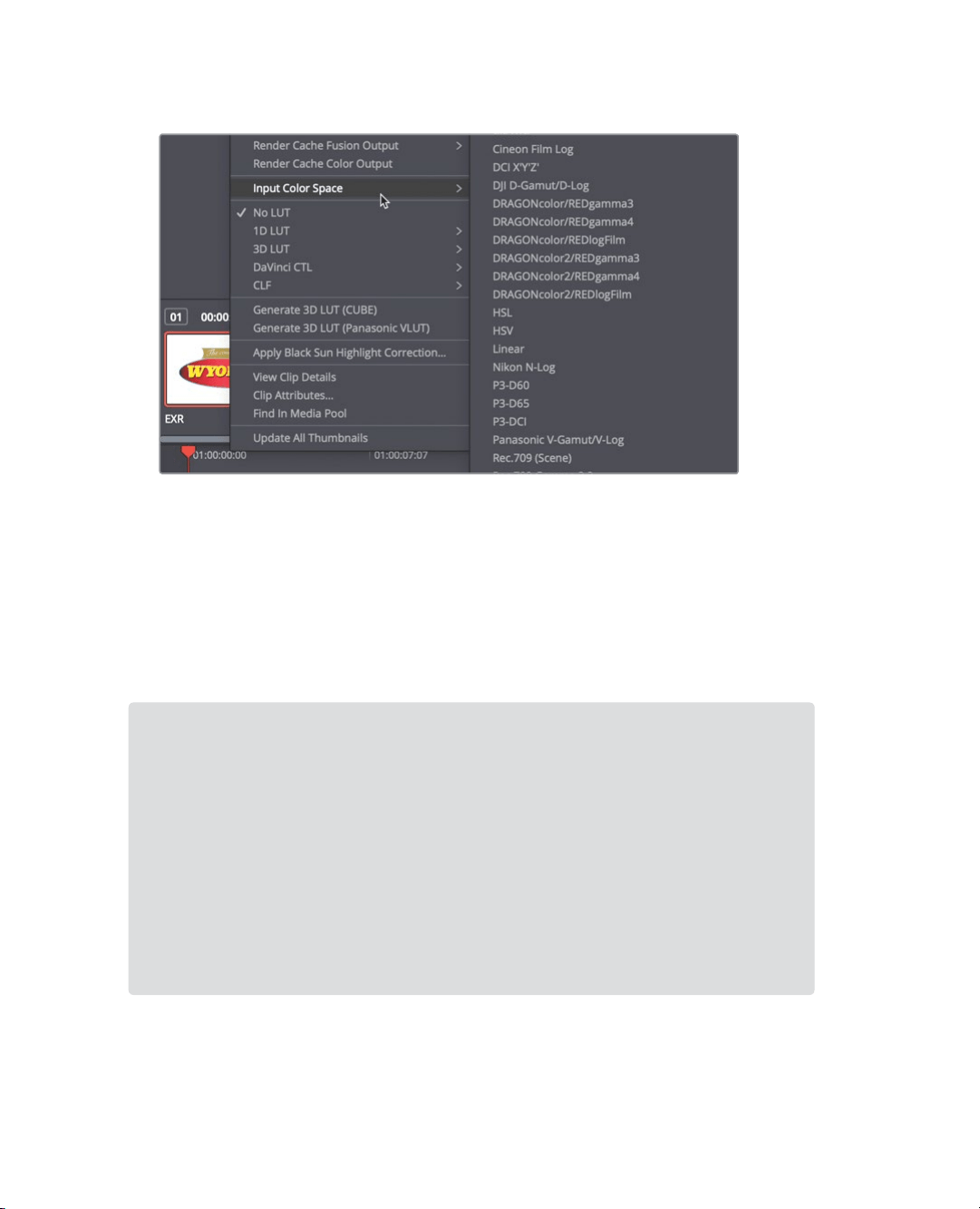
335
Using DaVinci Resolve Color Management
14 Right click the thumbnail in the timeline and choose Input color space > sRGB.
The graphic is now displayed with the correct colors but a slightly lower luminance
values due to the simple remapping we did earlier. You can correct this at the end of
the lesson when you have more knowledge about color correction and monitoring.
It is important to note that you have not color corrected these clips, although they may
appear to look better. If the clips were shot overexposed, they will appear overexposed.
Ifthey were shot with the incorrect white balance, they will display incorrect white balance.
All you have done is correct their gamma levels and color palette so they suit your HD
display device. With that done, you can now begin the color correction process.
Using Tonal Mapping with RCM
Since digital cinema cameras can capture such a wide dynamic range, most
cinematographers will set the camera to overexpose the images. This allows them
to capture much more detail in the shadows without introducing noise. However,
with RCM, what you capture is what you get so images tend to appear over
exposed when you first enable the setting. If adjusting the offset on overexposed
clips is too egregious for you, there are more advanced tonal mapping controls in
the RCM settings that can wrangle those big highlights into a more acceptable
range so you do not have to do a thing before balancing your clips. This topic is
explored more deeply in the Color Correction in DaVinci Resolve 16 training guide.
Loading ...
Loading ...
Loading ...
