Loading ...
Loading ...
Loading ...
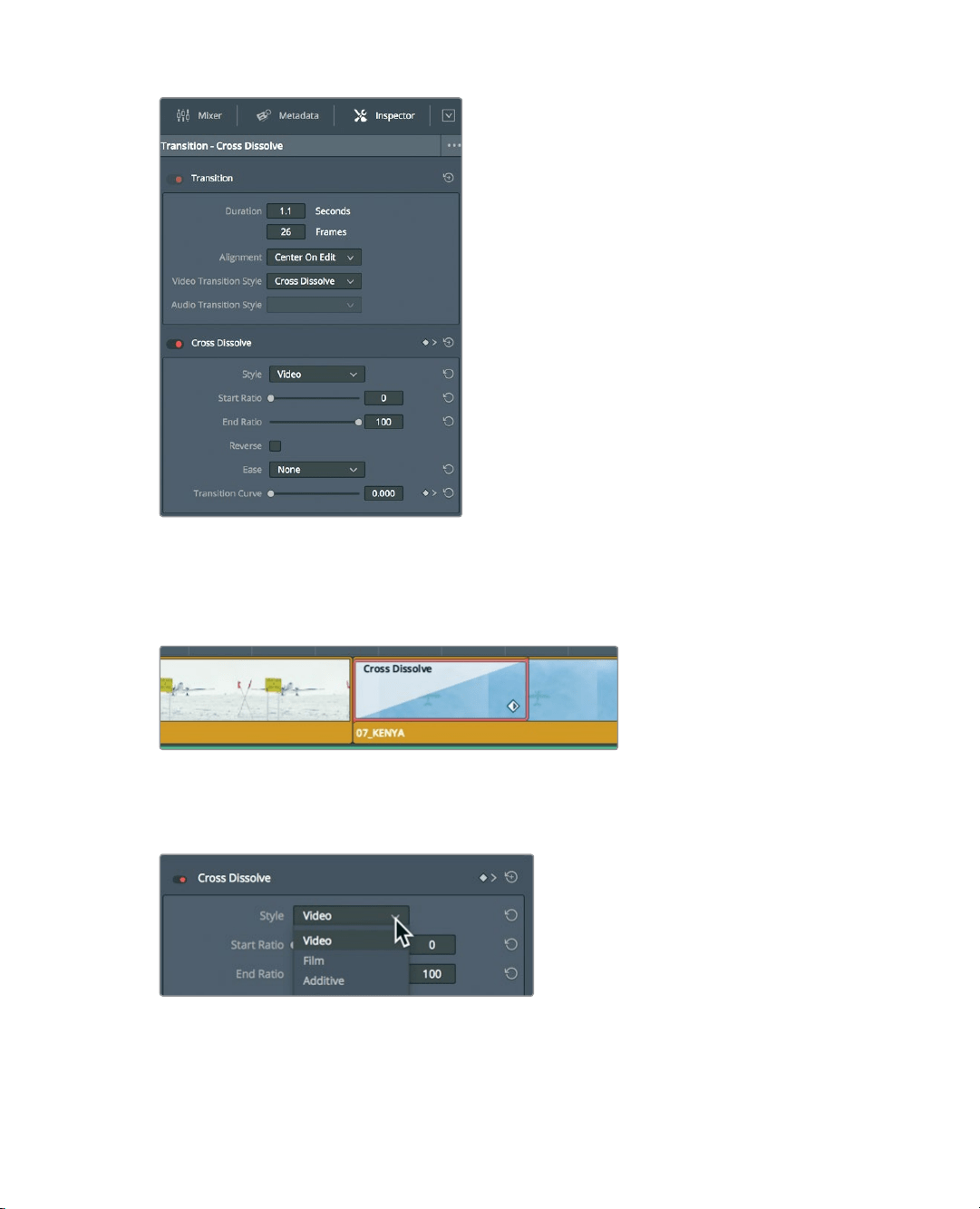
163
Customizing Transitions
The Inspector displays the transition parameters. The upper half of the Inspector has
parameters that are common to all transitions. These include Duration, Alignment,
andTransition Style. The lower half has parameters specific to the current transition.
2 In the Alignment drop down menu, choose Start On Edit.
Previously, half of the dissolve’s duration started before the edit point; now it begins
atthe edit point.
3 In the Cross Dissolve Style menu, choose Film.
The Style menu allows you to choose from a variety of Cross Dissolve styles. The Film
dissolve mimics the subtle luminance and acceleration response of a dissolve optically
generated for film. You can further increase the acceleration curve by choosing an
Ease In & Ease Out acceleration.
Loading ...
Loading ...
Loading ...
