Loading ...
Loading ...
Loading ...
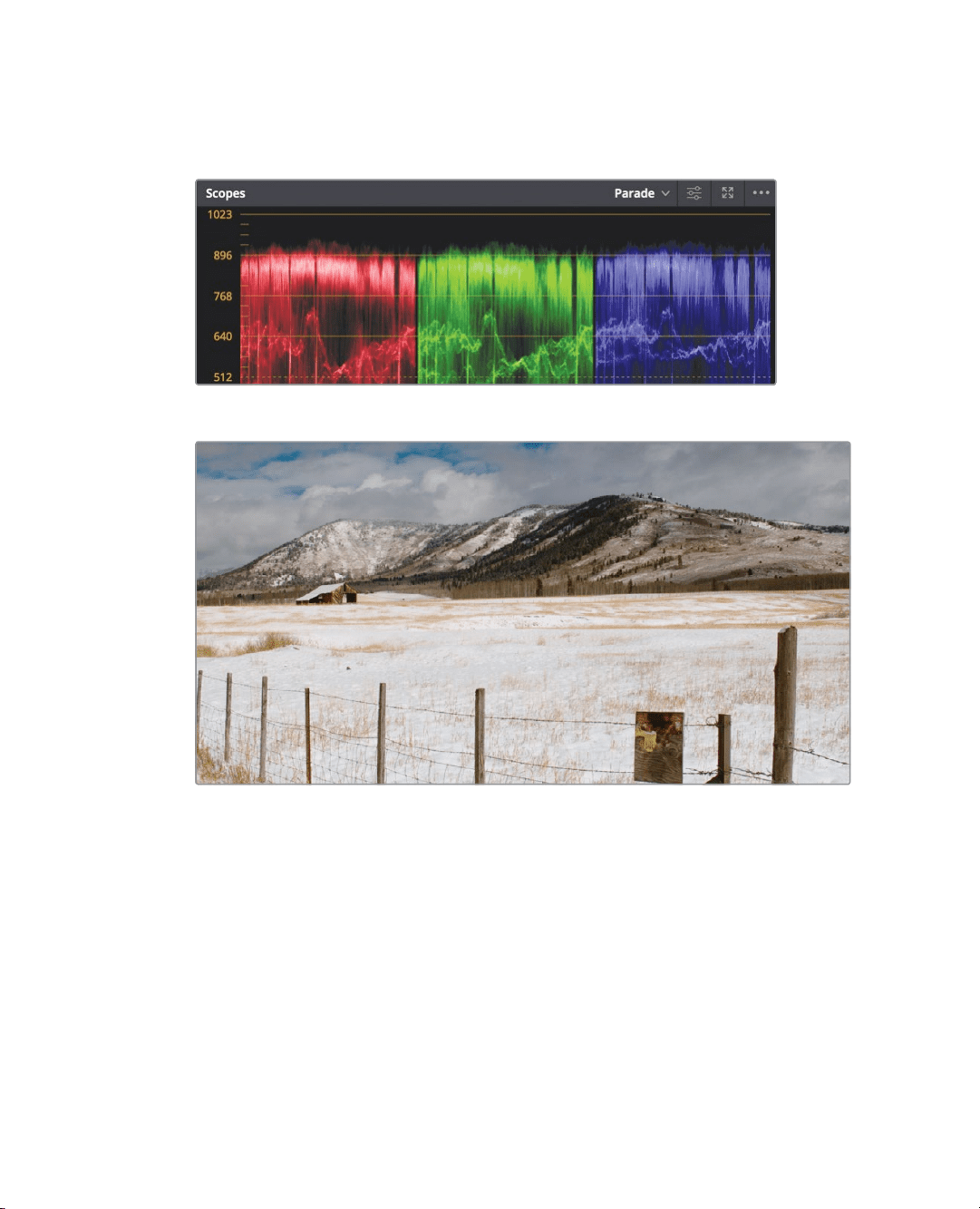
344
Lesson 12 Performing Primary ColorCorrections
7 Now remove the color cast from the highlights by dragging the Gain color indicator
toward yellow/orange until the tops of the red, green, and blue trace in the Parade are
fairly level with each other.
8 Press Shift-D to see the original image, then press Shift-D again to see your correction.
You’ve created a balanced, neutral color correction using the primary corrector on one
shot. You repeat this for every shot in your timeline when you begin the color grading
process. Doing so builds a consistent neutral starting point for your shots.
Using the Viewers for Color Grading
DaVinci Resolve’s viewers are previews that are not intended to be color-critical displays,
especially for projects intended for television broadcast or digital cinema. For those
purposes, you can use a Blackmagic Design UltraStudio or DeckLink card to connect
toabroadcast or digital cinema calibrated display.
Loading ...
Loading ...
Loading ...
