Loading ...
Loading ...
Loading ...
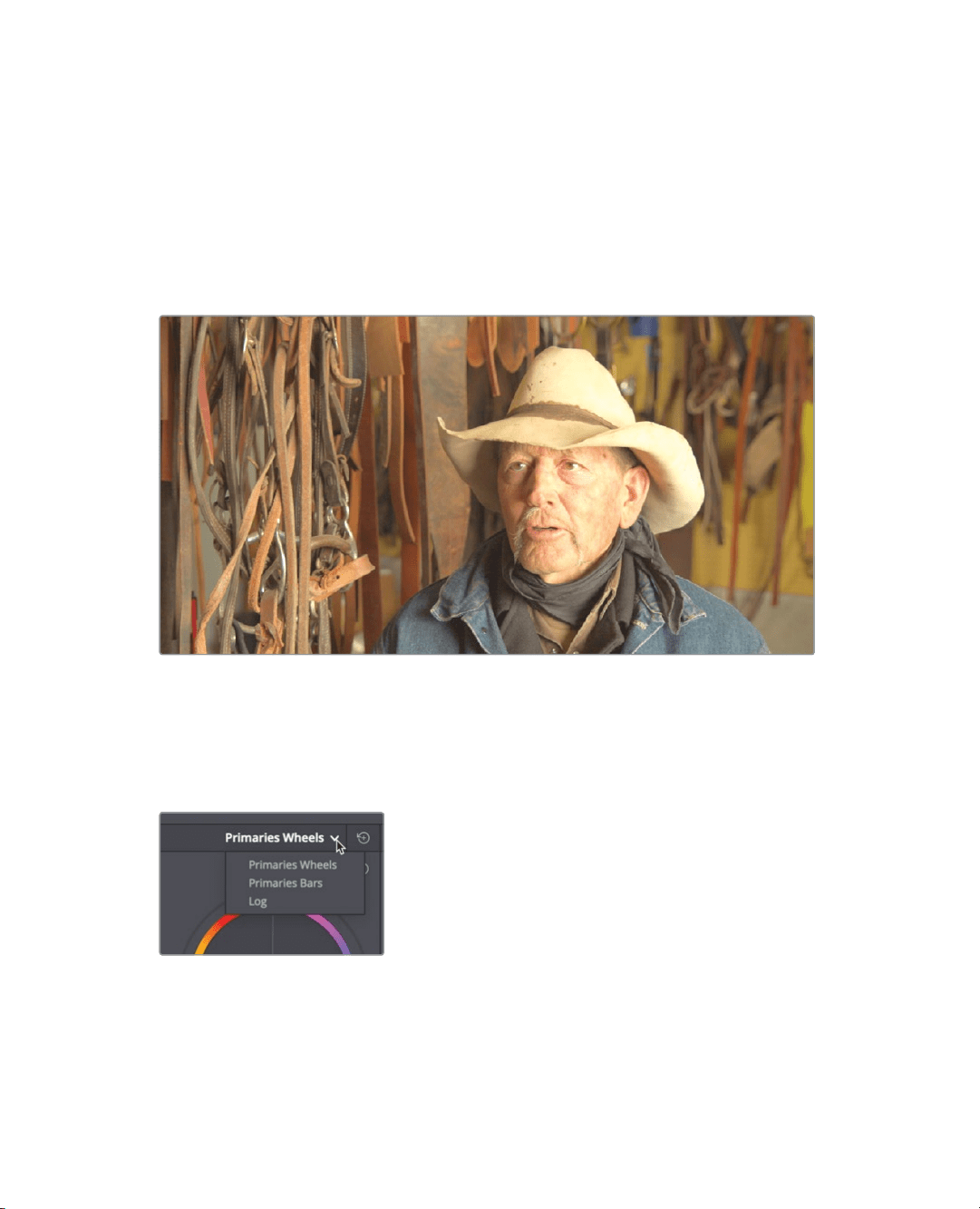
345
Making a Neutral Color Grade with thePrimaries Bars
Making a Neutral Color Grade with
thePrimaries Bars
A lot of the power in DaVinci Resolve comes from the flexibility of its toolset which provides
many ways to do the same thing. To learn more about the primary corrector toolset, you’ll
explore another method for creating a balanced correction on a new shot.
1 In the timeline, select clip 06.
This is the first in a number of interview shots. As in the previous image, this also
requires a tonal and color balance; but instead of using the Color wheels, you’ll use
another set of tools in the primary corrector called the Primaries bars.
2 In the upper-right corner of the primary corrector palette, in the drop down menu,
choose Primaries bars.
The Primaries bars allow you to make color and luminance adjustments similar to the
Color wheels, but the bars provide explicit red, green, blue controls and separate
luminance adjustments in the lift, gamma, and gain regions. That being the case, some
may find them more effective tools for balancing specific color channels in different
regions of a shot. For tonal adjustments, the Y or luminance bar allows you to adjust
luminance without changing saturation.
Loading ...
Loading ...
Loading ...
