Loading ...
Loading ...
Loading ...
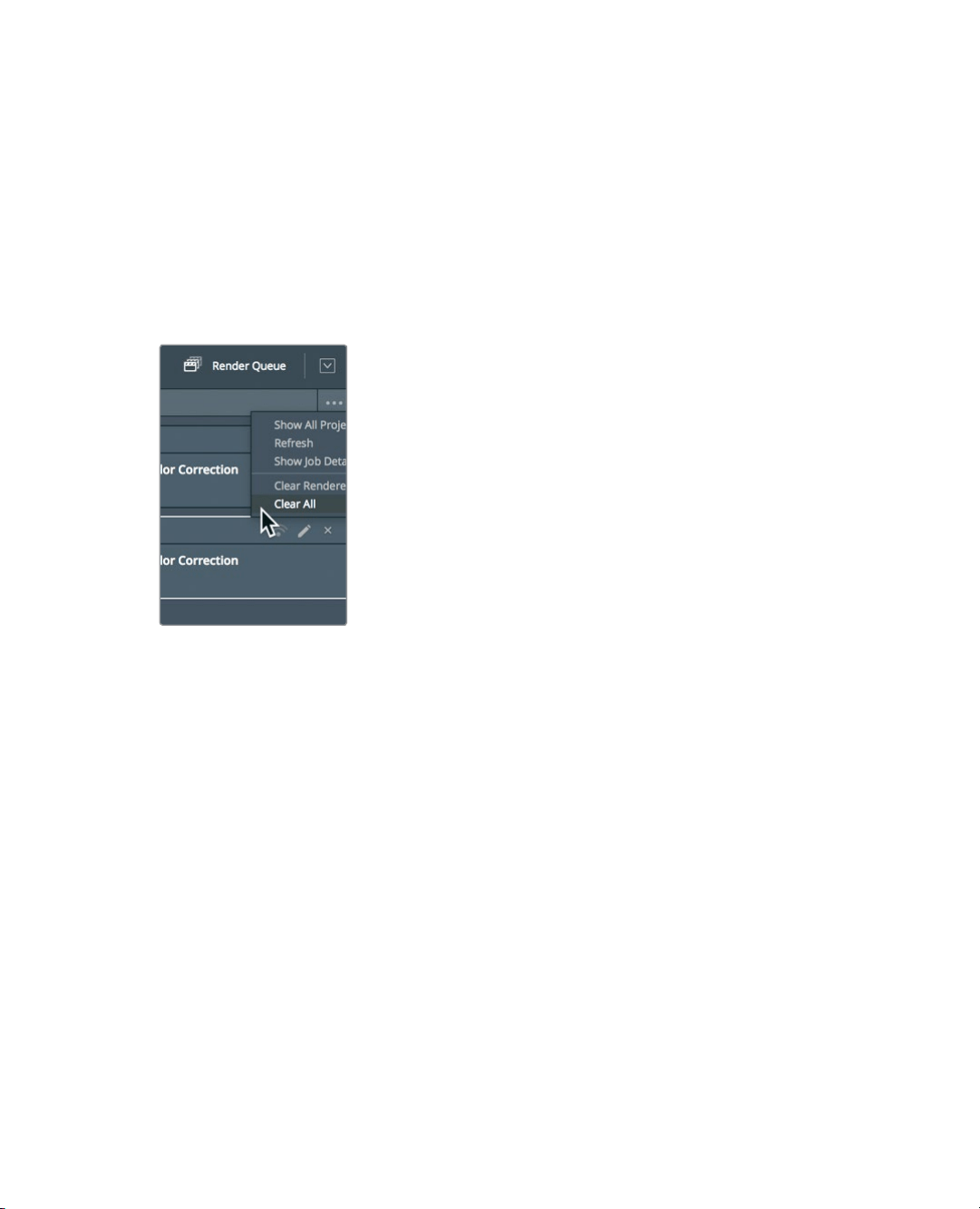
407
Lesson Review
You now have two jobs in your Render Queue. If you save and quit DaVinci Resolve
now and return later, those jobs will still be in the Render Queue. Because you may
notwant to devote disk space to these lesson results, you won’t be expected to render
them for this exercise.
13 When you do want to render one of your own projects, in the Render Queue, select
the items that you want to render. Then click the Start Render button at the bottom of
the Render Queue to begin the process. One by one, the jobs will render out and be
marked as completed.
14 What you will find useful right now is knowing how to clear the Render Queue. In the
upper-right corner of the Render Queue, click the Options drop down menu.
15 In the menu, choose Clear All to remove all the current jobs from the queue.
The Deliver page has many more options for outputting various file formats, and for
supporting a variety of workflows; but you now understand the most commonly used
workflows and how to set up your own custom presets
Lesson Review
1 In DaVinci Resolve, how do you add a watermark to a video?
2 What two online services have presets available in Resolve’s Deliver page?
3 True or False, choosing the YouTube or Vimeo presets displays the most common
options for creating movie files for those two online sharing sites?
4 Where would you save a customized preset for future use on the Deliver page?
5 After adjusting the Render Settings, how do you instruct Resolve to output a movie file?
Loading ...
Loading ...
Loading ...
