Loading ...
Loading ...
Loading ...
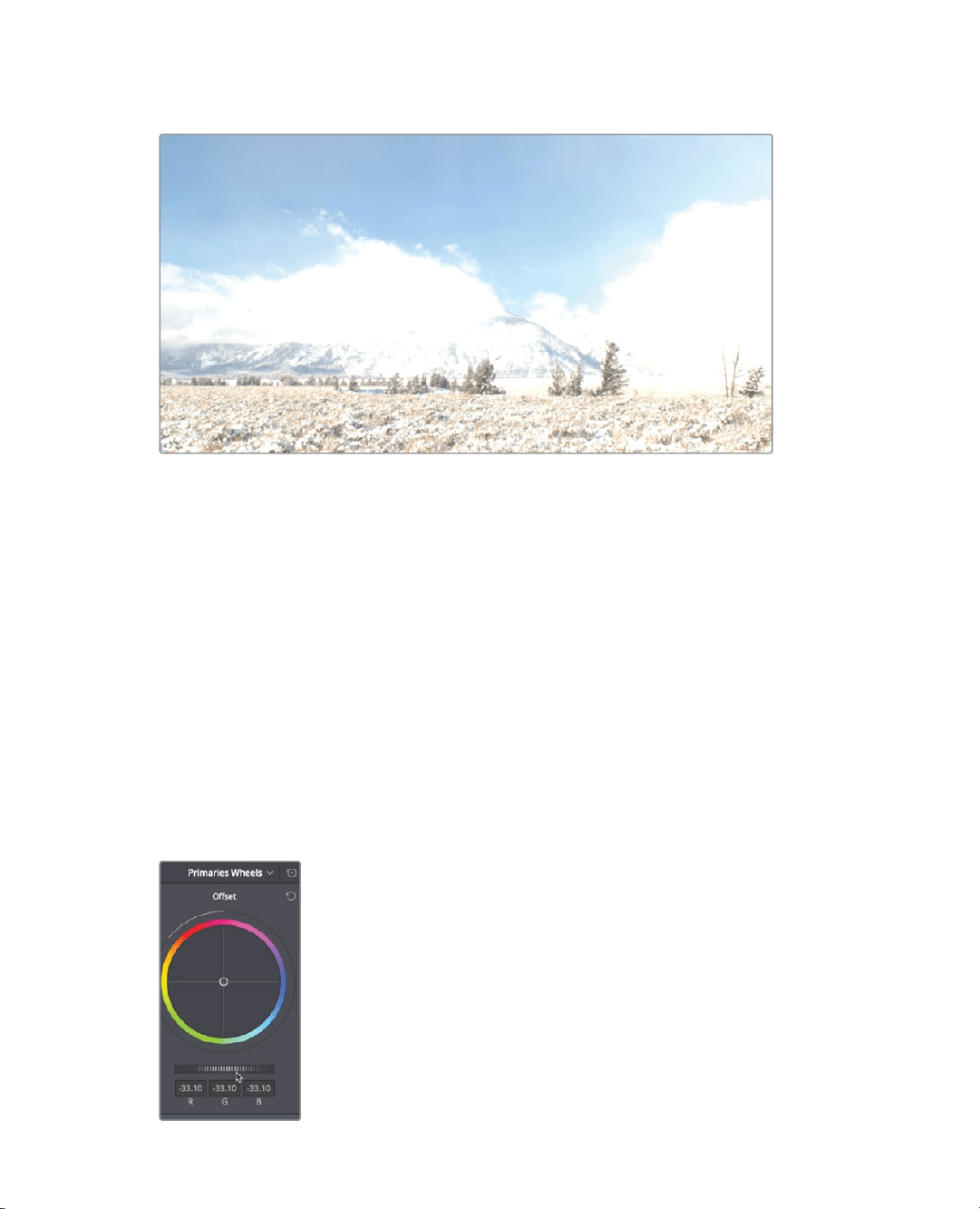
333
Using DaVinci Resolve Color Management
10 Move the play head over the last shot in the timeline.
This shot has blown out highlights. At first it may appear that the blown out highlights
are a color management mistake. However, Color Management only tries to match up
equivalent tonal ranges in an image. Anything that falls outside the Output range will
appear blown out.
When moving from a digital cinema camera that records a wide dynamic range to a
smaller tonal range like Rec 709, you need to modify or remap the range to fit. Luckily,
you can do that fairly quickly using the color correction controls in the color page.
11 Click the Color button to switch to the Color page.
In the previous lesson you learned about the lift, gamma and gain controls in the color
wheels. For this overexposed shot you will use the color wheels again, but this time
you will use the offset controls. The offset color wheel and master wheel modify the
entire image. The master wheel will adjust the black point, white point and gamma
allowing us to bring this entire image back into an acceptable tonal range.
12 Under the offset color wheel, drag the master wheel left until you can see detail
intheclouds, somewhere between -30 and -40.
Loading ...
Loading ...
Loading ...
