Loading ...
Loading ...
Loading ...
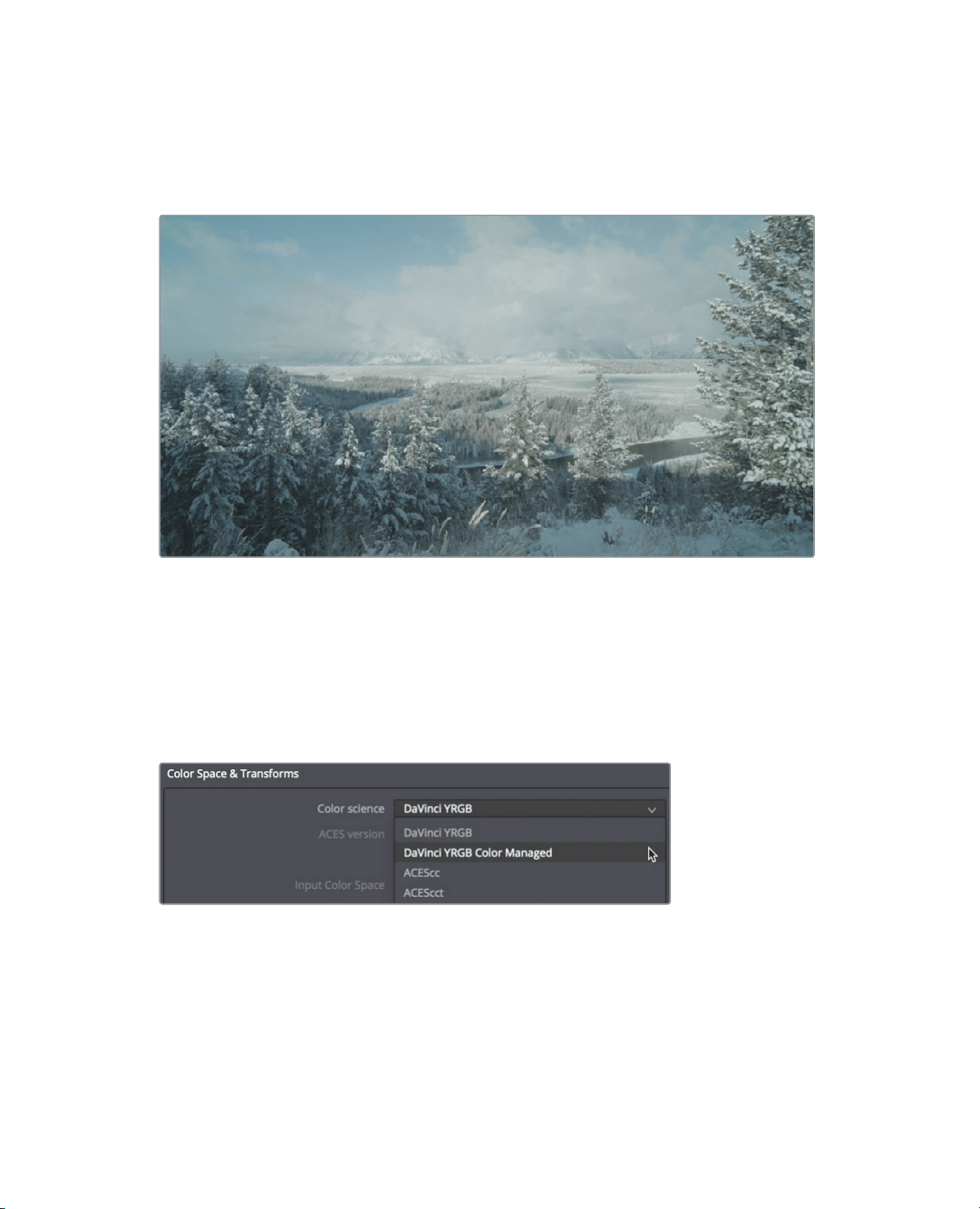
331
Using DaVinci Resolve Color Management
4 In the project manager, open the Wyoming Ranch project then in the timelines bin,
double click the Wyoming Ranch thumbnail to load the timeline.
You are now ready to enable a color-managed workflow.
5 In the timeline, move the play head over the second clip.
This shot is a good image in which to see the results of color management. This is a
camera original file from a Blackmagic Pocket Cinema Camera 4K. Although it has a wide
dynamic range and a large color palette (gamut) it looks flat and under saturated. The
image was recorded perfectly but your monitor has no idea how it should look. That’s
where color management helps. The first step is just to enable color management.
6 Choose File > Project settings, and select the Color Management category.
7 In the Color science drop down menu, choose DaVinci YRGB Color Managed.
You won’t see any changes to the image, but a few new drop down menus are
activated just below the Color science menu.
The three color management menus to be aware of are Input color space, Timeline
color space, and Output color space. You will leave the Timeline color space and
Output color space menus at their default values: Rec.709 Gamma 2.4. This is the
standard HD color space and we will assume that your project is to be delivered
inHDfor television.
Loading ...
Loading ...
Loading ...
