Loading ...
Loading ...
Loading ...
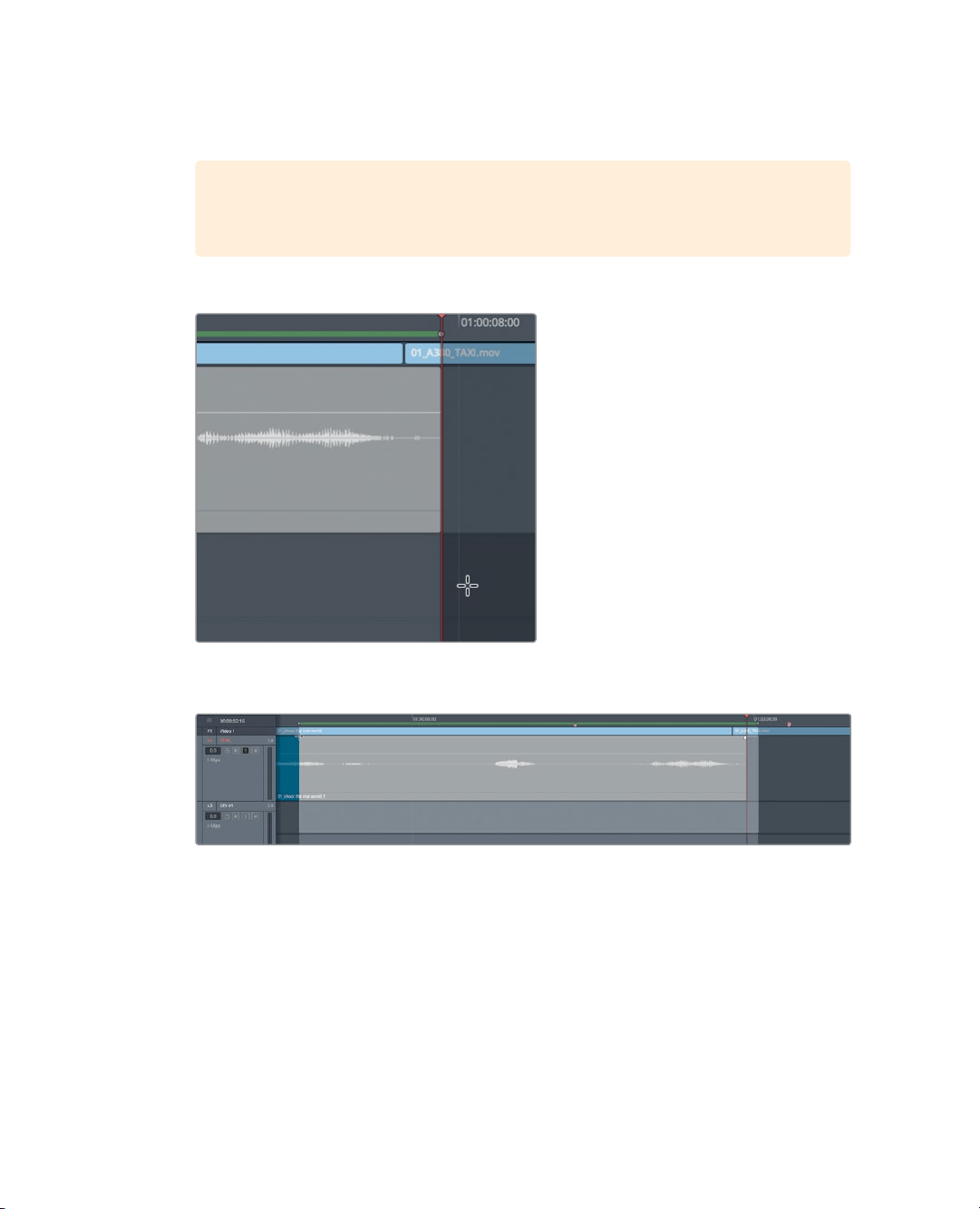
234
Lesson 9 Mixing Sound in Fairlight: Exploring theInterface
Because you modified only the ending, let’s not listen to the entire clip. Just audition
the range near the end.
TIP You can split a clip by choosing Timeline > Razor, using the scissors icon
inthe toolbar, or pressing Cmd-B (macOS) or Ctrl-B (Windows).
8 Position the range selection cursor just below the clip and to the right.
9 Drag a selection rectangle around the end of the clip until you run out of room near
thetimeline header.
Dragging out the selection range marks in and out points to encompass the selection.
10 Press Option-/ (slash) in macOS or Alt-/ (slash) in Windows to play from the in to out
points and hear the new trimmed ending.
11 Press the A key to return to the selection tool, and press Option-X (macOS)
orAlt-X(Windows) to clear the in and out marks.
12 Unsolo A1 SYNC.
Trimming in the Fairlight page is not bound by video frames, so you can be very precise
with subframe audio trimming.
Loading ...
Loading ...
Loading ...
