Loading ...
Loading ...
Loading ...
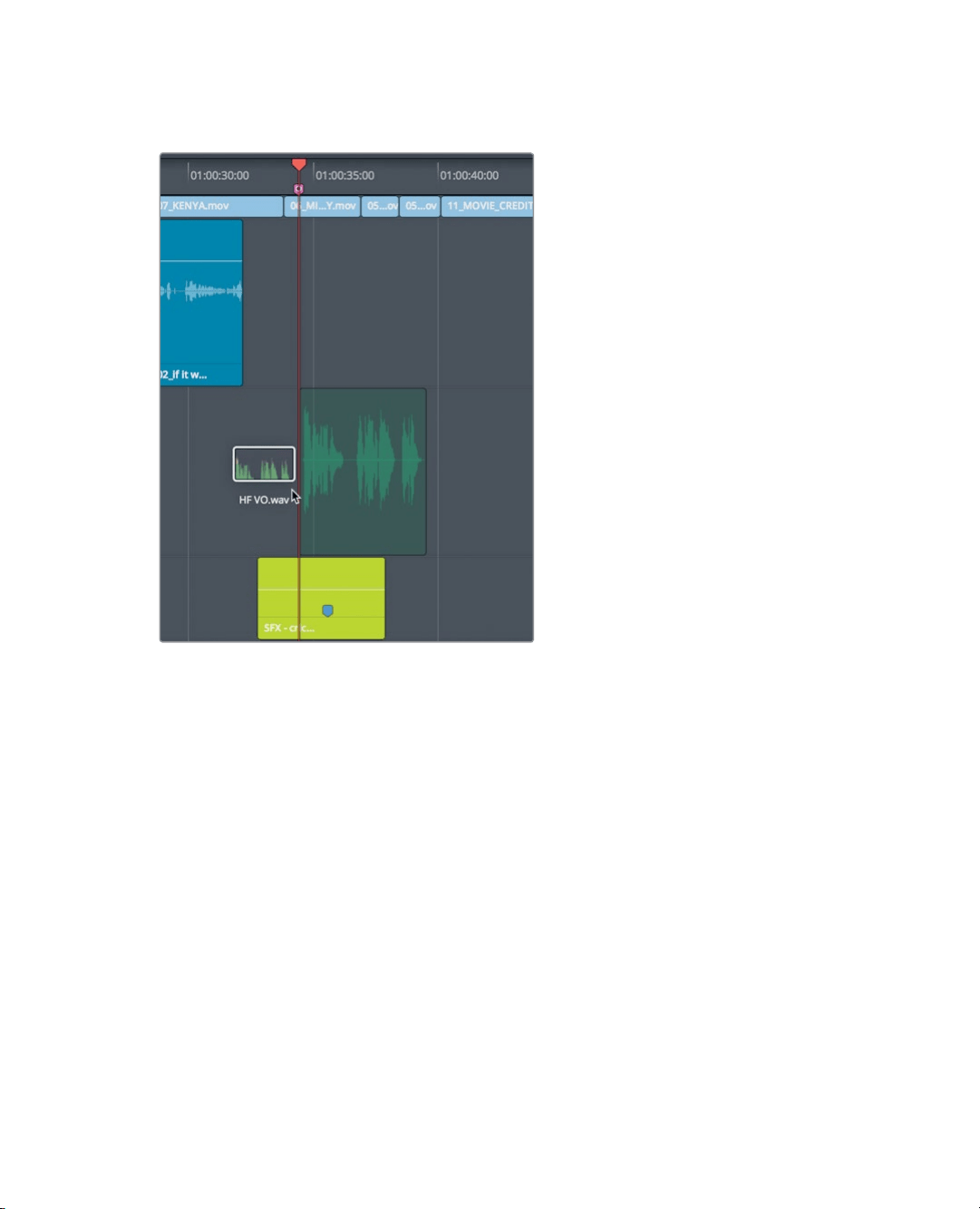
243
Using Fairlight FX
10 Drag the HF VO clip from the Media pool, and place it so the start of the clip lines
upwith the playhead position in the timeline.
11 Position the playhead just before the new VO clip, and play the timeline to hear the
mixof all the tracks.
Now that you know how to set up, remap, and edit your dialogue tracks, you’re ready to
address the sound quality of your project.
Using Fairlight FX
Fairlight includes a wide range of native audio processing plug-ins that work across all
three OS’s. When you are using a macOS you also have support for third-party VST and
Audio Unit plug-ins. Windows users also have VST plug-in support. You can apply these
plug-ins to a single clip or an entire track to fix common problems or to design sounds so
they perfectly match the mood of your project.
1 Solo the VO track so you can listen to it independent of the other soundtrack elements.
2 In the toolbar, click the Range selection tool, or press R, and in the timeline, click the
VO clip.
Loading ...
Loading ...
Loading ...
