Loading ...
Loading ...
Loading ...
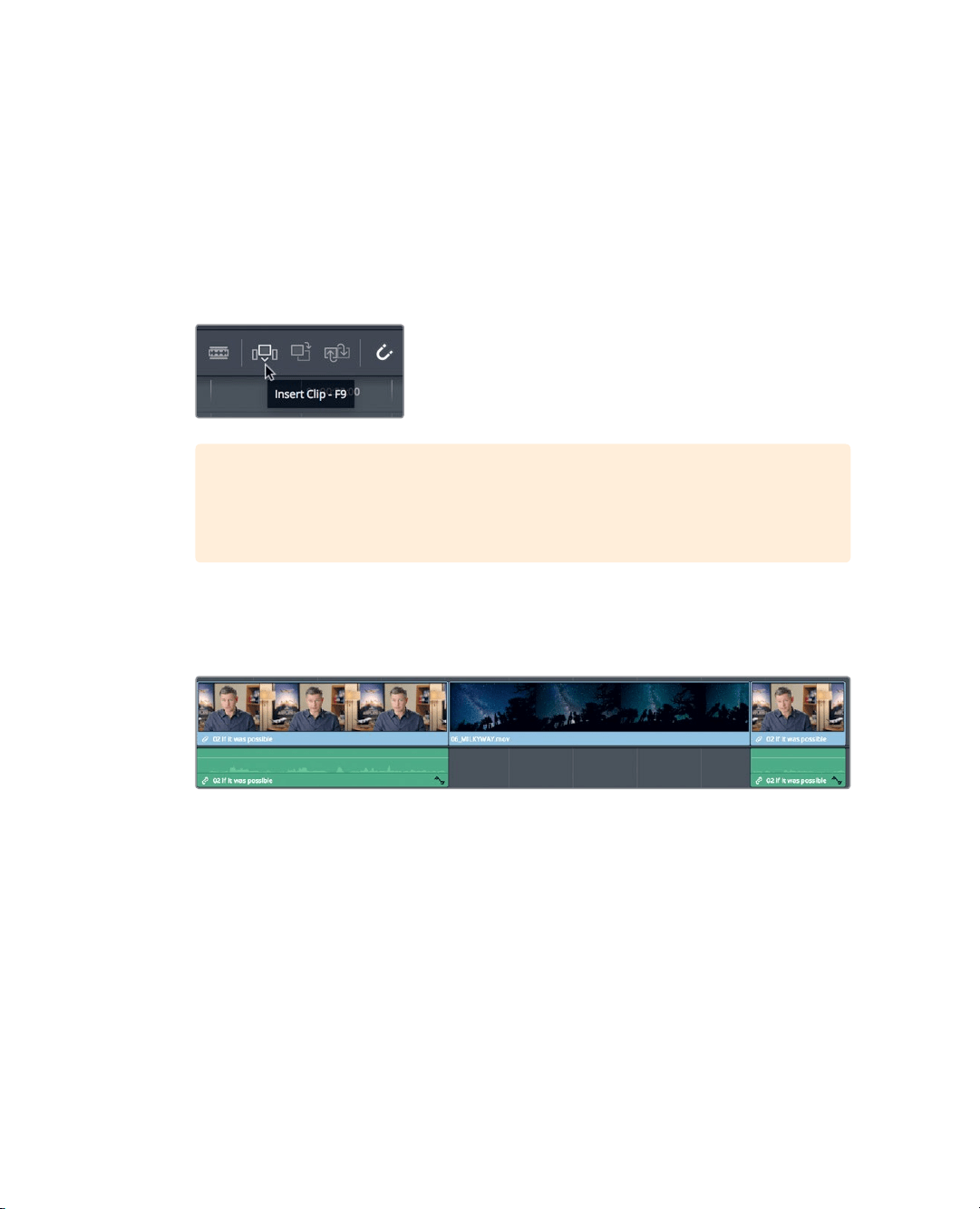
100
Lesson 4 Assembling aRoughCut
7 Move to the start of the clip and press spacebar to watch this clip and stop playback
somewhere in its middle.
For this edit, you will use the entire clip. If you do not enter any marks on asource clip,
DaVinci Resolve uses the entire clip.
Instead of using the edit overlay to choose an edit, this time you’ll perform the Insert
edit using the toolbar edit button. The insert edit button provides the same editing
function as choosing “Insert” in the overlay. The method you choose depends only
onyour preferred style of editing.
8 In the toolbar, click the insert button, or press the F9 key.
TIP To use the function keyboard shortcuts in macOS, go to System
Preferences > Keyboard and enable “Use F1, F2 etc. keys as standard
functionskeys”.
The insert edit splits the timeline clip at the playhead position and places the new
clip at that point in the timeline. It will be easier to see if you zoom out the timeline.
9 Choose View > Zoom > Zoom to Fit, or press Shift-Z, to see the entire timeline.
10 Position the timeline playhead at the start of the second interview clip, and press
spacebar to review the last half of the timeline.
An insert edit is one of the most basic edits you will perform. However, it is important to
understand that once you insert a new clip, all of the other clips in the timeline are pushed
farther down the timeline to make room for the new clip. Your overall timeline duration is
therefore increased.
Loading ...
Loading ...
Loading ...
