Loading ...
Loading ...
Loading ...
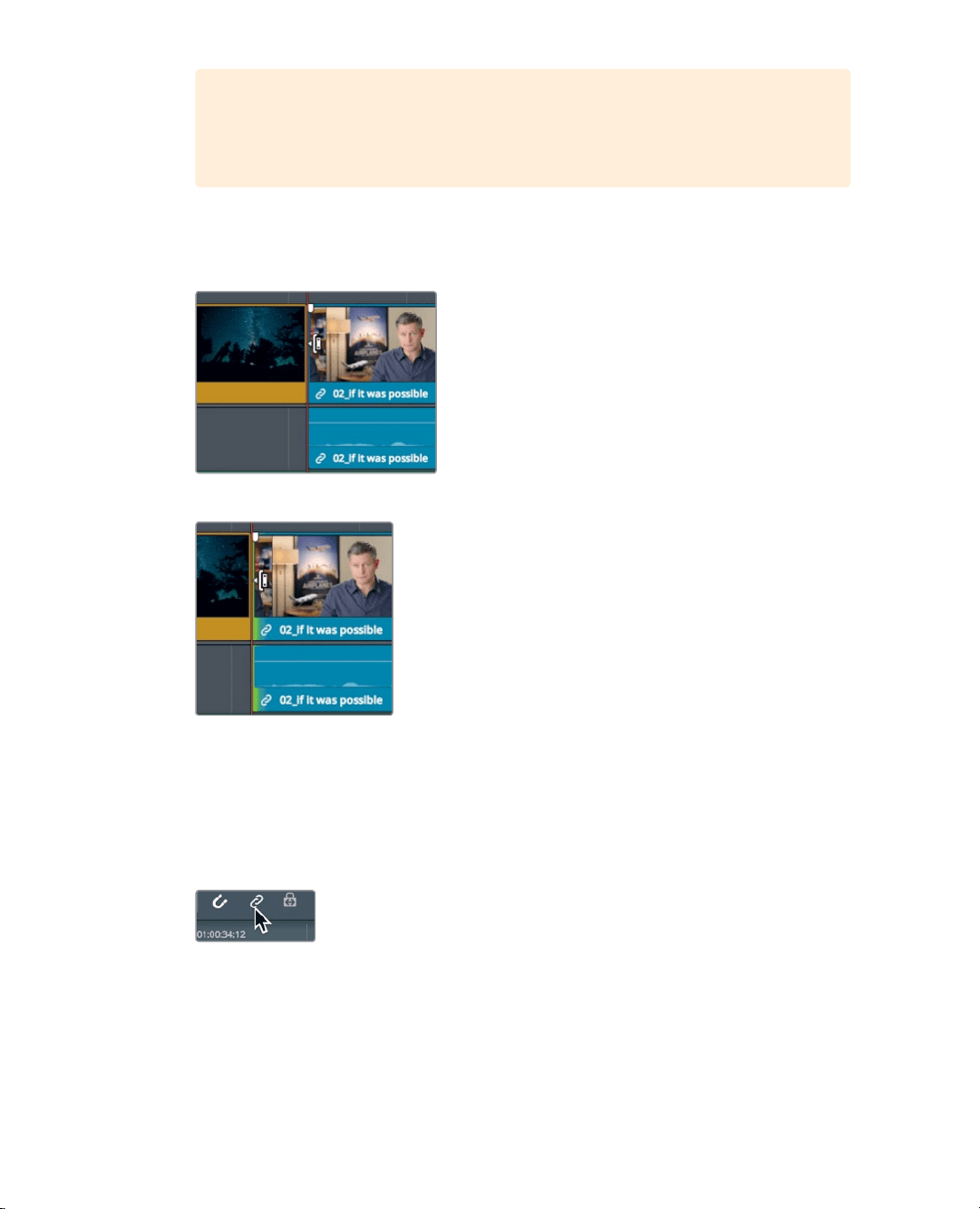
144
Lesson 6 Refining a Timeline
TIP In macOS, press Cmd-+ (plus sign) or Cmd- - (minus sign) to incrementally
zoom in and out of the timeline. In Windows, press Ctrl-+ (plus sign) or Ctrl- -
(minus sign) to incrementally zoom in and out of the timeline.
3 Click the trim edit mode button, or press T, to enter trim edit mode, if necessary.
4 Place the pointer over the right side of the cut point, over the start of the 02_If it was
possible clip.
5 Click to select the start of the 02_If it was possible clip for ripple trimming.
Even though you selected only the video track, both the video and audio tracks are
selected. The audio and video are from the same interview clip, so they are linked.
Thisbehavior is similar to moving clips in the timeline with the linked selection
buttonenabled.
6 In the empty timeline area above the video track, click to deselect the edit point.
7 Click the linked selection button to disable it.
Loading ...
Loading ...
Loading ...
