Loading ...
Loading ...
Loading ...
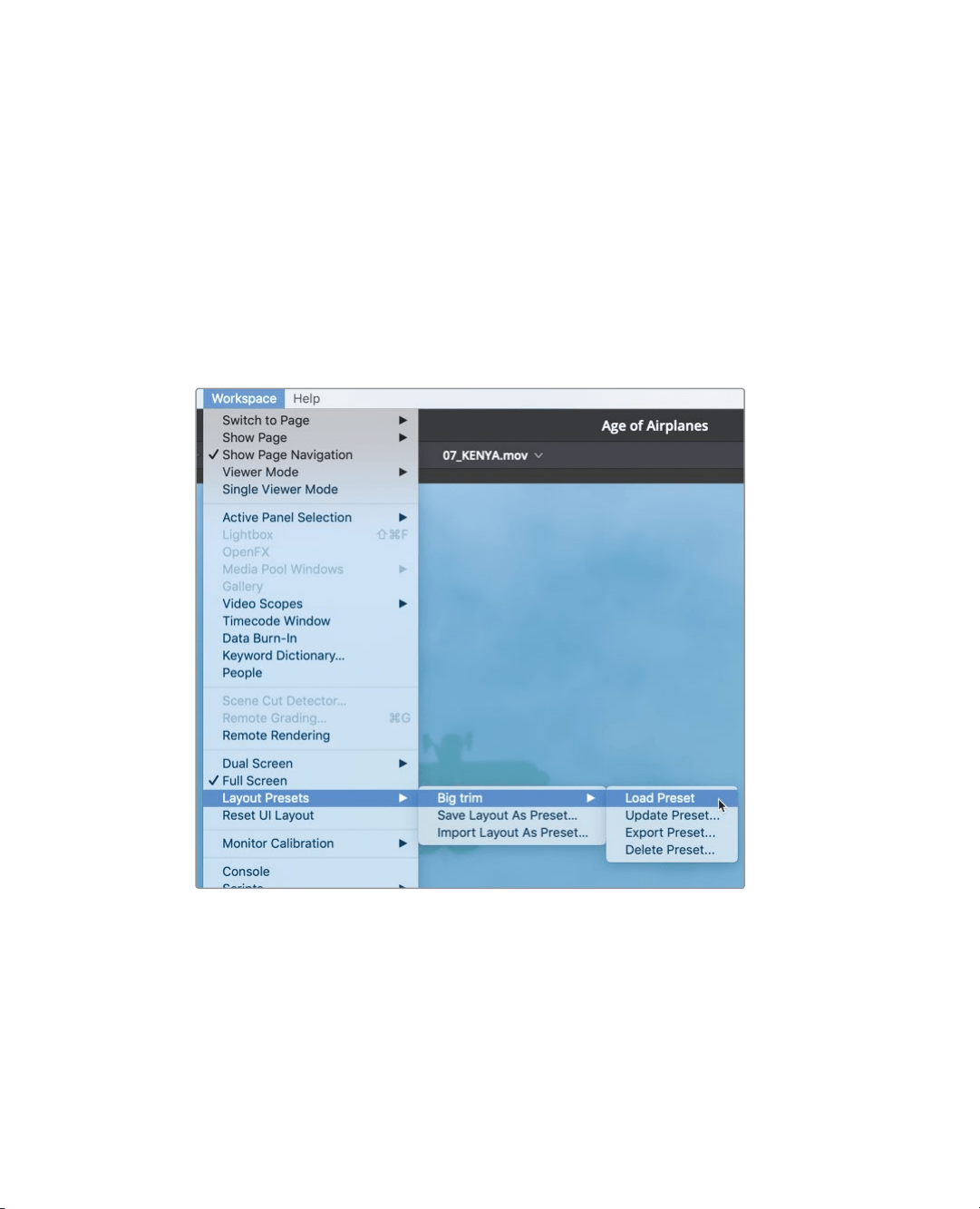
158
Lesson 7 Applying Transitions andEffects
Fading Clips In and Out
Many programs start with a fade transition (fade-in) and end with one (fade-out). When you
fade, you are mixing two elements. One element is a video clip and the other is a
completely black frame, or in DaVinci Resolve, an empty part of the timeline.
1 Open the Age of Airplanes project, if necessary.
2 In the Rough Cuts bin, double-click the 03 Transitions and FX rough cut.
Because you will be altering the video track in this lesson, you can modify the layout
again to suit your needs.
3 Choose Workspace > Layout Presets > Big Trim > Load Preset to use your previously
created layout.
You’ll also customize the timeline view to make the audio tracks smaller and the video
track larger.
4 Click the Timeline View Options menu.
Loading ...
Loading ...
Loading ...
