Loading ...
Loading ...
Loading ...
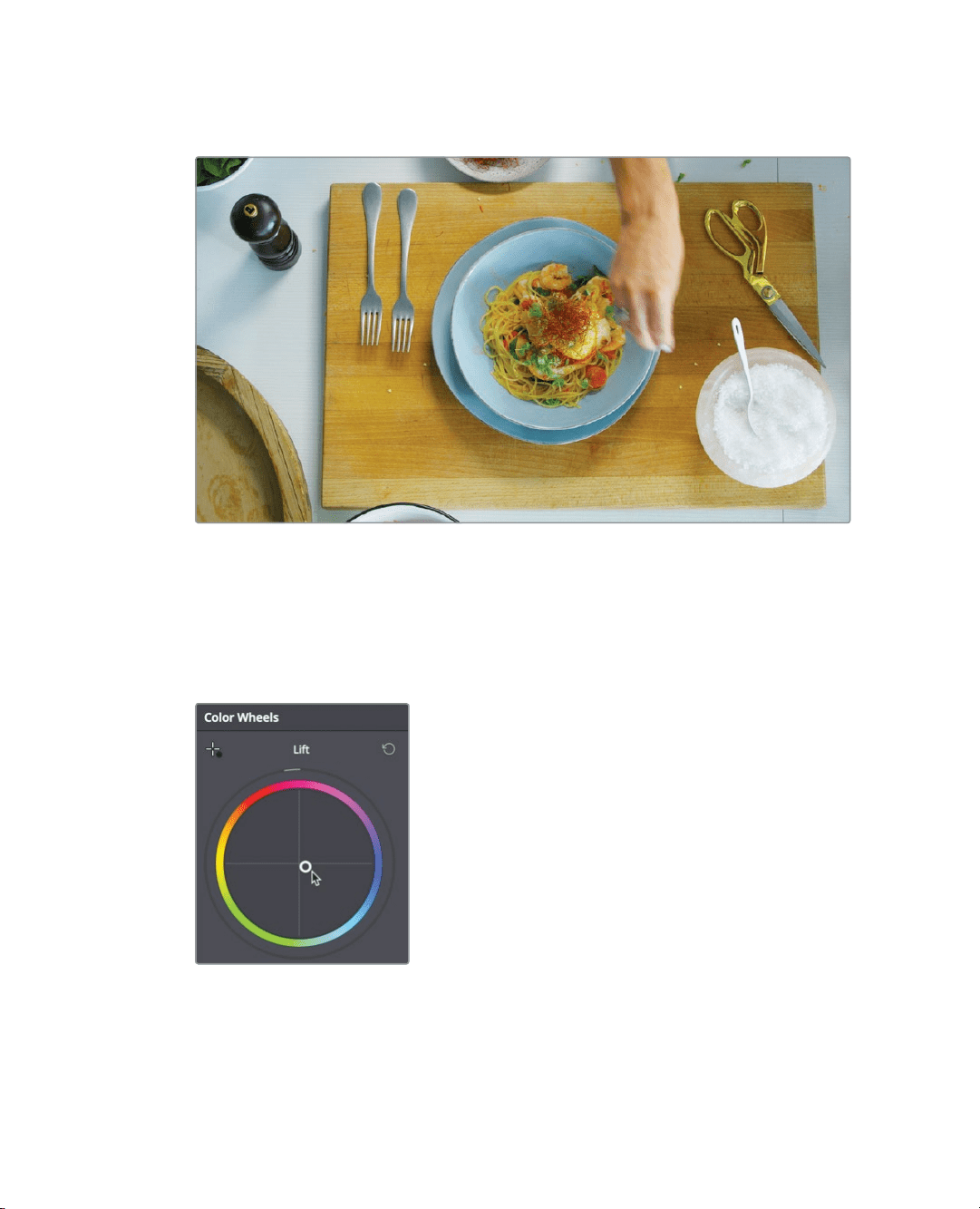
312
Lesson 11 Quick start: colorcorrection
4 Drag the Gamma master wheel to the right until the Y luminance value displays
around0.05.
The master wheel under the gamma color balance control adjusts the overall
brightness while maintaining the black and white points that you set previously. When
dragging this control to the right, the overall image becomes brighter. When the tonal
adjustments are made, you can then adjust color using the color wheels.
5 In the lift color balance control, drag the color balance indicator slightly toward blue
toadd blue to the darker areas.
6 In the gain color balance control, drag the color balance indicator slightly toward
orange to add orange to the brighter areas.
The gain color balance control tints the brighter areas of your image.
Loading ...
Loading ...
Loading ...
