Loading ...
Loading ...
Loading ...
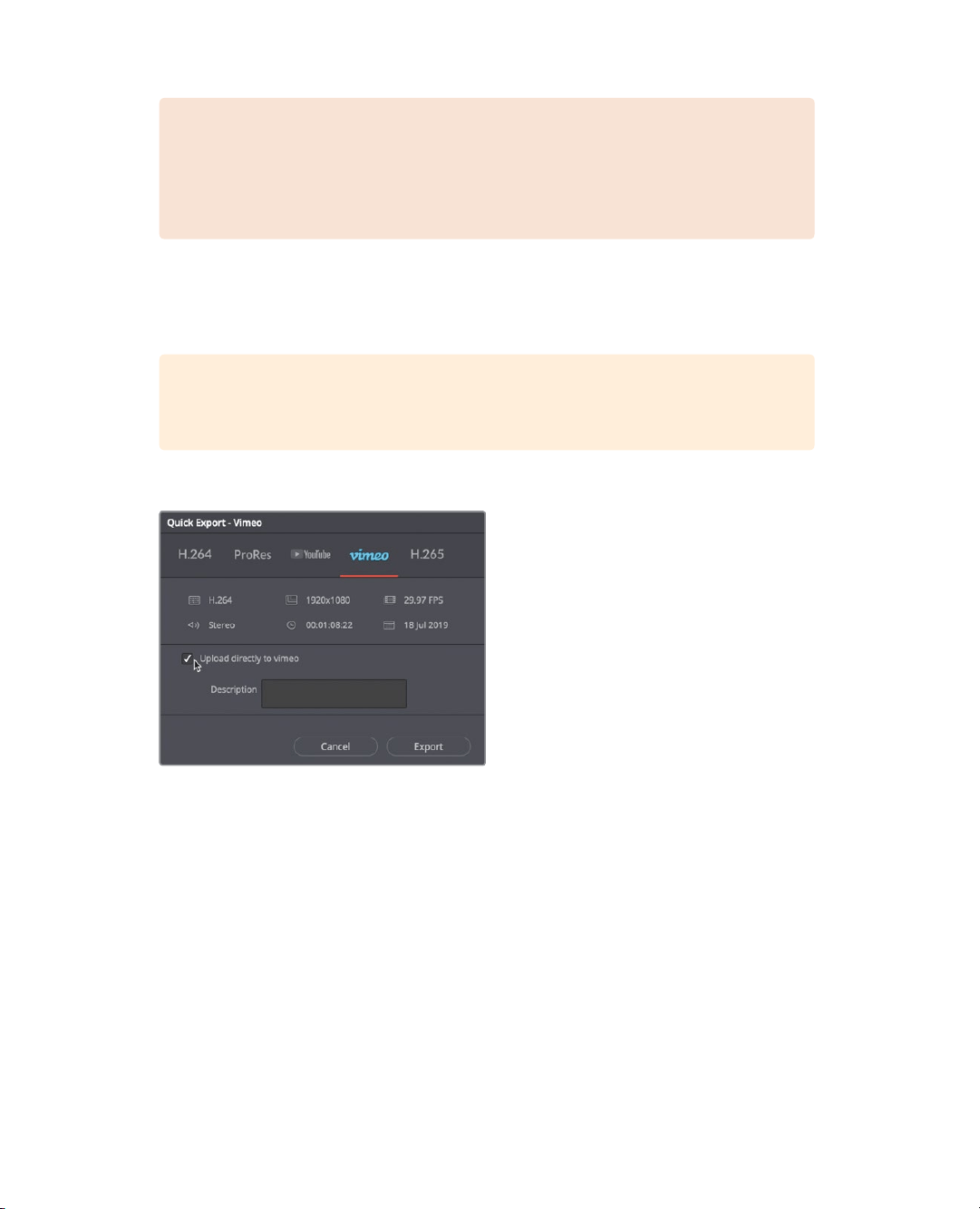
61
Sharing to YouTube and Vimeo
NOTE If you do not have a Vimeo account enter your YouTube account
information and follow along by uploading to YouTube in place of Vimeo. If you
have neither account, read through the remaining steps to learn how the
process can help in the future.
5 When you have completed the sign in process, click save on the preferences window.
The quick export window will now show the preset format for Vimeo based on your
timeline.
TIP You’ll learn how to create custom settings for rendering movie files in
lesson 15: Delivering a final program.
6 Click the directly upload to Vimeo check box.
Here, you can enter in a description for this movie. The description you enter here
shows up under the movie on the Vimeo page.
7 After you enter in your description, click the export button.
A save dialog opens to choose where the movie file will be saved.
8 Select a hard drive and folder where you want the movie to be saved then click save.
A render process window show the time to completion and upload progress for the movie.
9 Once the upload is complete the render progress window says “Uploading to Vimeo
completed” and you can click close on the window.
The name of the movie on Vimeo is the name you gave the timeline. The description you
entered shows under the movie in the description area on Vimeo. It is important to know
that videos posted are public and viewable by anyone who visits your page on Vimeo.
Loading ...
Loading ...
Loading ...
