Loading ...
Loading ...
Loading ...
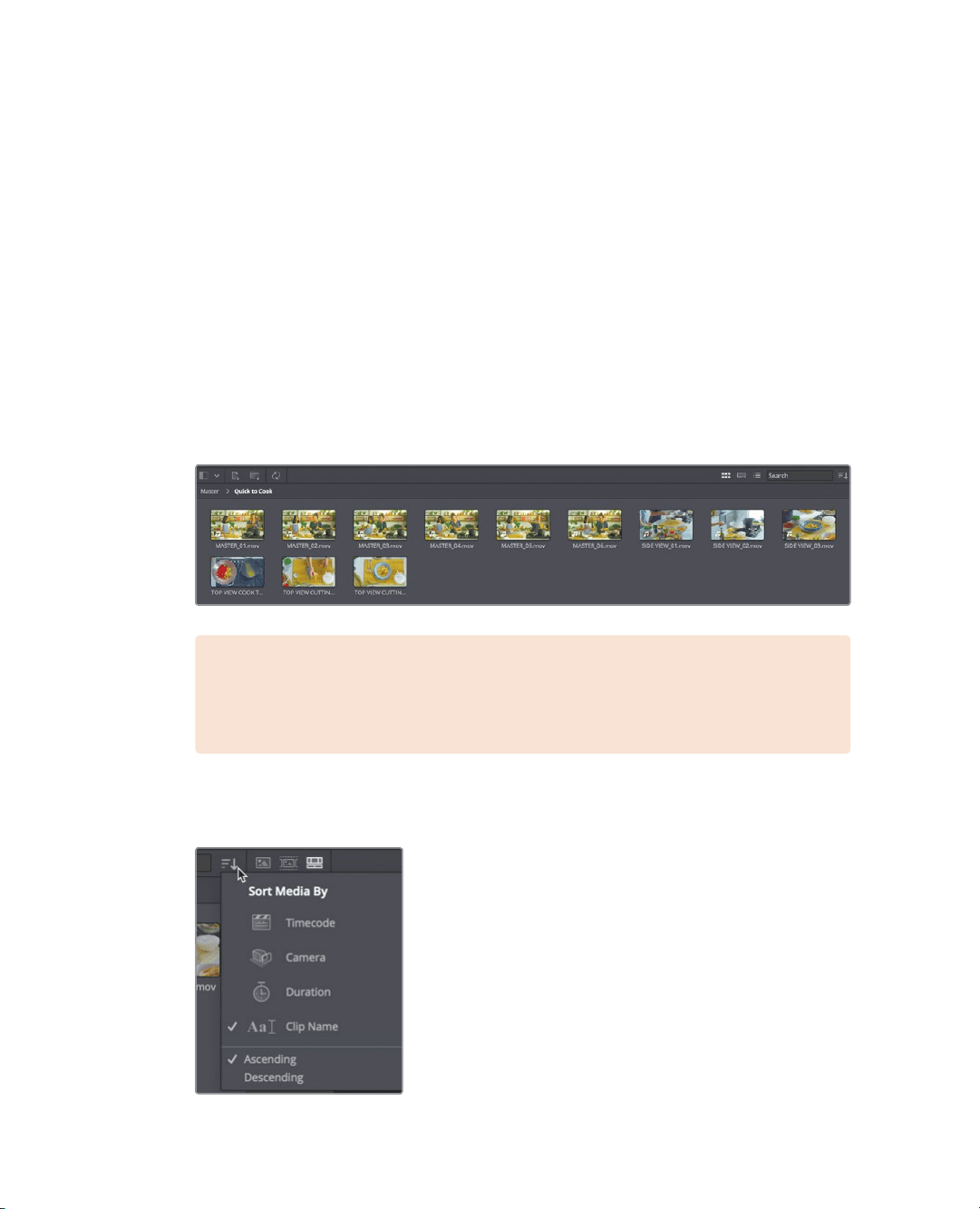
4
Lesson 1 Introduction to Editing in the Cut Page
6 Within that folder, select the Lesson 01 folder, then the Quick to Cook folder and
clickopen.
A useful dialog appears informing you that the clips you are importing are different than
the default 1920 x1080 full HD video resolution and frame rate that DaVinci Resolve
uses. Using this dialog you can switch Resolve’s settings to match the clips’ format,
without having to open a settings window.
7 Click Change to have the settings in DaVinci Resolve match the size and frame rate of
the incoming clips.
All the media imports into of the media pool and the folder is made into a bin. Every
project contains one bin to start with, called the master bin. The master bin contains all
other bins and your timelines.
8 Double click the Quick to Cook bin.
Bins, like folders, can be used to organize your clips into categories. You can create
multiple bins and have them all accessible without any wasted space.
NOTE Depending on your computer’s screen resolution, the layout seen in the
images in this book may appear differently compared to the layout you see on
your display.
Clips in a bin can also be quickly sorted in different ways.
9 Click the sort drop down menu and choose timecode.
Loading ...
Loading ...
Loading ...
