Loading ...
Loading ...
Loading ...
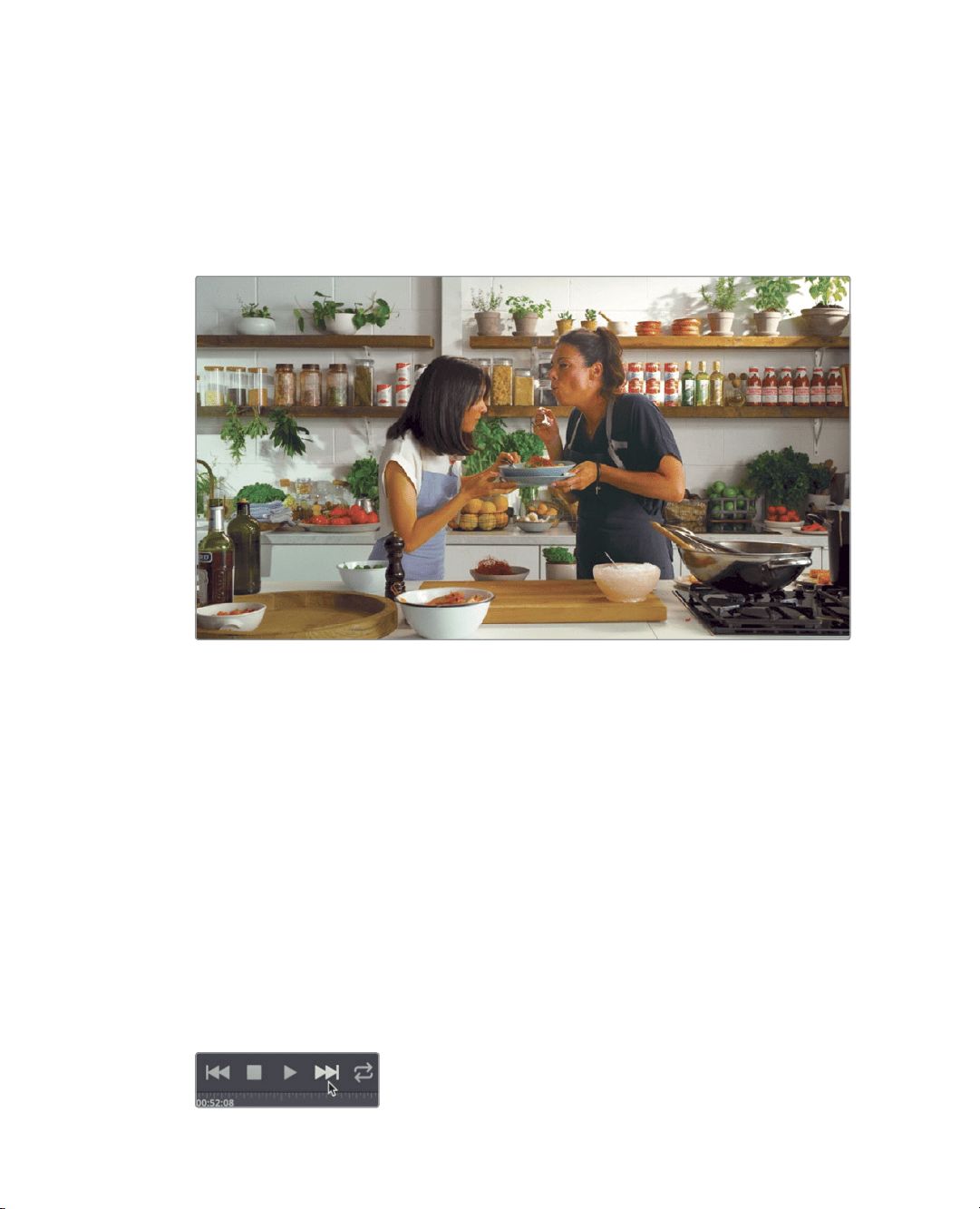
20
Lesson 1 Introduction to Editing in the Cut Page
Replacing a clip with ripple overwrite
The last shot is also highlighted as being a little too long. Since the first part of this shot just
has them slurping noodles, we’ll cut the clip into two sections and then replace the first half
with something more interesting.
1 In the upper timeline, move to the last clip in the timeline, where they have mostly
eaten the noodle but before the host turns to the camera.
2 To split the clip, click the split button on the left side of the toolbar to create a
throughedit.
The last part of this clip is a good way to end our story but we’ll replace the first half
ofthem eating with another clip from our source tape.
3 Position the timeline play head anywhere over the first half of the clip you just
dividedin two.
When replacing one clip with another, it does not matter where you position the
timeline play head as long as it is somewhere over the clip you want to replace.
4 Click the source tape button or press Q to return to viewing all the source clips in
theviewer.
The transport controls under the viewer includes buttons for play and stop. While using
source tape, you also have go-to-next and previous clip buttons. This can be a quick
and easy way to jump to different clips in the source tape.
5 Under the source tape viewer, click the go-to-next clip button a few times until you are
at the next to last clip and you see the side view close up of the empty plate.
Loading ...
Loading ...
Loading ...
