Loading ...
Loading ...
Loading ...
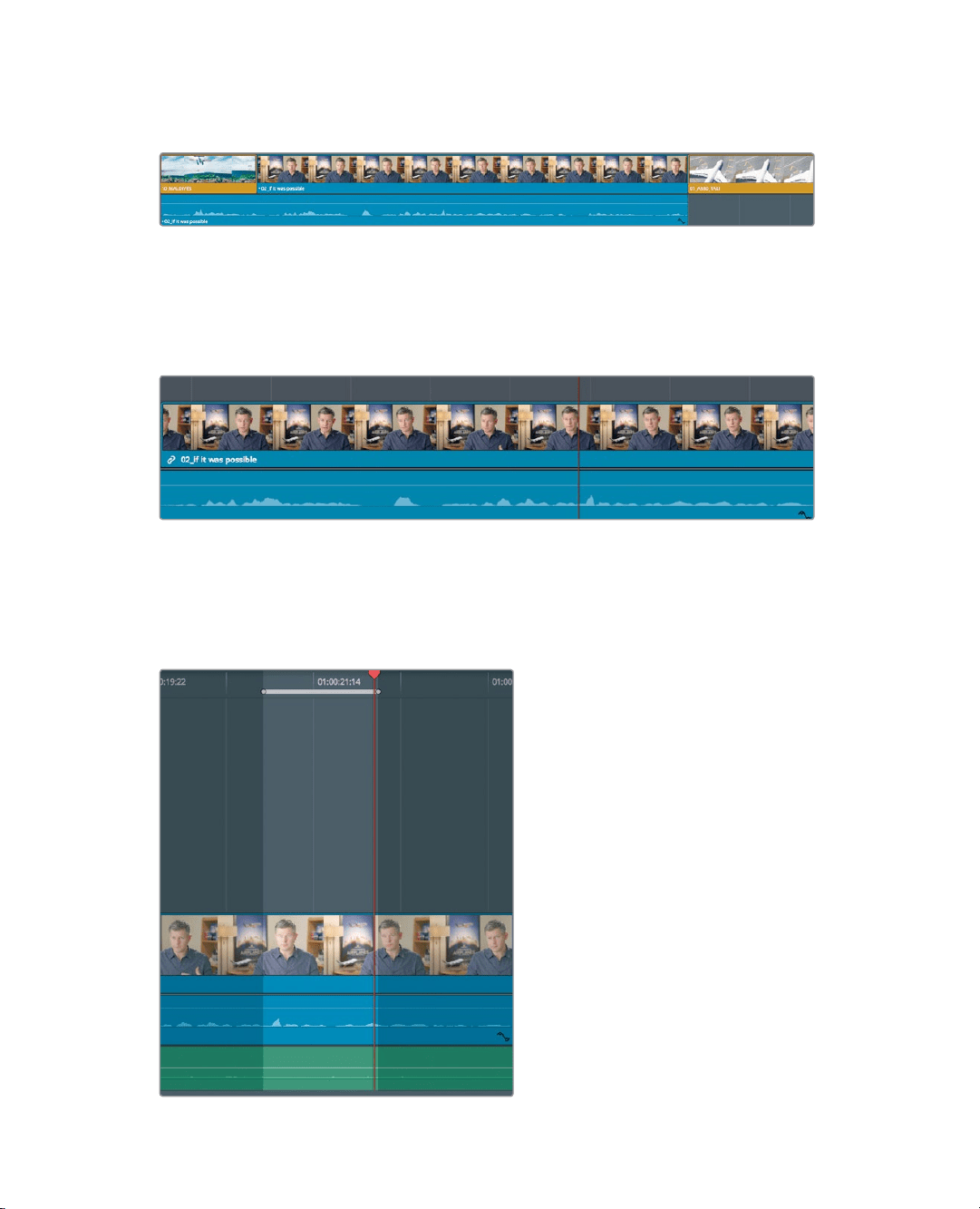
123
Deleting clips without leaving a gap
3 In the toolbar, drag the zoom slider to the right until the 02_if it was possible interview
clip almost fills the entire timeline window.
Zooming in will help you identify the sentence by giving you a more detailed view of
the audio waveform. Using the waveform as a guide, you’ll mark the range you want
todelete using in and out points.
4 Use your J-K-L keys to slowly play back and forth over the interview clip until you
locate the start of the line, “stay at that location longer.”
5 When the playhead is located before the word “stay,” press I to mark an in point.
This is the start of the range you will delete. Now let’s look for the out point.
6 Press your J-K-L keys to slowly play back and forth over the interview clip until you
locate the end of the line, “stay at that location longer.”
7 When the playhead is located after the word “longer,” press O to mark an out point.
Loading ...
Loading ...
Loading ...
