Loading ...
Loading ...
Loading ...
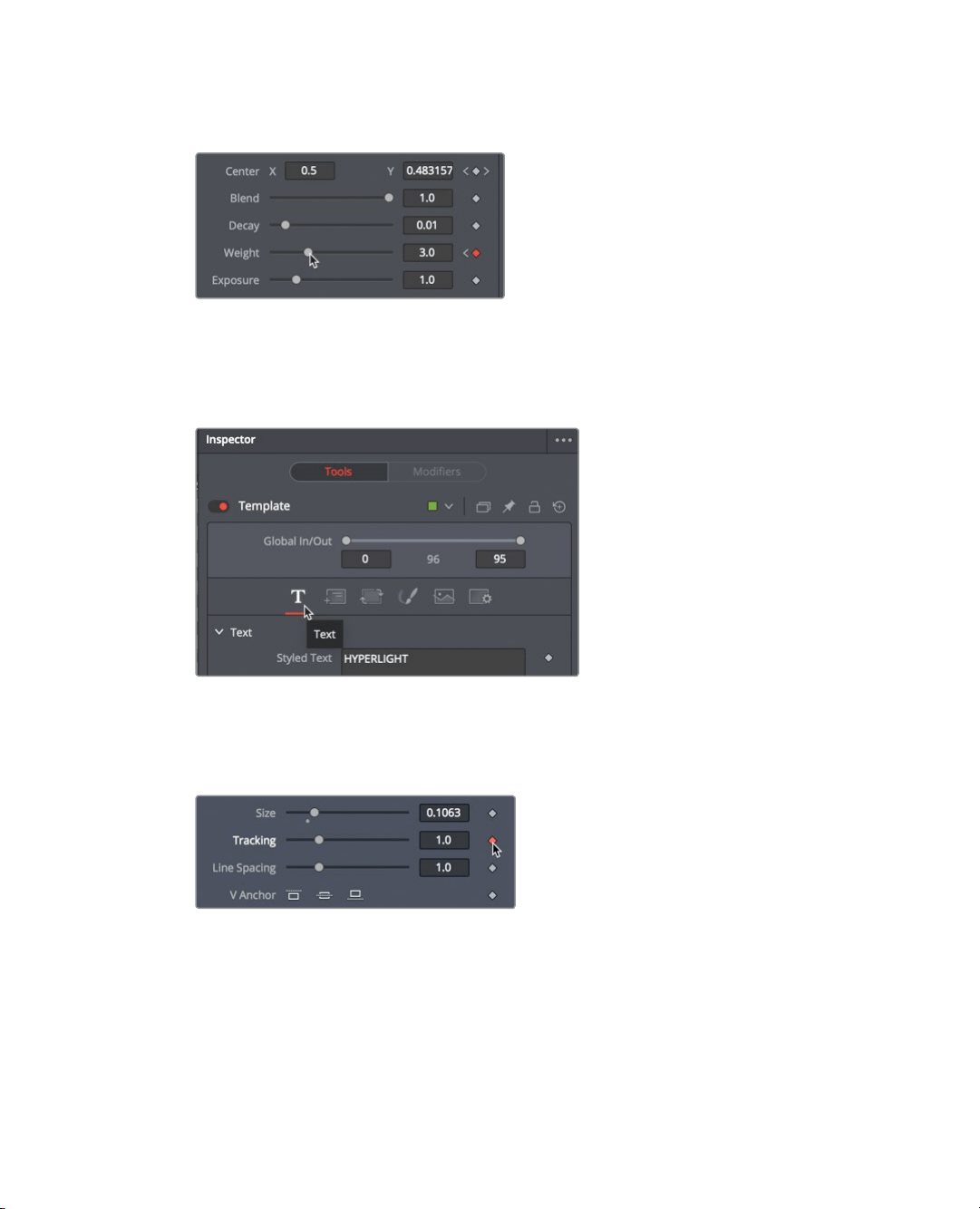
292
Lesson 10 Creating Graphics and Effects in Fusion
7 Position the playhead roughly halfway through the render range and drag the weight
parameter to 3.0
8 Move to the end of the render range and drag the weight slider back to 0 again.
To draw more attention to the title of the film, you’ll animate the letters so they slowly
spread out over the duration of the clip.
9 Select the template node, and In the Inspector, click the text tab.
10 Press Cmd-left arrow (macOS) or Ctrl-left arrow (Windows) to move the playhead to
thestart of the render range.
11 Click the keyframe icon to the right of the tracking slider to add a keyframe on the
tracking parameter.
You’ll start with the tracking at its default position and have it spread wide at the end
oftheclip.
12 In the time ruler, drag the playhead to the end of the render range, or press
Cmd-RightArrow (macOS) or Ctrl-right arrow (Windows).
Loading ...
Loading ...
Loading ...
