Loading ...
Loading ...
Loading ...
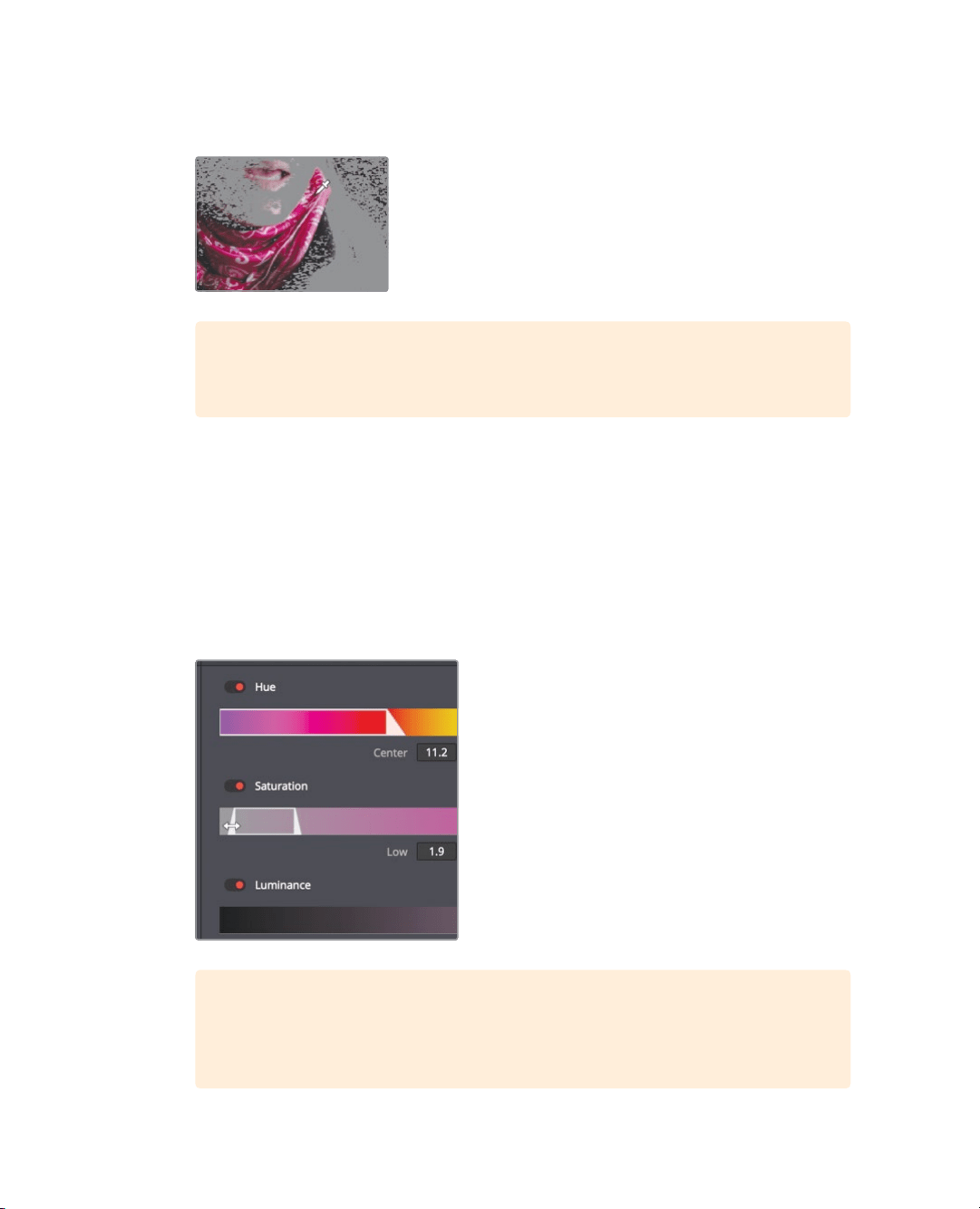
372
Lesson 13 Making Secondary Adjustments
8 In the viewer, drag over the upper right brighter side of the pink scarf down to
thebottom.
TIP You can press Cmd-Z (macOS) or Ctrl-Z (Windows) to undo an incorrect
selection.
9 In the Selection range palette, return to the default eye dropper picker on the left.
You should now see a fuller selection that still has imperfections.
You can now fine tune your selection by adjusting the Hue, Saturation, and Luminance
values in the qualifier palette. The qualifier’s controls are very sophisticated and
powerful. It can take some time to master as you figure out how different shots react
todifferent parameters. The best way to learn is to just start making changes.
10 Adjust the Hue Width and Hue Center. Then adjust the Low and High values under
each Saturation and Luminance control bar to refine the range of the selection.
TIP It can be helpful as you experiment to turn some of the sliders on and off
by clicking the red dot to the left of the name. Doing so allows you to check if
that change would improve the selection.
Loading ...
Loading ...
Loading ...
