Loading ...
Loading ...
Loading ...
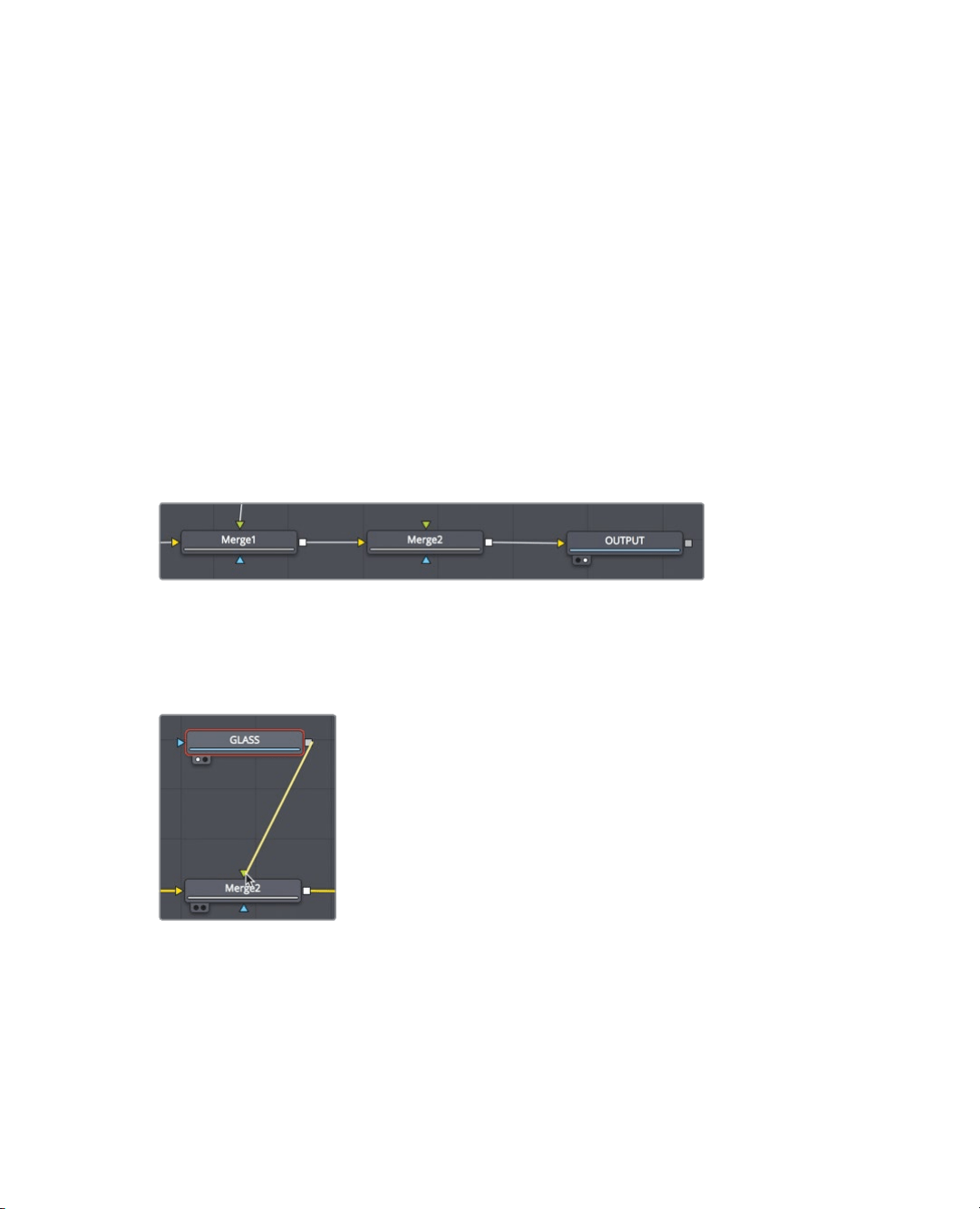
273
Chaining merge nodes together
Chaining merge nodes together
Merge nodes only process two images at a time, foreground and background. To add
additional images, often called elements or plates, to a composite, you must chain merge
nodes together using the output of one merge as the foreground or background of another
merge. That’s how you’ll add a scratched glass element that we’ll again get from the
mediapool.
1 In the upper-left corner of the interface, click the media pool button.
2 From the master bin, drag the glass clip to an empty area of the node editor.
3 Press 1 to see the image in viewer 1, then press F2 to rename this node, GLASS.
This is the image we will composite over the top of the ACTRESS and the HUD.
4 In the node editor, select the merge 1 node.
Instead of dragging from the toolbar, selecting a node allows you to click a tool in the
toolbar and connect it into the selected node.
5 In the toolbar, click the merge tool.
The output of merge 1 is now connected to the yellow background input of merge 2.
You can use the unconnected green foreground input on the merge 2 node to connect
the scratched glass image.
6 Drag the output of the GLASS node to the green foreground input of the merge 2 node.
With the glass node connected, you can use the merge node to blend the images to
create more realism.
Loading ...
Loading ...
Loading ...
