Loading ...
Loading ...
Loading ...
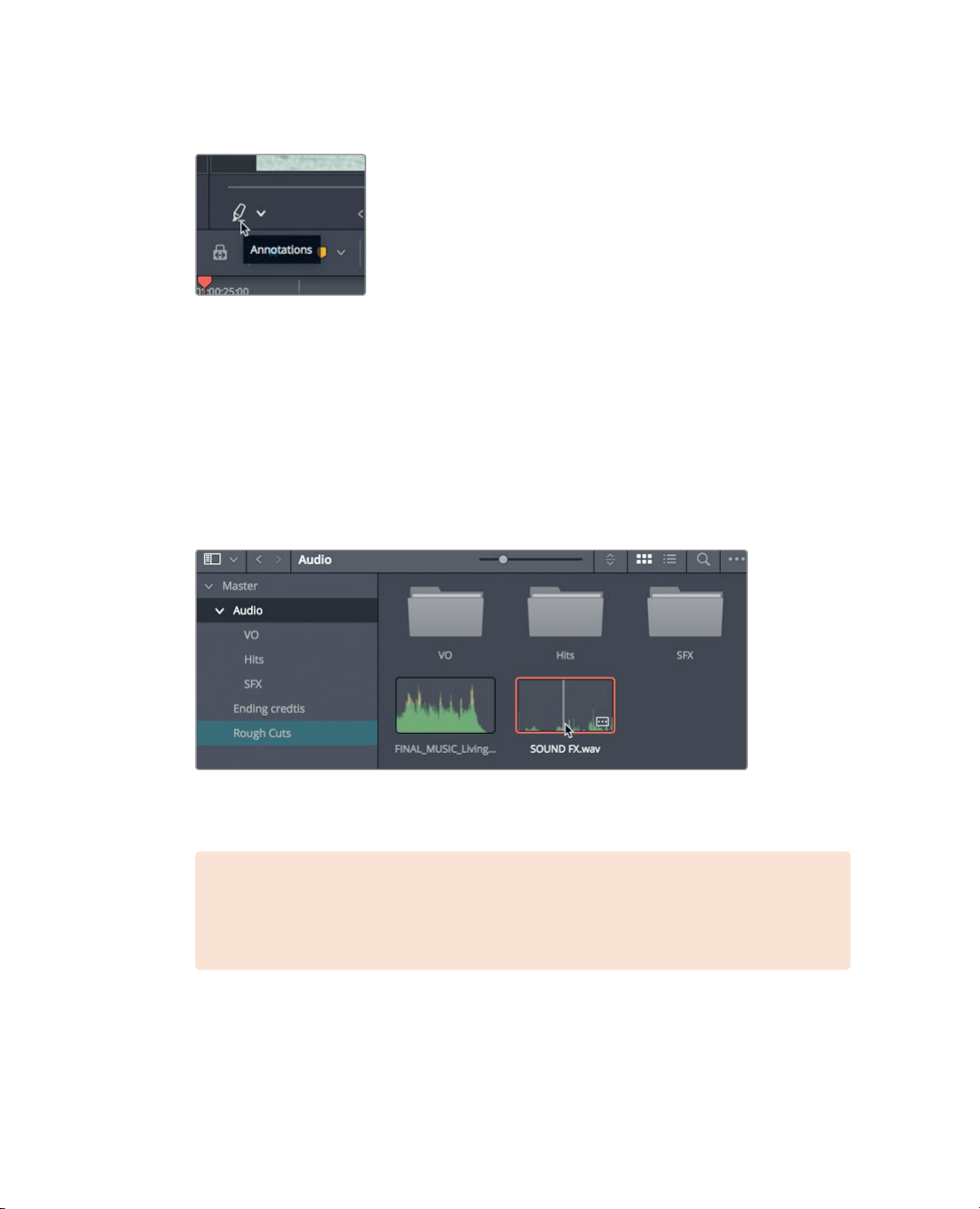
196
Lesson 8 Working with Audio on the Edit Page
10 In the timeline viewer drop down menu, click the annotation tool to hide the
annotationtoolbar.
You’ll return your attention to the red markers as you continue to work on audio.
You’llneed to locate sound effects that match your marker notes.
Adding markers in the Source Viewer
You’ll also find markers invaluable when applied to source clips. Markers on a source clip
can add notes as in the timeline. You also can use markers to identify multiple areas of a
clip that you may want to use in your timeline. In this way, markers can be used as
placeholders for multiple in and out points.
1 In the Audio bin, double-click the Sound FX clip to open it in the source viewer.
This is a typical sound effects clip that contains many sounds. Let’s play it and listen
fora sound effect that you might want to use somewhere in your timeline.
NOTE Although the images in this book show bins in specific configurations,
itis not critical that your setup match them exactly. Your bins may be in icon
view or list view depending on your preference.
Loading ...
Loading ...
Loading ...
