Loading ...
Loading ...
Loading ...
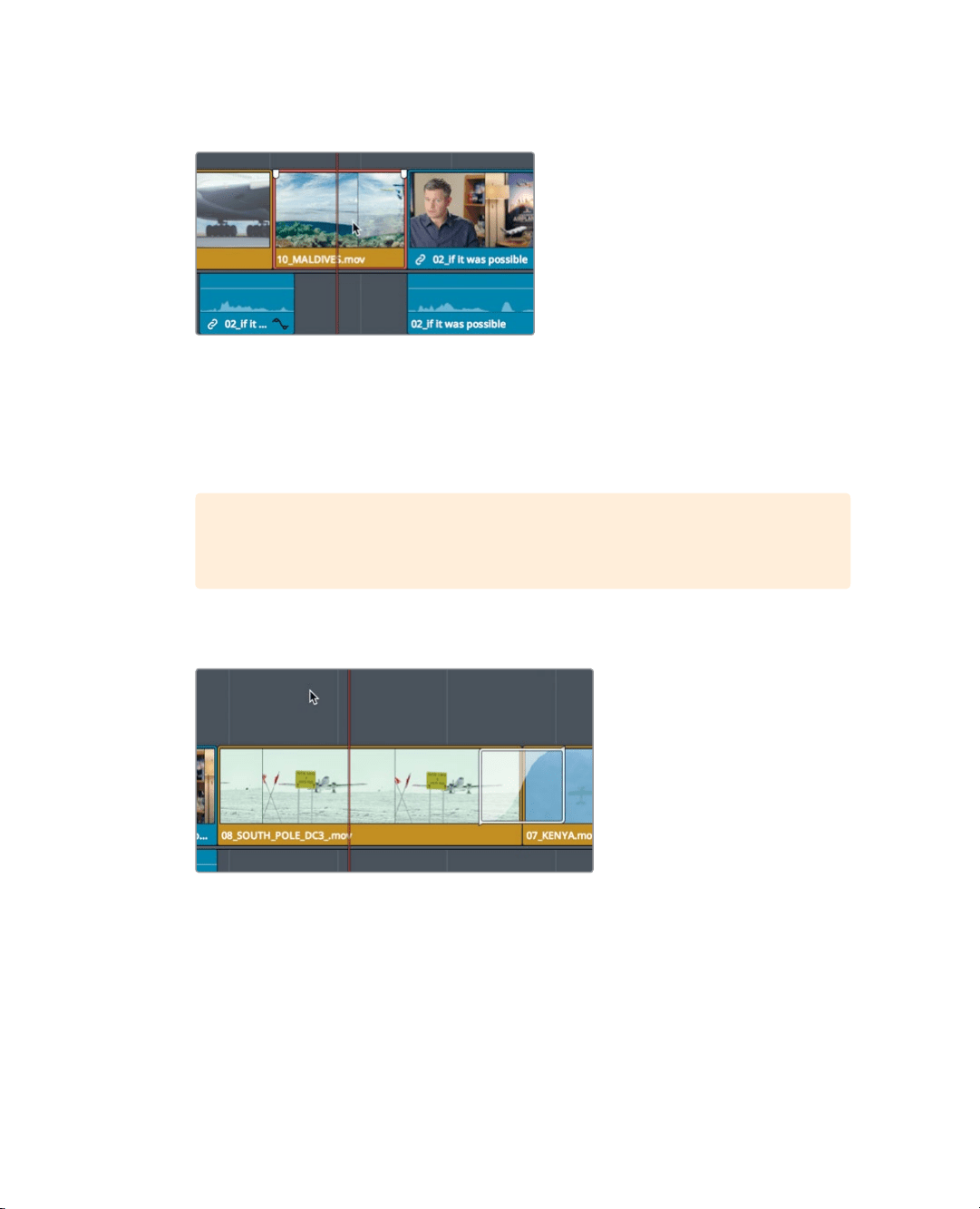
192
Lesson 8 Working with Audio on the Edit Page
8 In the timeline, position the playhead in the middle of the 10_MALDIVES clip and
select it.
For this clip, you’ll use the fastest method, a keyboard shortcut.
9 Press the M key twice.
The first M key press adds the marker; the second press opens the dialog.
10 In the dialog Name field, type SFX; in the Notes field, type Add Overhead Sea Plane,
and make the marker red. Click Done.
TIP To delete a marker, open the Marker dialog, and click the Remove Marker;
or select the marker, and press the Delete or Backspace key.
11 Next, position the timeline playhead in the middle of the 08 South_Pole_DC3 clip,
andclick in the gray area above the clip so nothing is selected in the timeline.
For this clip, you’ll use the fastest method of all, a keyboard shortcut.
12 Press the M key.
The marker is added to the timeline ruler under the playhead location. Unlike the other
markers applied to the clip, if you were to drag or cut and paste the South Pole clip to
anew location in the timeline, the marker would not move with it. With that exception,
the marker works exactly the same as the clip markers.
Loading ...
Loading ...
Loading ...
