Loading ...
Loading ...
Loading ...
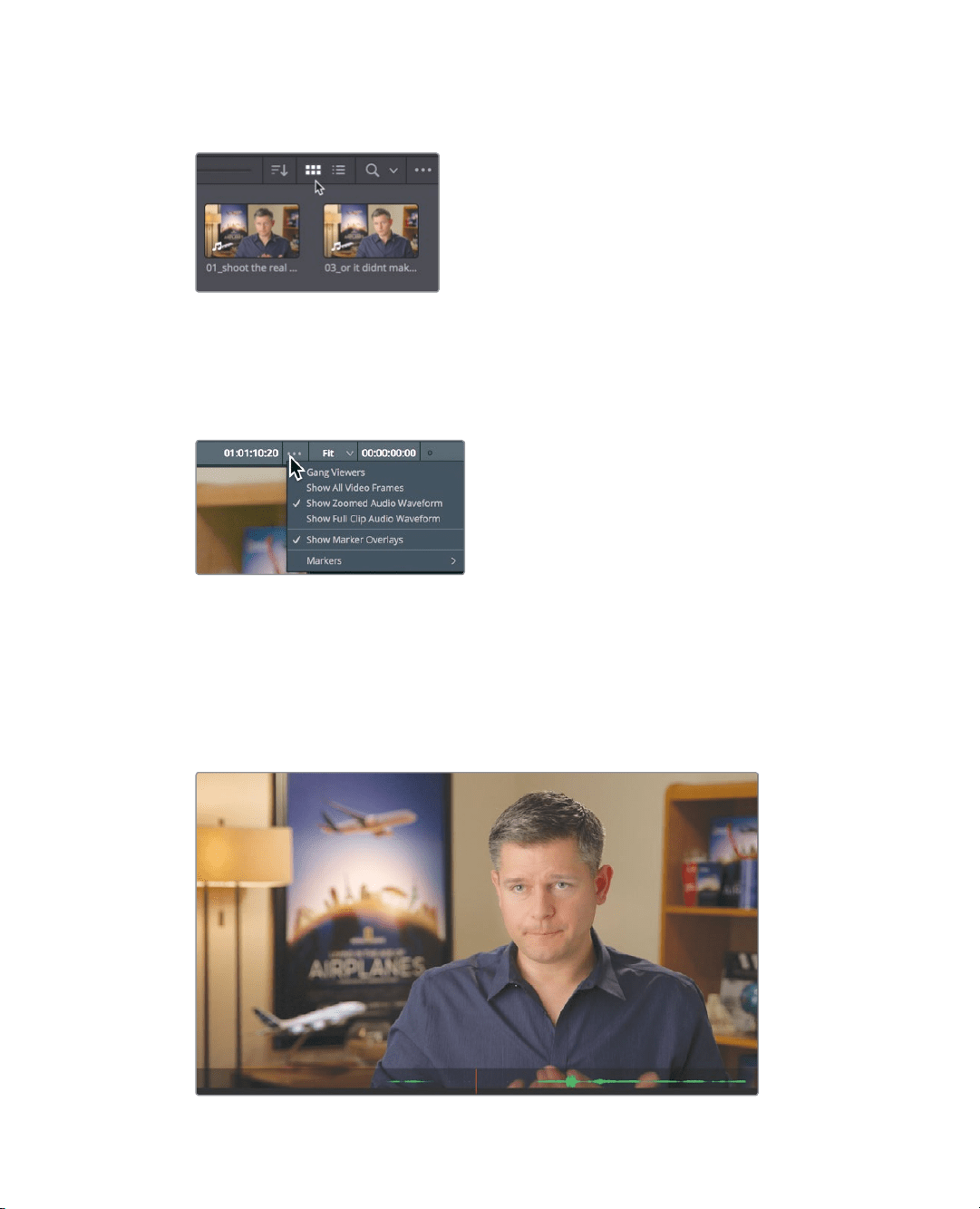
90
Lesson 4 Assembling aRoughCut
1 Select the Interview smart bin, and click the thumbnail view button to display the clips
as thumbnails.
2 In the smart bin, double-click the 01_shoot the real world clip to load it into
the source viewer.
Because this clip has dialog, you can use an audio waveform overlay to quickly locate
the portion of the clip you want to include in your timeline.
3 Inthe options menu above the source viewer, choose show zoomed audio waveform.
An audio waveform for the video clip is displayed under the viewer. The waveform
shows where audio begins and ends, as well as quiet or loud sections.
4 Move to the start of the clip and press the spacebar again to play the clip, then
pressthe spacebar to stop playback when the interviewee says, “In this film.”
(Notice that the audio waveform begins at this point.)
5 Press the left arrow key to nudge the position of the playhead 10 frames before
the word, “In.” You can use the audio waveform to guide you.
Loading ...
Loading ...
Loading ...
