Loading ...
Loading ...
Loading ...
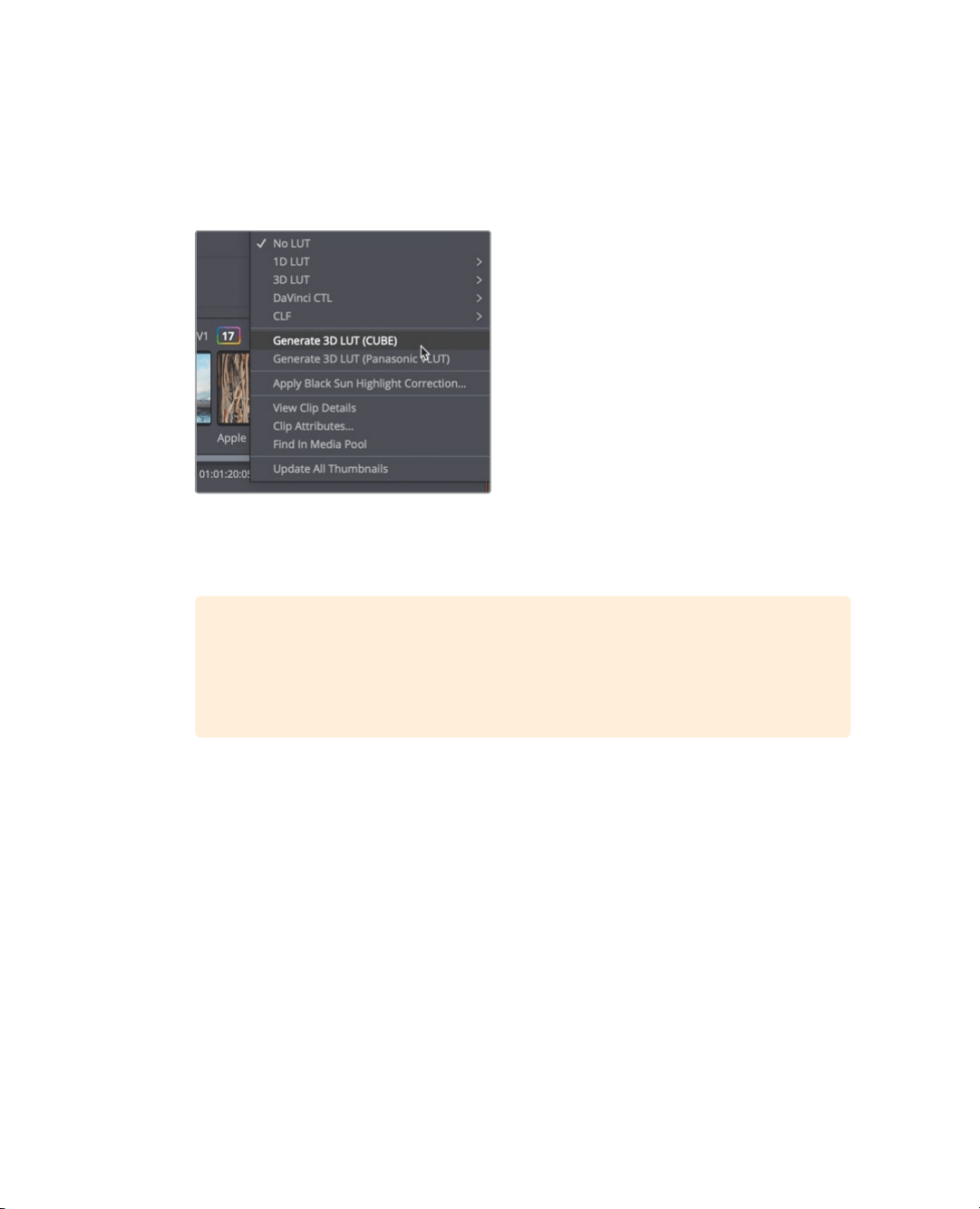
392
Lesson 14 Designing CreativeLooks
Saving LUTs
Once you’ve customized some LUTs, you may want to save them for future use. Instead of
saving this look to the Gallery, we’ll save it back into the LUT browser.
1 Right-click thumbnail 18, and choose Generate 3D LUT (CUBE).
2 In the “Save LUT as” dialog, type the name Cold Air LUT, and save it into the Training
LUT folder.
3 Click Save.
TIP If you have difficulty locating where LUTS are saved, use the navigation
paths below.
macOS: Library/Application Support/Blackmagic Design/DaVinci Resolve/LUT
Windows: C:\Program Data\Blackmagic Design\DaVinci Resolve\Support\LUT
You have now generated a LUT based on the configuration of your pixel color data
The LUT you created appears in the LUT browser.
In this exercise, you used look up tables to create a look for a clip. However, in DaVinci
Resolve you can use LUTs in many parts of your image-processing workflow. You can add
them to every clip and to the output of every timeline instead of using Resolve Color
management, or just to your viewer or video monitor.
Loading ...
Loading ...
Loading ...
