Loading ...
Loading ...
Loading ...
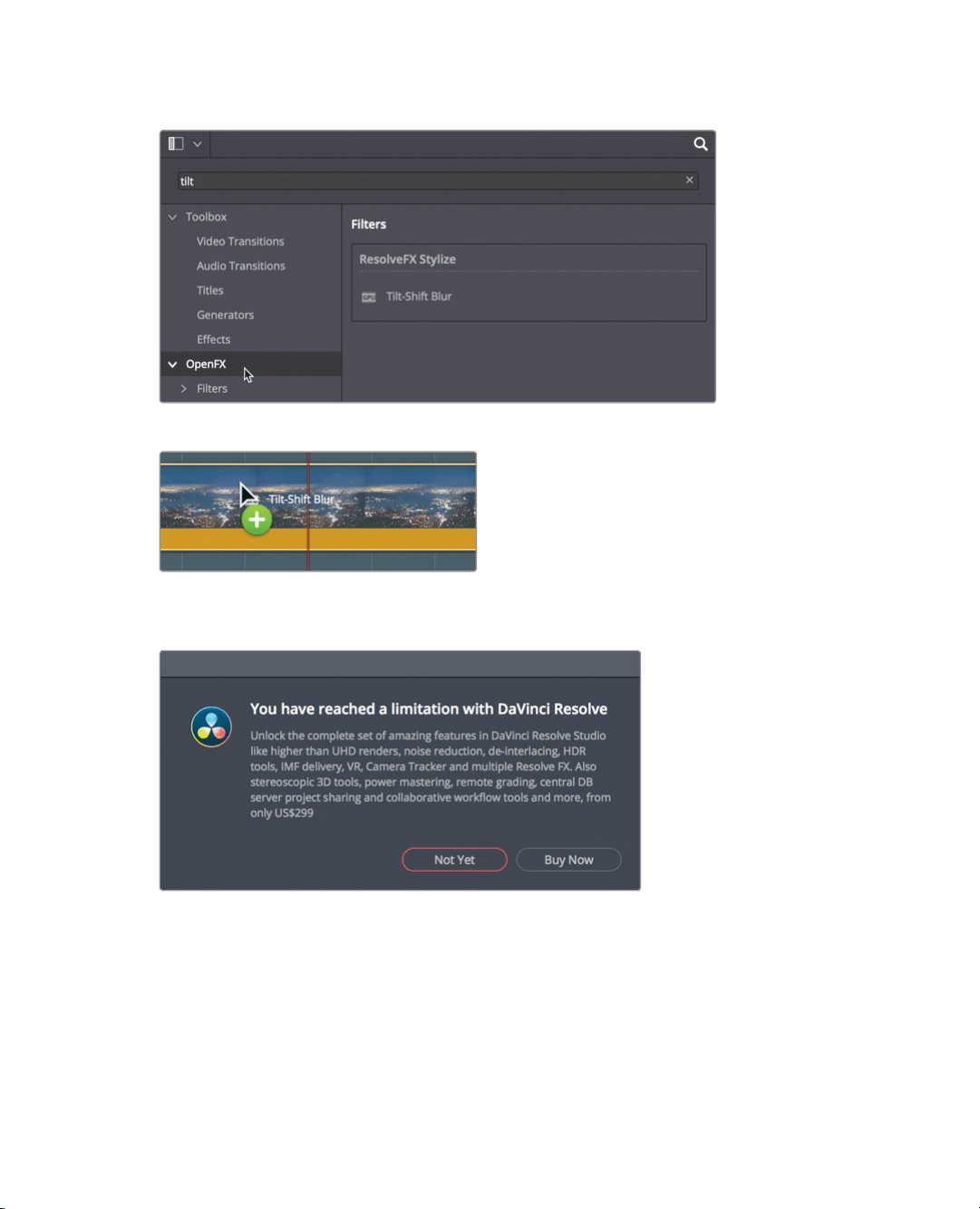
167
Applying Transitions and FiltersfromtheEffectsLibrary
4 In the sidebar category list, select OpenFX, and in the search field, type Tilt.
5 Drag the Tilt-Shift Blur filter onto the 05_BAY AREA LIGHTS clip in the timeline.
The Tilt-Shift Blur filter is added; but if you are using the free version of DaVinci Resolve,
a dialog box indicates that this effect is available only in the Studio version.
However, you can still try it out without upgrading, although the results will include
awatermark.
6 Click Not Yet to continue. You have many parameters available in the Inspector to
customize its look.
7 In the timeline, select the 05 BAY AREA LIGHTS clip, and then click the Inspector
button in the upper-right corner of the interface.
When a filter effect is applied to a clip, the Inspector will display an OpenFX tab next
tothe standard Video tab.
Loading ...
Loading ...
Loading ...
