Loading ...
Loading ...
Loading ...
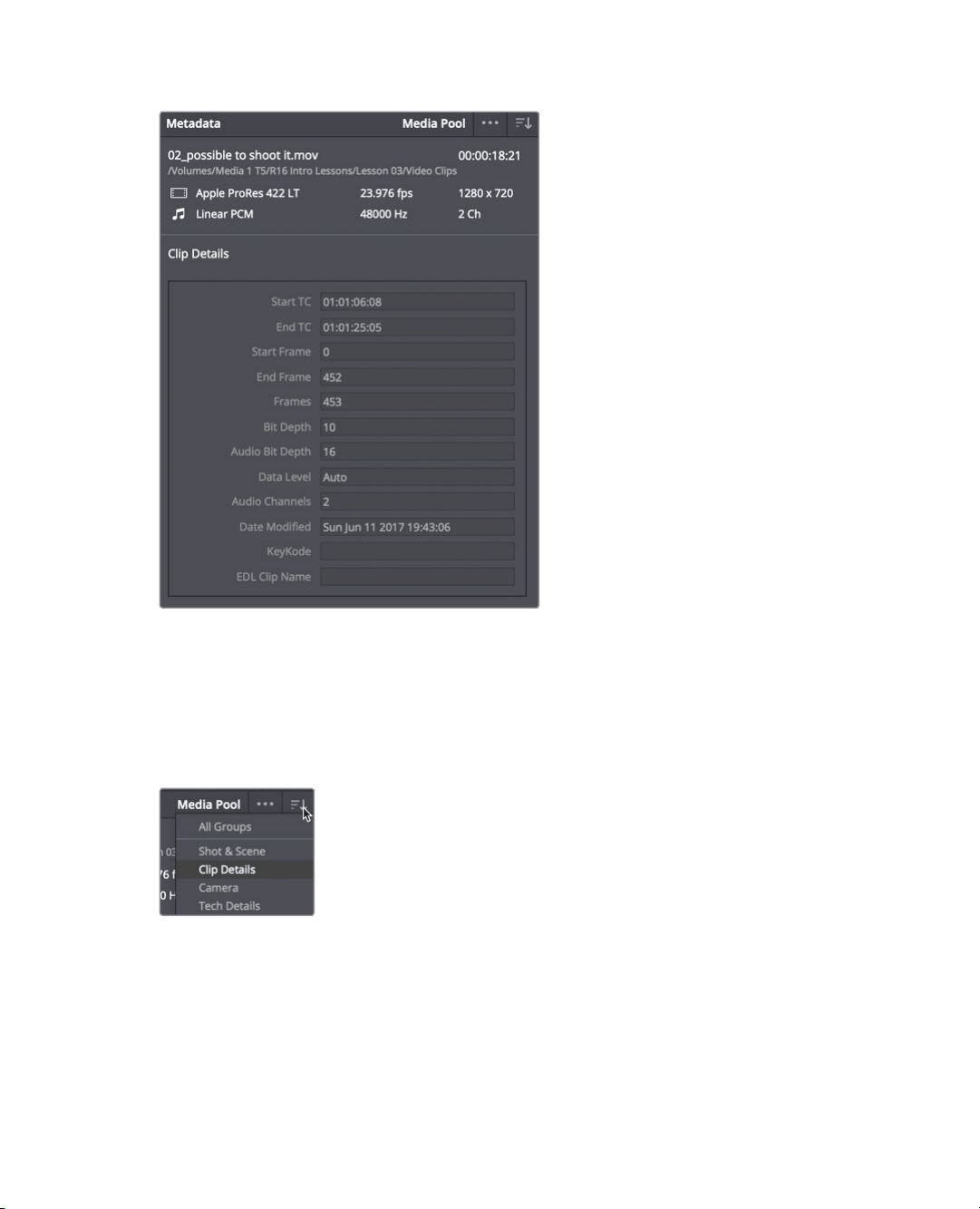
77
Viewing clip metadata
The upper section of the metadata editor displays some essential clip information such
as name, duration, and frame size. However, because a production can include an
enormous amount of metadata for every clip, a drop down menu in the upper-right
corner of the metadata editor lets you choose other categories of metadata.
In the upper-right corner of the metadata editor, in the drop down menu, choose
shot&scene.
Each category in the drop down menu contains additional fields and checkboxes.
Some may display metadata entered automatically by the camera or other devices,
whereas other fields allow you to add custom information that may be helpful in organizing
your clips. In the next exercise, you’ll add some metadata to clips that will make it easier
to locatethem.
Loading ...
Loading ...
Loading ...
