Loading ...
Loading ...
Loading ...
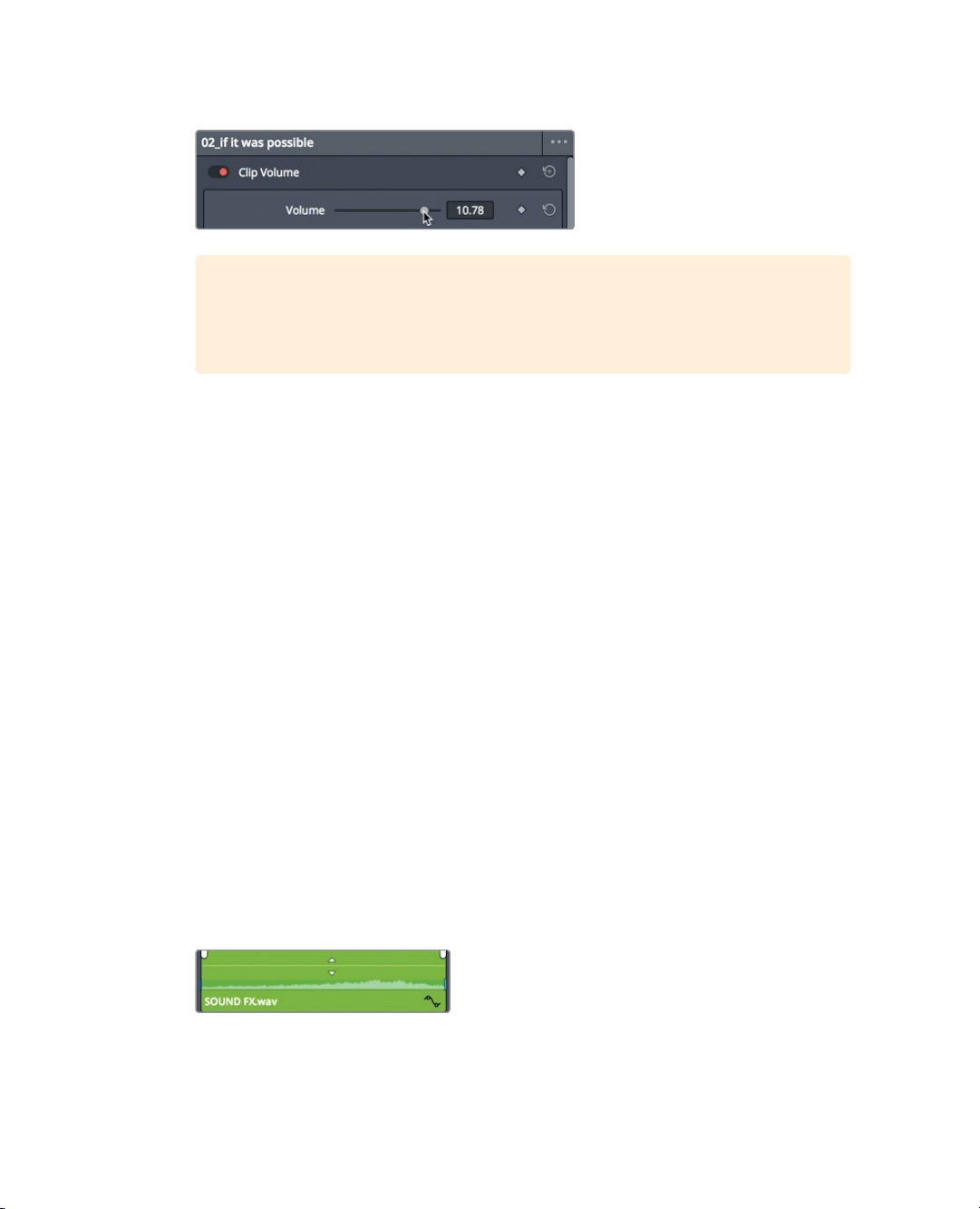
216
Lesson 8 Working with Audio on the Edit Page
3 Drag the Volume slider to the right until it reaches about 10.
TIP To increase or decrease the volume of a selected clip, press
Cmd-Option-+ (plus sign) and Cmd-Option- - (minus sign) in macOS, or
Ctrl-Alt-+ (plus sign) and Ctrl-Alt- - (minus sign) in Windows.
4 Play through the clip and watch the meters to ensure that they fall somewhere between
-10 and -15 dB. If the meters show levels going consistently above -10 dB, drag the
volume slider to the left to lower the clip level.
It is important to optimize levels around -12 dB, otherwise you might be setting your
primary clips too low and not taking advantage of the full dynamic range of digital
audio recording.
Setting Levels in the Timeline
To perform quick audio level adjustments, you can graphically change a clip’s audio level
inthe timeline using volume curves.
1 In the track header for audio 3, click the solo button to play only the sound effects.
2 Position the timeline playhead at the start of the first sound effect on audio 3.
3 If necessary, drag the scroll bar at the bottom of the timeline so you can see all three
sound effects in the timeline window.
4 Play these three sound effects, and on the meters, watch A3 to monitor their levels.
All three sound effects are too loud. They are not meant to be at the same level as
adirect hit from a photon torpedo!
You can use the -10 to -30 dB range as a rule-of-thumb target as you set sound
effectlevels.
5 Place your mouse pointer over the thin white line that runs through the first sound
effect audio clip on audio 3.
This line in the audio clip is the volume curve and represents the volume level of the
clip. Dragging the volume curve (line) down will lower the level just as it would if you
dragged the Volume slider to the left in the Inspector.
Loading ...
Loading ...
Loading ...
