Loading ...
Loading ...
Loading ...
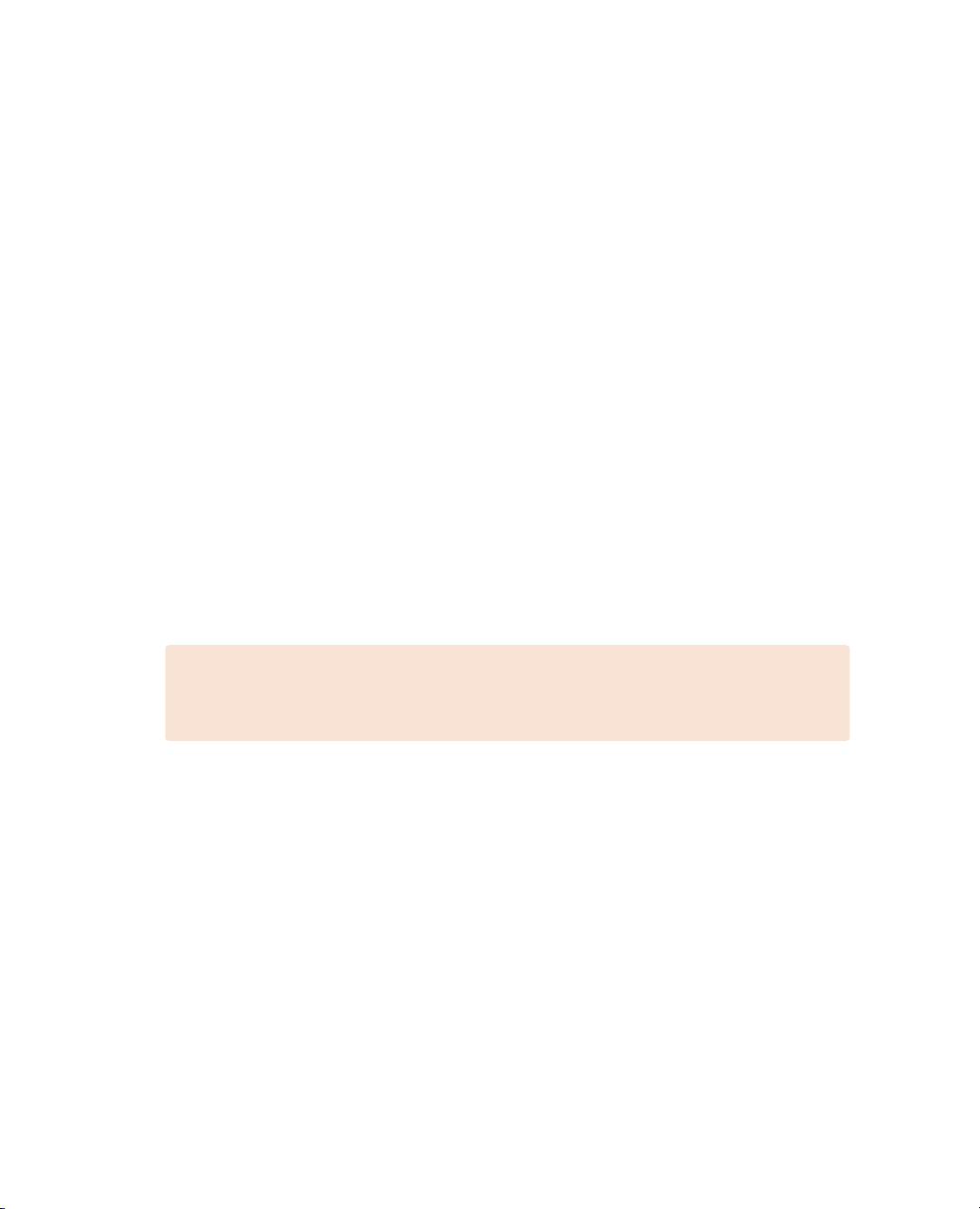
2
Lesson 1 Introduction to Editing in the Cut Page
The remaining lessons in this book will go into detail on the media, edit, fusion, color,
fairlight and deliver pages.
Let’s get started!
Starting in the cut page
When it comes to editing, there isn’t a one size fits all approach. That’s why DaVinci
Resolve 16 has two different editing interfaces, the cut page and the edit page. The new
cut page is for fast turn around jobs that need to get edited and published quickly. It’s
perfect for editing news, video blogs, online promos, educational content and more. The
traditional edit page features a wider range of features and works in a more traditional way.
You can choose either page, depending on what feels the most suited to your needs.
This book will teach you how to use both pages. The exciting part is that you can switch
back and forth between the cut and edit pages at any time.
In designing the cut page, Blackmagic Design took a step back and put a lot of thought into
how to innovate and make editing faster. The cut page and the edit page provide different
interfaces for these two very different cultures of editors. The cut page removes wasteful
steps and anything that could slow you down. Every click or action you do on the cut page
has a direct result. There are no wasted clicks or optional settings to configure. The page
works hard at anticipating what you want to do and helps you get there faster. Let’s start
exploring the cut page by opening DaVinci Resolve and importing clips.
NOTE At this point you should have downloaded the content for this book, and
located that content in your Documents folder as described in Getting Started.
1 First start by launching the DaVinci Resolve application.
2 Double-click the Untitled thumbnail to open a new project.
DaVinci Resolve will open and display the page last used.
Loading ...
Loading ...
Loading ...
