Loading ...
Loading ...
Loading ...
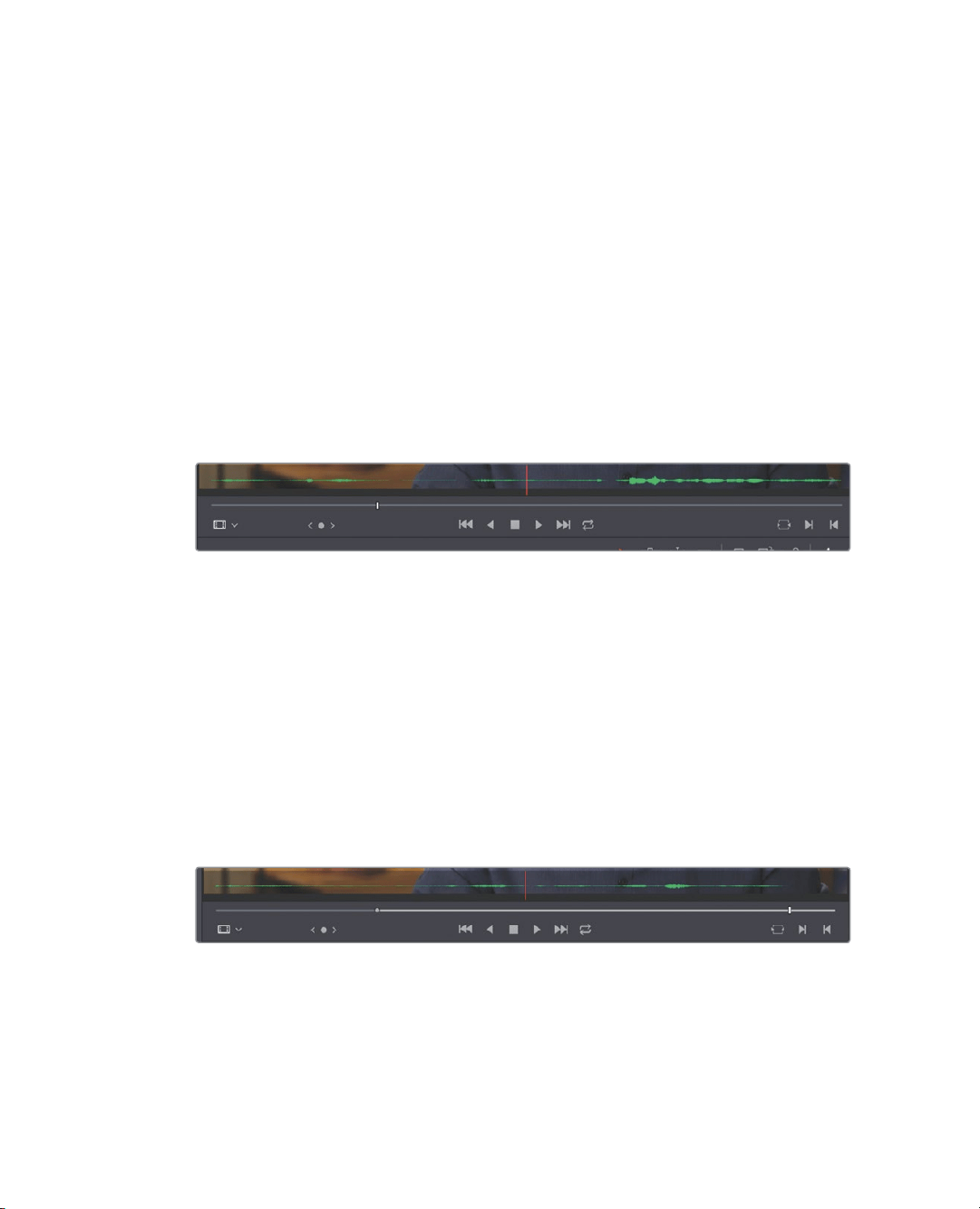
94
Lesson 4 Assembling aRoughCut
4 Press the J key to go back near the start of the sentence, and press K to pause
playback when you arrive there. Don’t forget to use the audio waveform as a guide
tolocate where the sentence starts.
When you are near the start of the sentence, you can be more precise by playing at
half speed using key combinations. The combination of the J and K keys for playing
backward at half speed and the K and L keys to play forward at half speed can make
iteasier to pinpoint timeline locations.
5 Press J and K together to play backward at half speed, and then press K and L together
to play forward at half speed until you are closer to the start of the sentence.
You can even use these keyboard shortcuts to nudge one frame forward and one
frame back rather than moving your hand down to press the arrow keys.
6 Hold down the K key and tap the J key to nudge one frame back, and then hold down
the K key and tap the L key to move one frame forward. Keep repeating those keyboard
shortcuts until you are exactly at the start of the sentence, being careful notto include
the “ah” at the start of the sentence.
7 Press the I key to mark an In point.
Now let’s use the same J-K-L scrubbing technique to locate an Out point. You’ll look for
the sentence about 10 seconds farther in, where he says, “Every shot was original and
every shot was real.”
8 Tap the L key twice to play the clip at double speed, then press K to pause when you
hear the line you are looking for: “Every shot was original and every shot was real.”
When you get close to the correct location, you’ll want to switch to half speed playback
and one-frame nudging.
9 Press J and K together and K and L together until you are closer to the end of
thesentence.
10 Hold down the K key and tap the J or L key to move one frame at a time until you
locate the exact end of the sentence, “Every shot was original and every shot was real.”
11 Press the O key to mark an out point.
Loading ...
Loading ...
Loading ...
