Loading ...
Loading ...
Loading ...
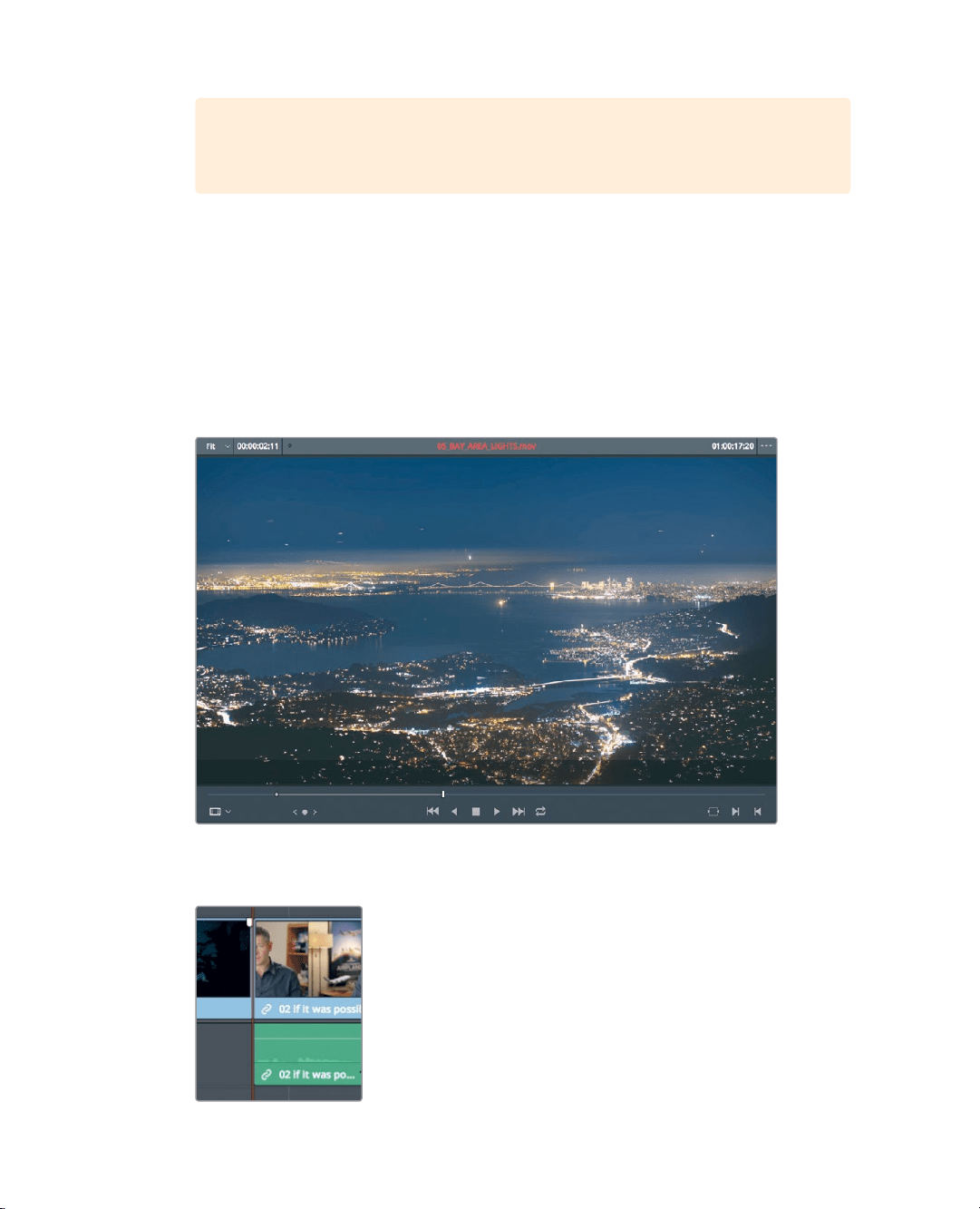
102
Lesson 4 Assembling aRoughCut
TIP When using a keyboard without a number pad, press Shift-= (equals sign)
to enter a + (plus sign).
You’ll use this frame for your in point.
3 Press I to mark an in point.
You can also identify a playhead location by exact seconds and frames if you have
precise values you want to use. Let’s move ahead four seconds and 10 frames in this clip.
4 Type +410, and then press Return or Enter.
The playhead jumps forward four seconds and 10 frames. You’ll use this frame for your
out point.
5 Press O to mark an out point
Let’s position the timeline playhead where you want to insert the clip.
6 In the timeline, position the playhead at end of the 06_ MILKYWAY clip.
Loading ...
Loading ...
Loading ...
