Loading ...
Loading ...
Loading ...
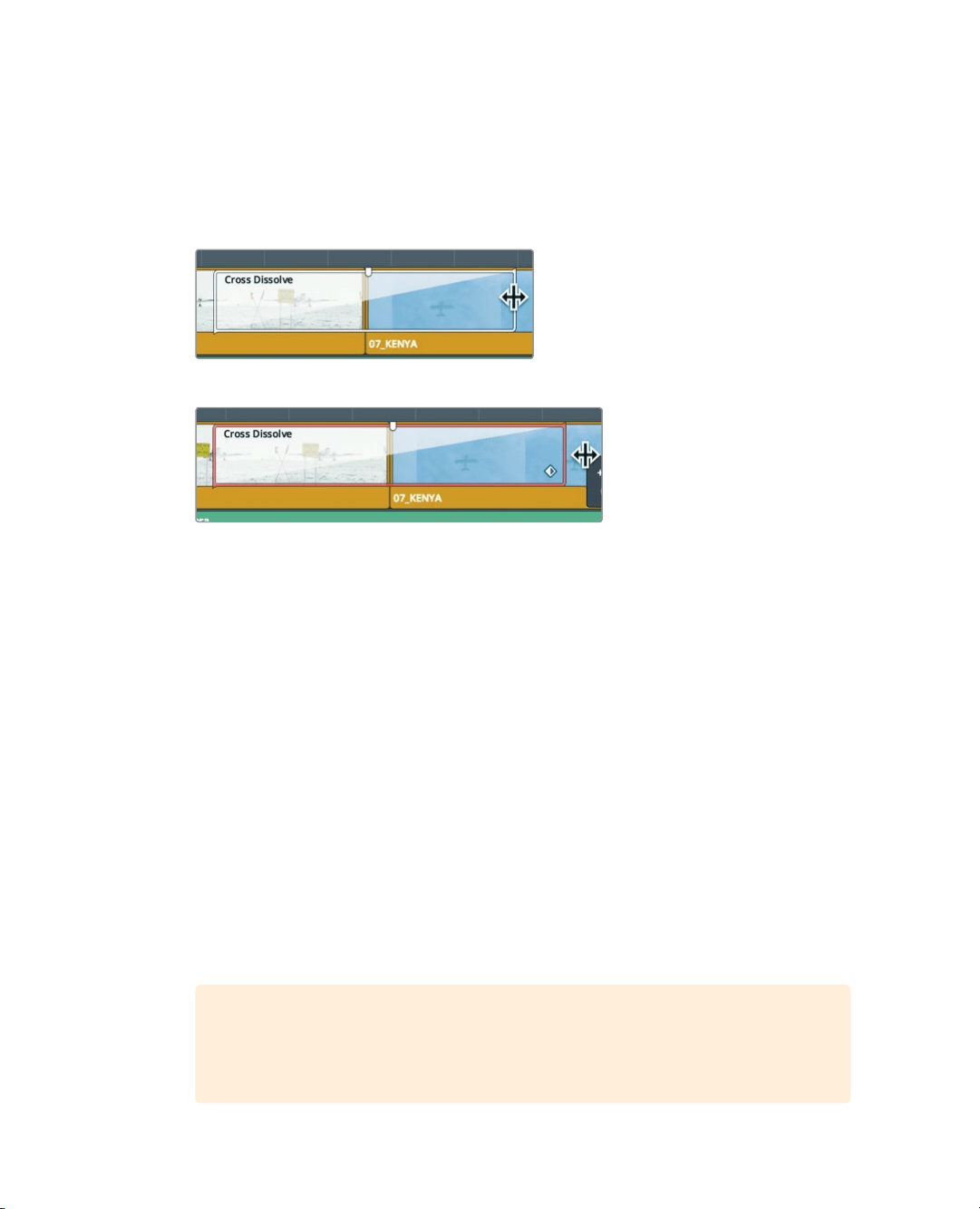
162
Lesson 7 Applying Transitions andEffects
Shortening and Lengthening Transitions
Changing the duration of a transition can be done just like the Cut page, by dragging the
transition directly in the timeline.
1 Place the mouse pointer over the right edge of the dissolve between 08_SOUTH_
POLE_DC3 and 07_KENYA.
2 Drag the right edge in toward the edit until the tool tip reads -00:06.
As you drag, the transition is shortened by six frames on both sides of the edit for a
total decrease of 12 frames. This dissolve transition is aligned to the center of the cut,
so the transition will remove the same number of frames on each side of the cut
regardless of how short you make it. How long can you make a transition? That depends
upon the length of the two source clips in the bin.
3 Drag the right edge away from the edit until the selected edit will not extend
anyfurther.
The transition can extend only so far because you will eventually run out of handles on one
of the clips, which means that no more media is available to create a longer transition.
Customizing Transitions
Each transition has several adjustments that you can use to customize its appearance.
Some of the simpler transitions, such as the cross dissolve, have fewer parameters than
specialty transitions such as wipes. In every case, customization controls appear
intheInspector.
1 Double-click the Cross Dissolve transition in the timeline to open it in the Inspector.
TIP If you are finding it difficult to select a transition, drag the zoom slider
tozoom in on the timeline until you can select the transition icon without
accidentally selecting the cut point.
Loading ...
Loading ...
Loading ...
