Loading ...
Loading ...
Loading ...
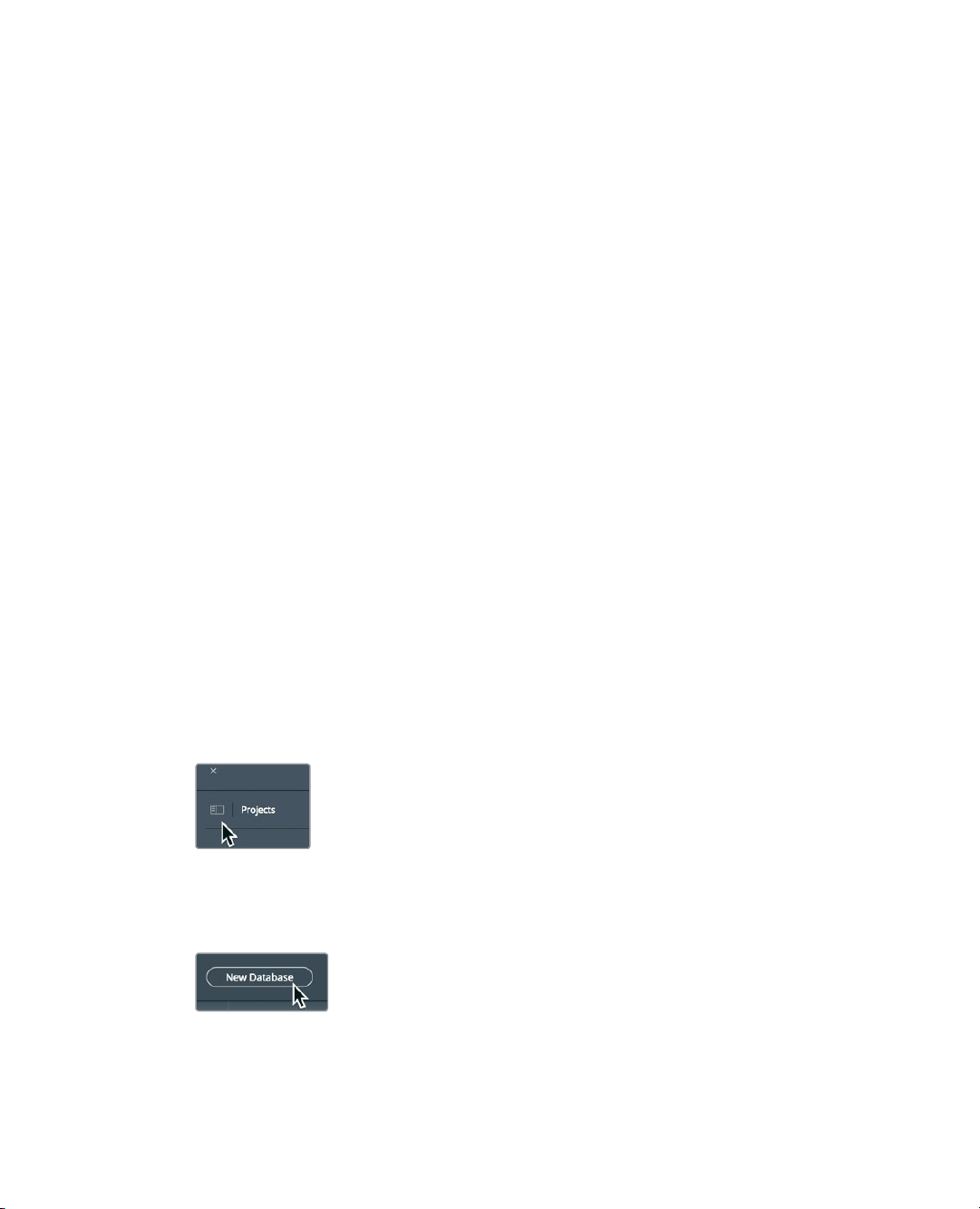
414
Lesson 16 Managing Media andDatabases
Working with the
DaVinciResolveDatabase
If you want to move or backup all of your projects and timelines, then you must do so within
the database. DaVinci Resolve must be open because projects and all their associated
bins, clips, and timelines are not independent files that you can find (andfreely manipulate)
on your hard drive. And while that may suggest a process that is more complicated than
you may be accustomed to, it brings a lot of benefits. Adatabase adds a level of
organization to your projects without you doing a thing. You don’t spend time keeping track
of projects and bins because they already exist in the database.
Also, because projects are kept in a database, they can be stored on a server that can
connect to multiple DaVinci Resolve workstations with the flexibility to access any project
on any computer or work collaboratively on any project.
Creating and Switching Databases
When you first open DaVinci Resolve, it automatically creates a disk database, so it is
largely transparent to you that a database is in use. In macOS, the database is stored inthe
Library folder; whereas in Windows, it is in the Program Data folder. Even though you know
where the database is stored, the first rule of databases is to not rename or modify any of
the folders or files in a database and certainly not to delete them!
In this exercise, you’ll learn the right way to switch between databases, create your own
database, and back up a database without ever altering it at the operating system level.
You’ll start by creating a new database.
1 In the upper-left corner of the Project manager, click the databases button to open
thelist of available databases.
Notice the Local database listed in the sidebar. It is the current default database
thatDaVinci Resolve created when you first started.
2 Click the New Database button to create a new database.
The New Database dialog gives you two options that are displayed as tabs at the
topofthe window. You can either Connect to an existing database that you have not
previously connected to, or Create a new database. Creating a new database can be
Loading ...
Loading ...
Loading ...
