Loading ...
Loading ...
Loading ...
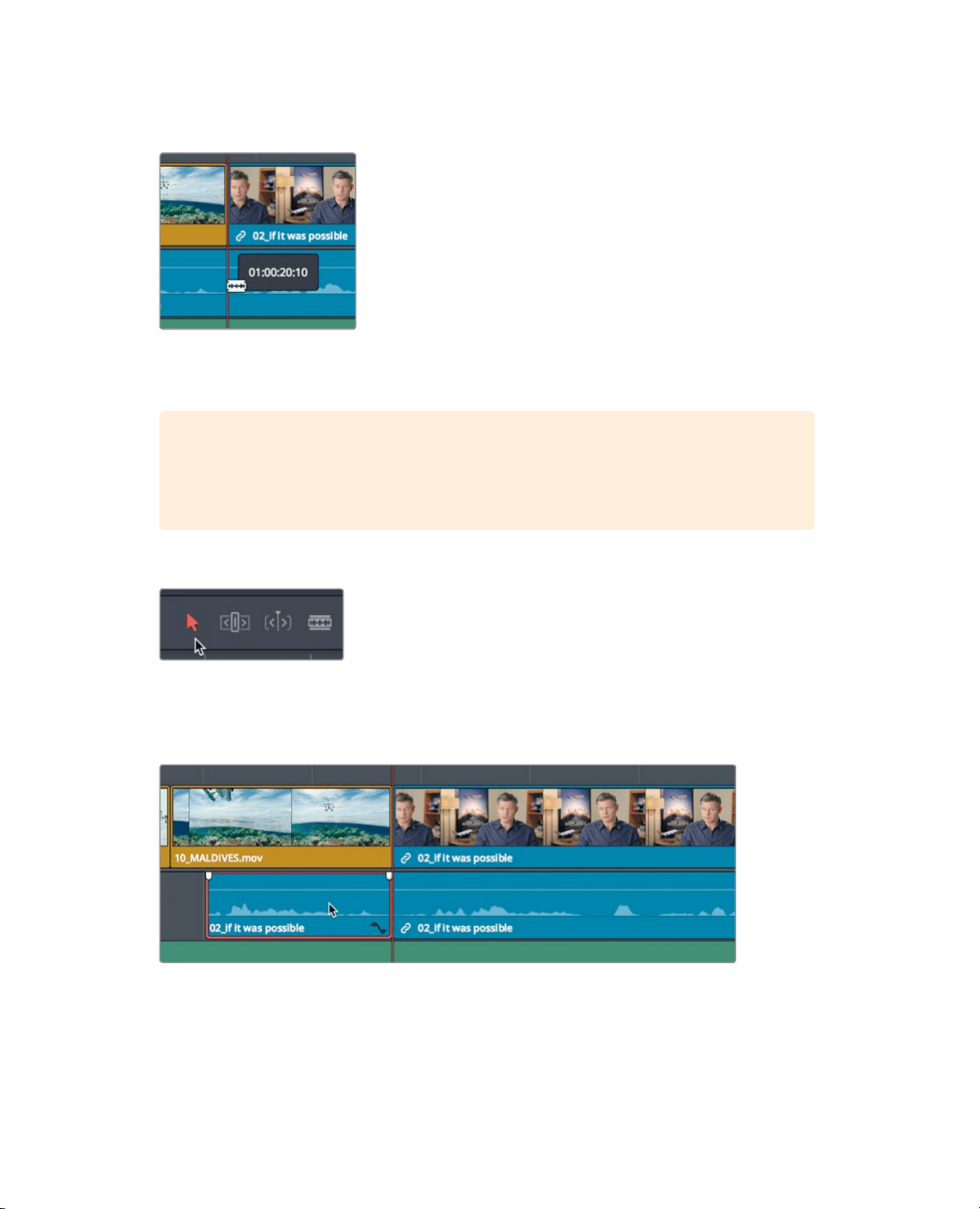
127
Splitting clips
6 Position the left edge of the razor blade pointer directly over the playhead on the audio
track, and click to split the clip.
The clip is divided based on where the left edge of the razor blade pointer was located
when you clicked. You now have a separated clip that you can reposition.
TIP To split every clip under the playhead that has a track with auto select
enabled, choose Timeline > Split Clip, or press Cmd-\ (backslash) in macOS,
orCtrl-\ (backslash) in Windows.
7 Click the selection mode button, or press the A key.
With the clip successfully split, you can now separate it from the interview that comes
directly after it.
8 In the timeline, select the split audio track.
To create one second of silence, you can use the same technique that you used when
you entered timecode values to move the source viewer’s playhead.
Loading ...
Loading ...
Loading ...
