Loading ...
Loading ...
Loading ...
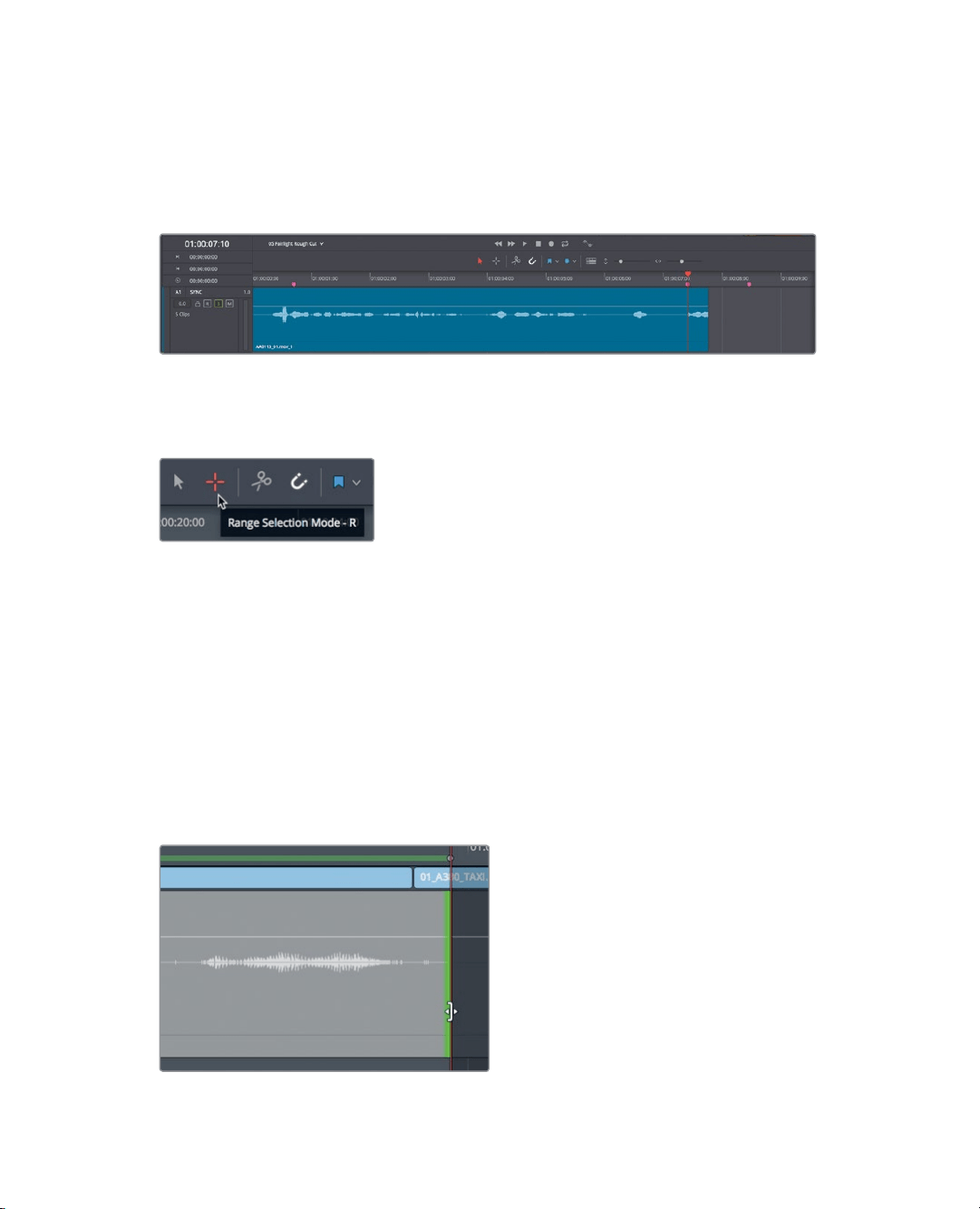
233
Trimming Clips in Fairlight
1 In the Index, double-click the second marker.
The playhead jumps to the end of the first timeline clip on the SYNC track. The marker
note in the Index claims the narration cuts off too early.
2 In the toolbar, drag the horizontal slider to zoom in to the narration clip until it nearly
fillsthe timeline window.
Let’s first play over the clip to hear the narration.
3 In the toolbar, click the range selection tool, or press R, and click the clip on the A1,
SYNC track.
Selecting a clip with the range selection tool marks in and out points around that clip,
which makes it easier to play the clip and review the difference between channels.
4 Press Option-/ (slash) in macOS or Alt-/ (slash) in Windows to play the clip from its in
toout points.
The last word at the end of this clip ends a bit too soon. You can trim it out to extend
the clip and more clearly hear the last word.
5 Press Option-X (macOS) Or Alt-X (Windows) to clear the in and out marks.
6 Place the mouse pointer over the end of the sync narration clip until the mouse
pointerchanges to a trim cursor.
7 Drag the end of the clip to the right until the last word is fully included in the clip.
Usethe waveform on the track as a guide to ending the trim.
Loading ...
Loading ...
Loading ...
