Loading ...
Loading ...
Loading ...
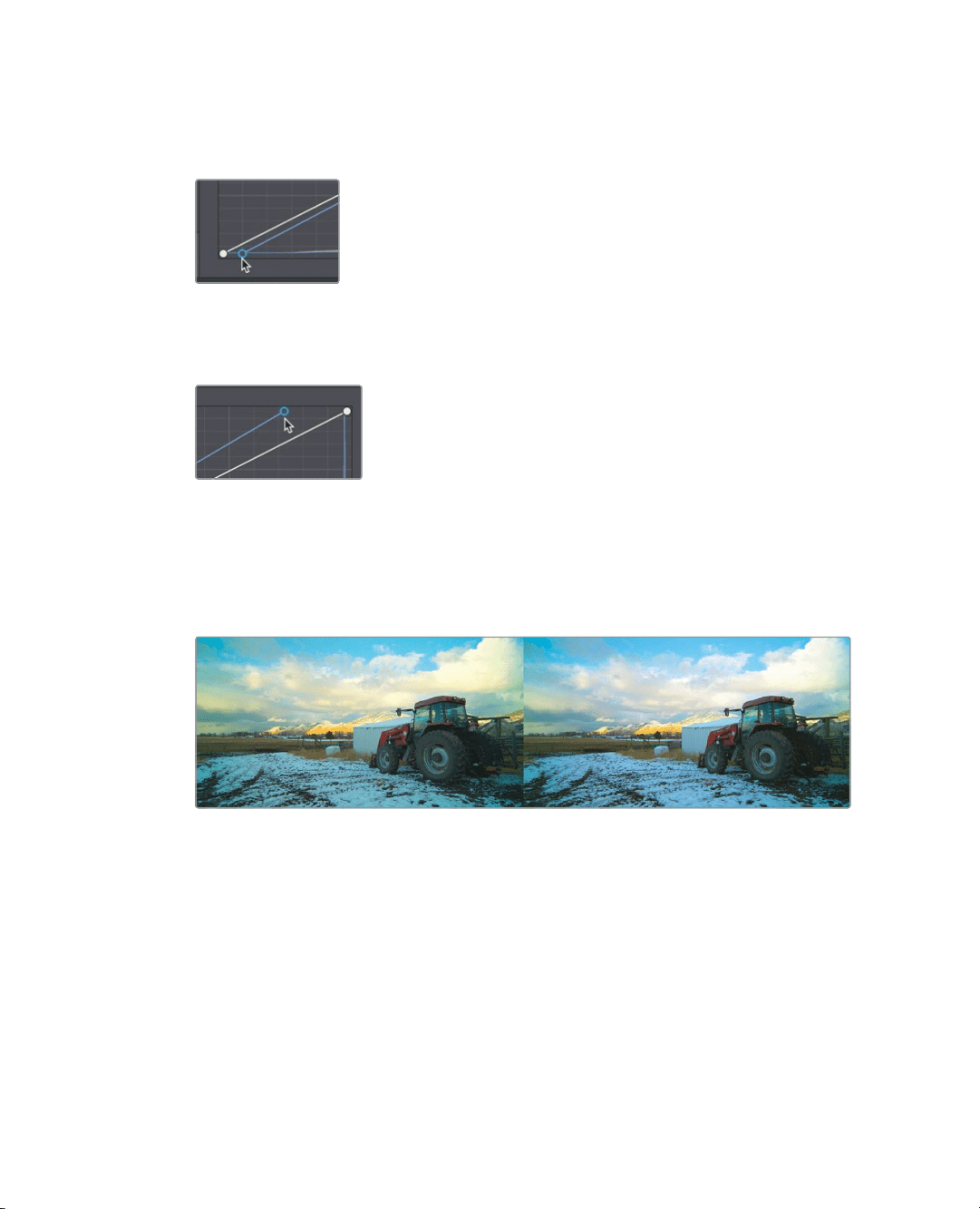
354
Lesson 12 Performing Primary ColorCorrections
5 Drag the blue channel’s black control point just a hair the right until the wheel on
the tractor has less of a blue tint. The blue trace in the Parade scope will align at the
bottom of the graph with the red and green traces.
6 Drag the blue channel’s white control point to the left until the blue trace in the Parade
scope aligns at the top of the graph with the red and green traces. This will remove any
green tint in the clouds.
Since you have two nodes you can disable the color balance node without disabling the
tonal balance. This will give you a better idea of how each node is changing the image.
7 Click 02 in the lower-left corner of the node, or press Cmd-D (macOS) or Ctrl-D
(Windows), to see the image without the blue curve adjustment. Press Cmd-D (macOS)
or Ctrl-D (Windows) again to view the corrected clip.
Before After
Sometimes balancing the white point, black point and color casts for shadows and
highlights is not enough. Often you will come across color casts in midtones as well.
The curves are distinctly capable at correcting color casts in mid tones because you
can add control points anywhere along the line to pin point specific tonal regions that
need correcting.
8 Click the G button in the custom curves to enable just the green curve.
Adding a control point anywhere along the line will allow you to modify regions other than
just the white point and black point. Our image has a green tint in the darkermidtones.
Loading ...
Loading ...
Loading ...
