Loading ...
Loading ...
Loading ...
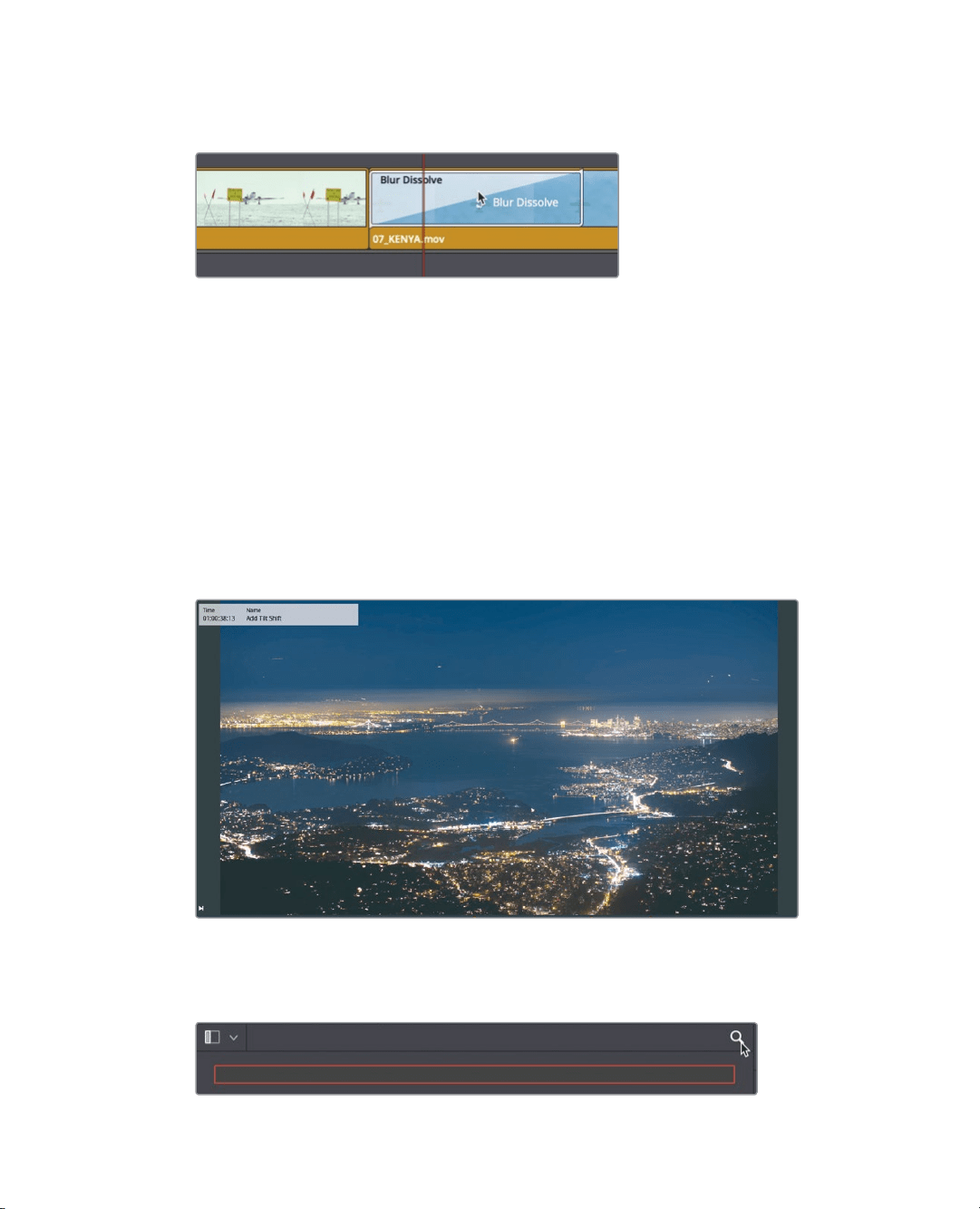
166
Lesson 7 Applying Transitions andEffects
2 From the Effects Library, drag the Blur Dissolve transition over the existing cross dissolve
inthe timeline.
3 Release the mouse button to replace the cross dissolve with the blur dissolve.
The blur dissolve combines a cross dissolve with a horizontal or vertical blur.
4 Play the timeline to view the blur dissolve.
The Inspector has specific controls for each wipe or transition effect you apply.
Applying Filter Effects
The Effects Library also holds filter effects that you can use to create unique visual effects
or to solve common visual problems.
1 Press Shift-Z to see the entire timeline.
2 Press Shift-down arrow until you are on the last red marker on the 05_BAY_AREA_
LIGHTS clip.
This clip appears a little flat and would look nicer if it were shot with a tilt-shift lens.
Luckily, DaVinci Resolve has a built-in Tilt-Shift Blur filter to simulate just such a lens.
3 At the top of the Effects Library click the search button.
Loading ...
Loading ...
Loading ...
