Loading ...
Loading ...
Loading ...
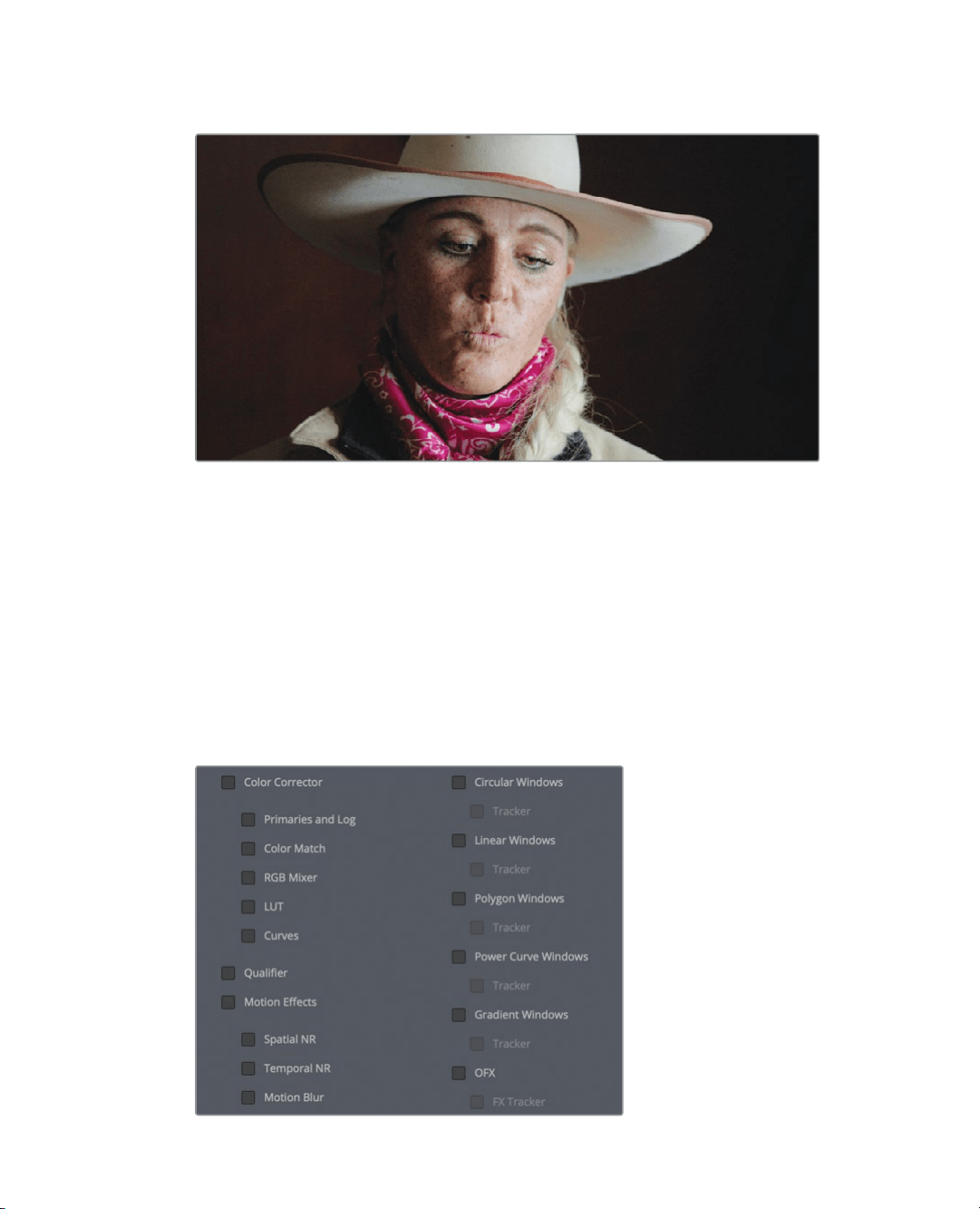
378
Lesson 13 Making Secondary Adjustments
6 Select clip 14, the close up interview clip of the woman.
We’ll first set up the nodes we will need for matching the previous interview shot.
7 Press Option-S (macOS) or Alt-S (Windows) to add a second node and label the
nodeSCARF.
8 Right click over the second node and choose Add Node > Add Outside.
9 Label the outside node OUTSIDE.
Now we will copy over nodes form the previous interview.
10 Select clip 08 , select node 02 then press Cmd-C (macOS) or Ctrl-C (Windows).
11 Select clip 14 and select the SCARF node.
Instead of pasting the node directly, you can copy and paste only the properties you need.
12 Choose Edit > Paste Attributes.
Loading ...
Loading ...
Loading ...
