Loading ...
Loading ...
Loading ...
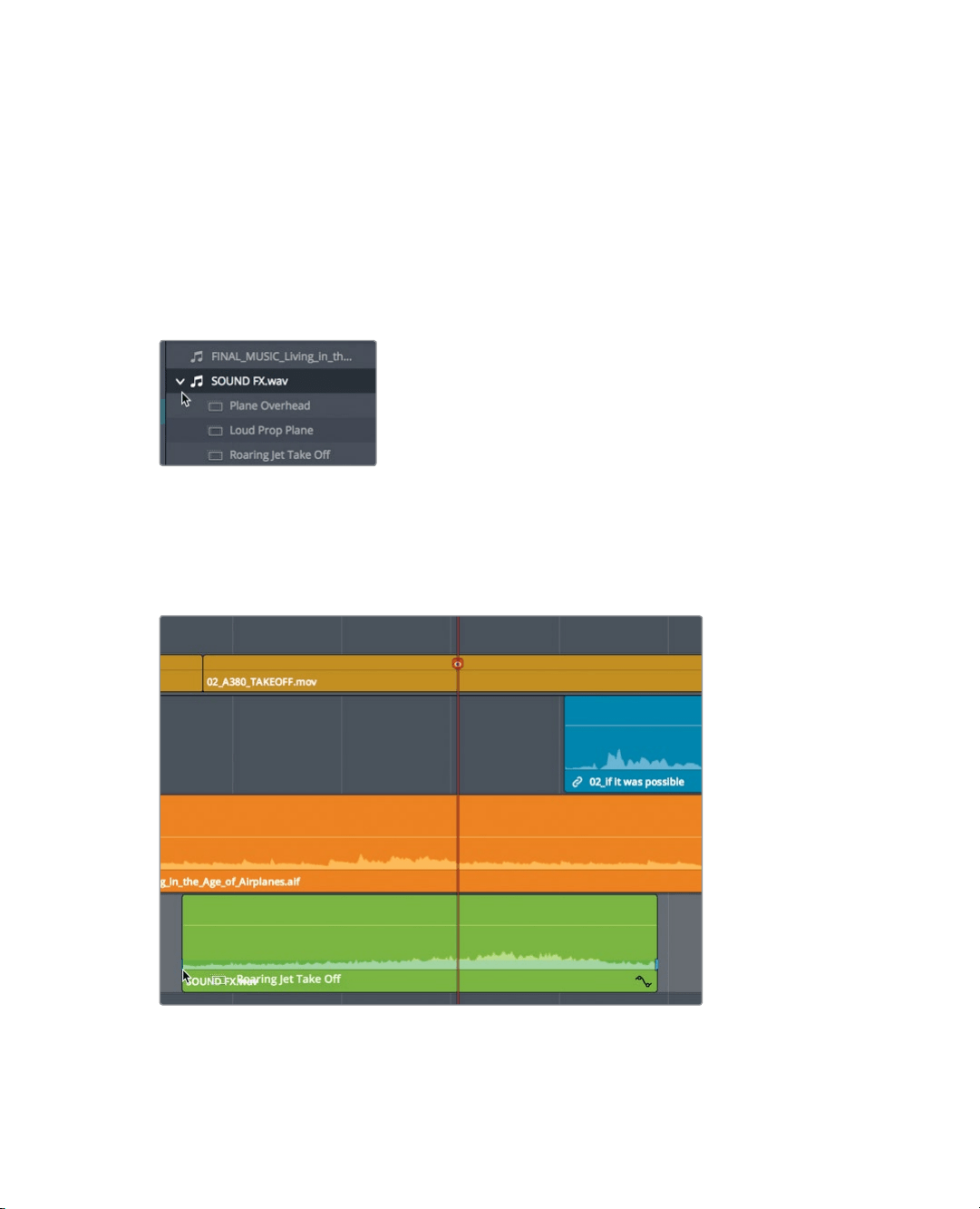
209
Viewing Markers in a Bin
Viewing Markers in a Bin
Markers added to source clips can be viewed in the list view of a bin. If the markers
haveaduration, you can use them like multiple in and out points and edit them directly
intothetimeline.
1 Above the Media pool, click the list view button.
The sound effects clip has a disclosure arrow to the left of its name. Clicking this
disclosure arrow will display the markers you added to the clip.
2 Click the disclosure arrow next to the Sound FX clip.
Each marker on the source clip is displayed under the clip’s file name. If these markers
have duration, you can just drag them into the timeline, and the duration markers will
be used as in and out points for the clip.
3 From the Audio bin, drag the Roaring Jet Take off marker to the Audio 3 track so it aligns
with the start of the 02_A380_TAKEOFF clip.
One more sound effect to add.
Loading ...
Loading ...
Loading ...
