Loading ...
Loading ...
Loading ...
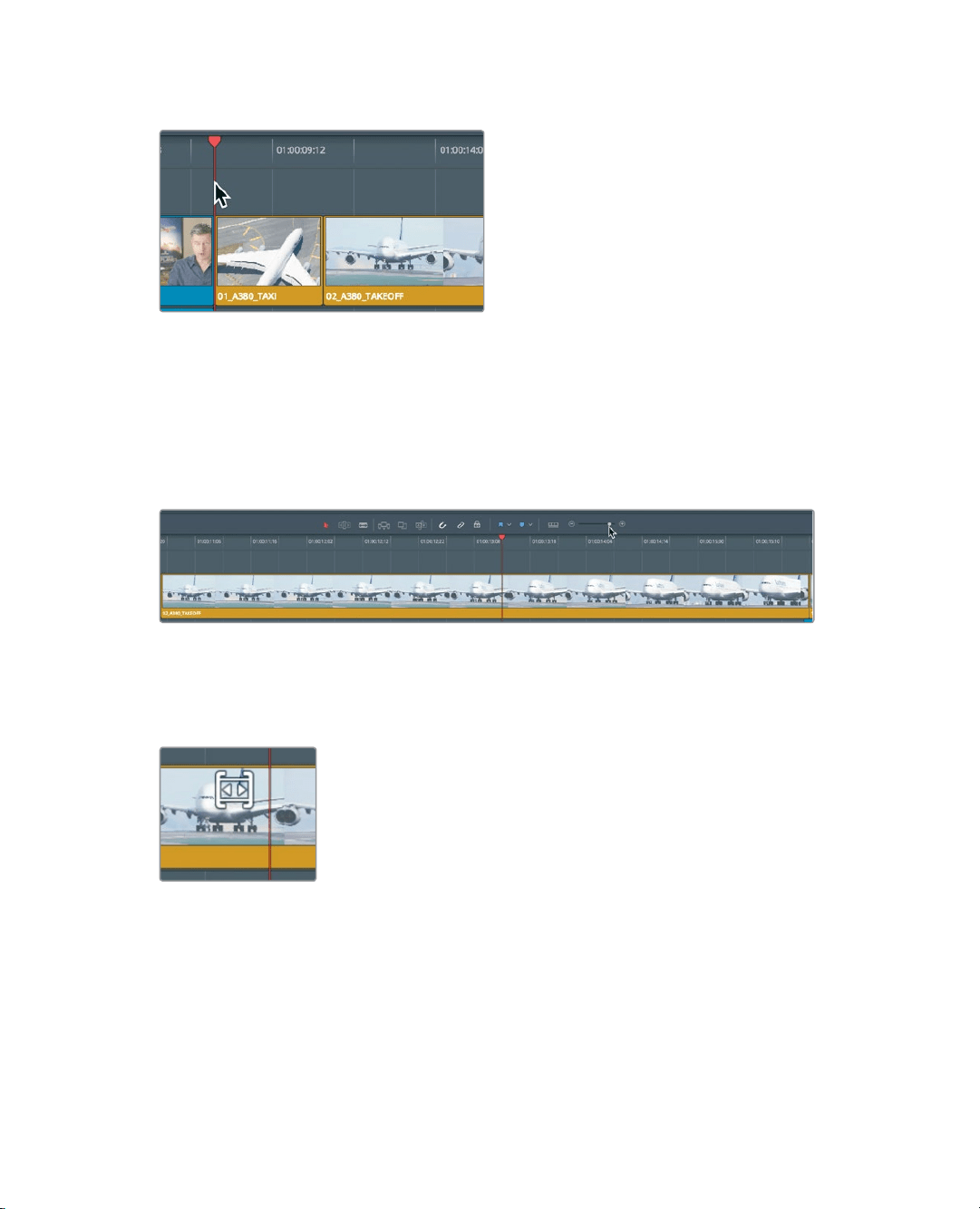
149
Slipping a Clip
2 Position the playhead at the start of the 01_ A380_TA XI clip.
3 Press the spacebar to play the timeline until you see the 10_MALDIVES clip.
The 02_A380_TAKEOFF clip starts a bit slow and ends before the plane is out of the
frame. Could you trim both ends of the cut to fix this? Sure, but you could perform the
same correction more quickly using the slip tool.
4 Position the playhead over the 02_A380_TAKEOFF clip, and in the toolbar, drag the
zoom slider until you fill the timeline window with the A380 clip and the clips on either
side of it.
5 Click the trim edit mode button, or press T.
Just as when you chose between ripple or roll trims, the placement of the mouse pointer
is important when choosing the slip cursor.
6 Place the mouse pointer over the upper-middle region of the 02_A320_TAKEOFF clip.
The cursor changes to a slip cursor. With the slip cursor in place, you’re ready to
slipthe clip.
Loading ...
Loading ...
Loading ...
