Loading ...
Loading ...
Loading ...
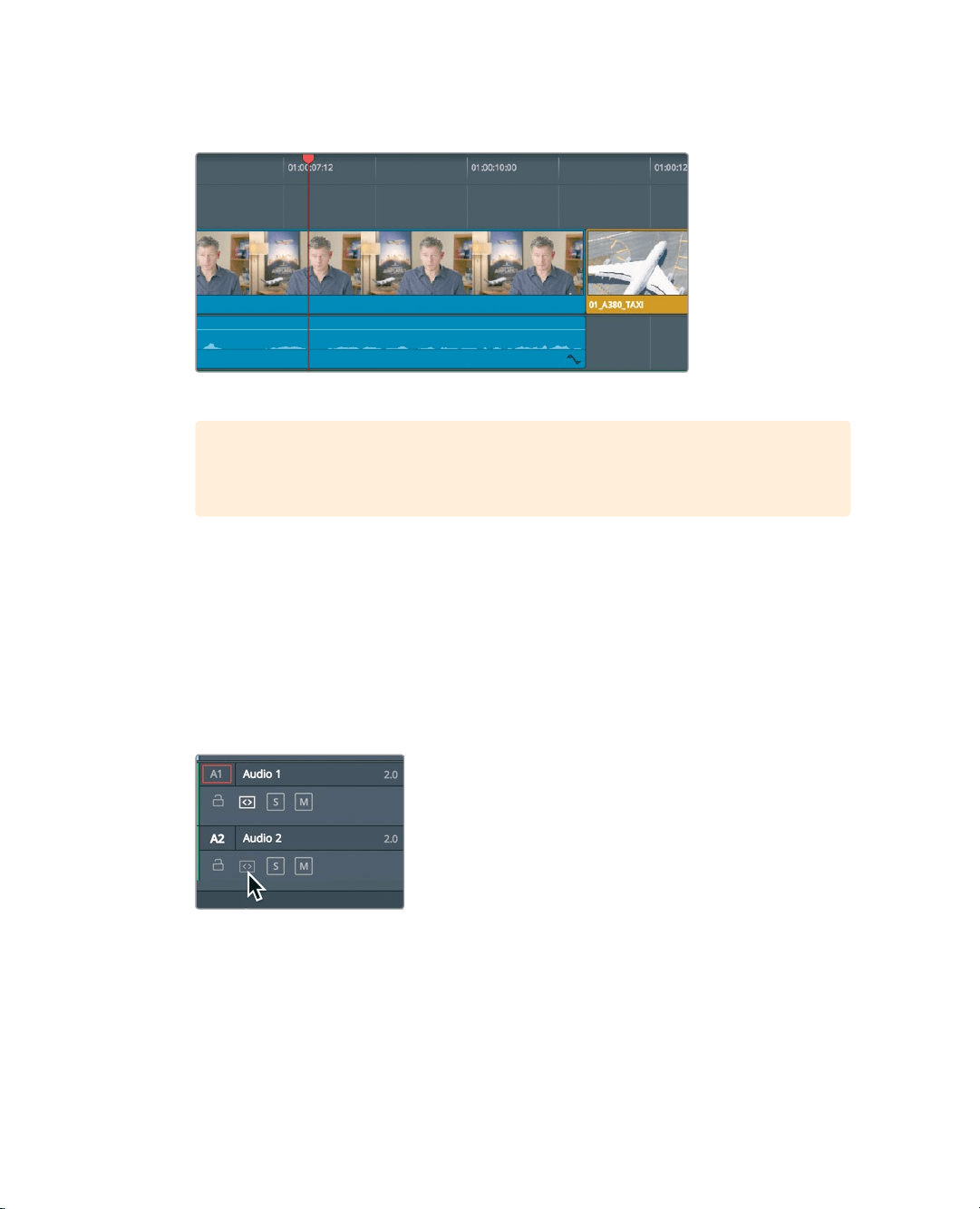
138
Lesson 6 Refining a Timeline
14 Position the playhead at the end of the statement, “Shoot the real world,”
whileensuring that you do not include any of the following sentence.
TIP You can press the Left and right arrow keys to nudge the playhead one
frame forward or backward to position it more precisely.
Instead of using the trim start function, you can use the trim end function to remove
frames from the end of the clip.
Because you have the trim edit mode selected, removing all the frames from the
playhead to the end of the clip will ripple the timeline, as did the ripple delete function
you used in the previous lesson. But just as you disabled auto select in the previous
lesson for the music track so you didn’t delete a portion of the music, you also need to
disable auto select here so you don’t trim the end of the music.
15 Click the auto select button to disable it on Audio 2.
Loading ...
Loading ...
Loading ...
