Loading ...
Loading ...
Loading ...
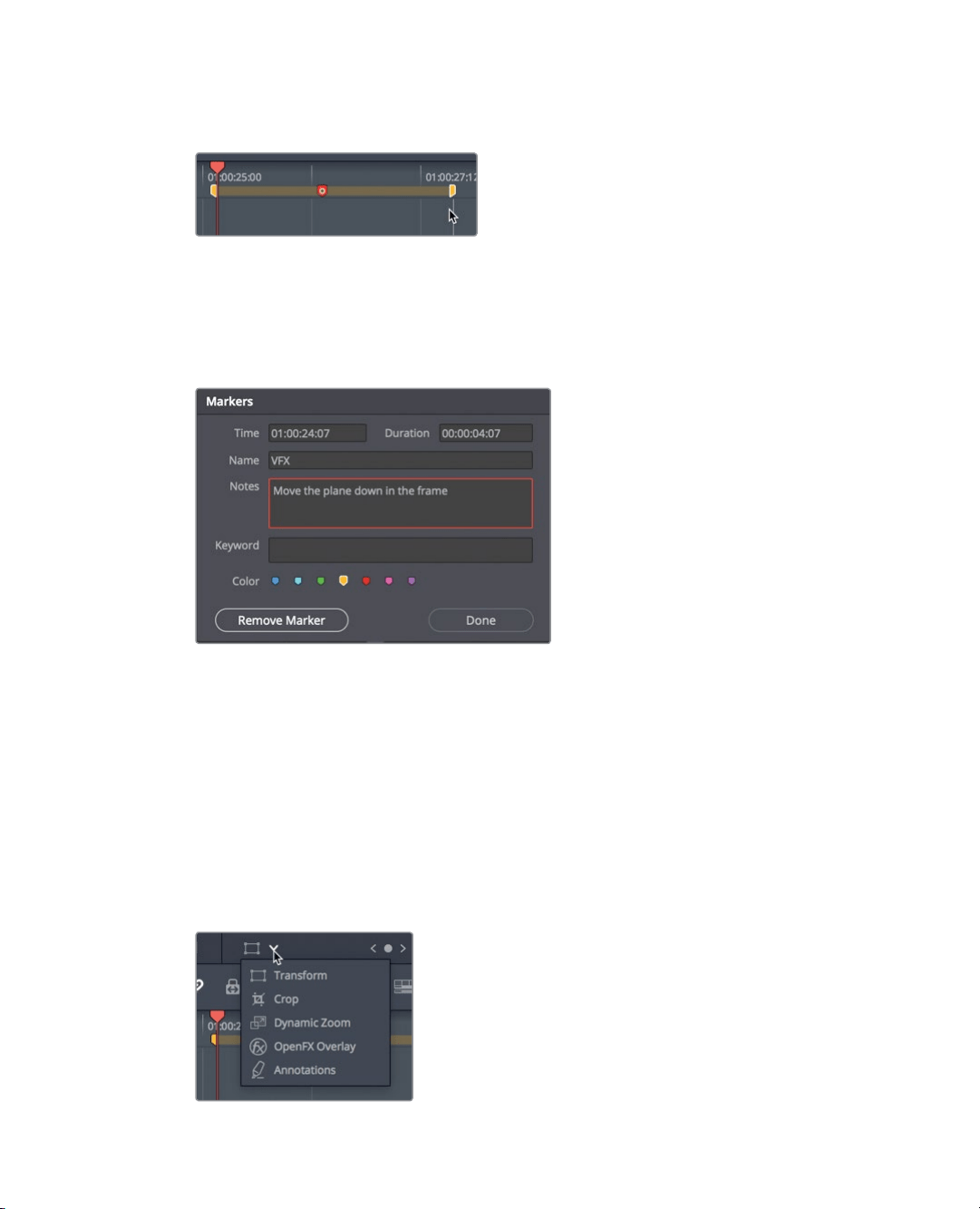
194
Lesson 8 Working with Audio on the Edit Page
4 Hold the Option-drag (macOS) or Alt-drag (Windows) the marker to the other end
oftheclip.
The marker expands to cover the length of the clip. Now you can add a note and
evendraw on the frames.
5 Press Shift-M to open the Markers dialog.
6 In the name field, enter VFX; and in the notes field, type Move the plane down in
theframe. Click Done to close the dialog.
Although in most cases a simple note will provide enough context for any change you
maywant to make, sometimes a picture is worth more than five or six words.
Annotating on Clips
You can add more details to notes using drawing tools built into each marker. Instead of
justtyping to move the plane down, you can draw on the frame to show roughly where
youwant the plane to be placed.
7 In the lower-left corner of the timeline viewer, in the timeline drop down menu,
chooseAnnotations.
Loading ...
Loading ...
Loading ...
