Loading ...
Loading ...
Loading ...
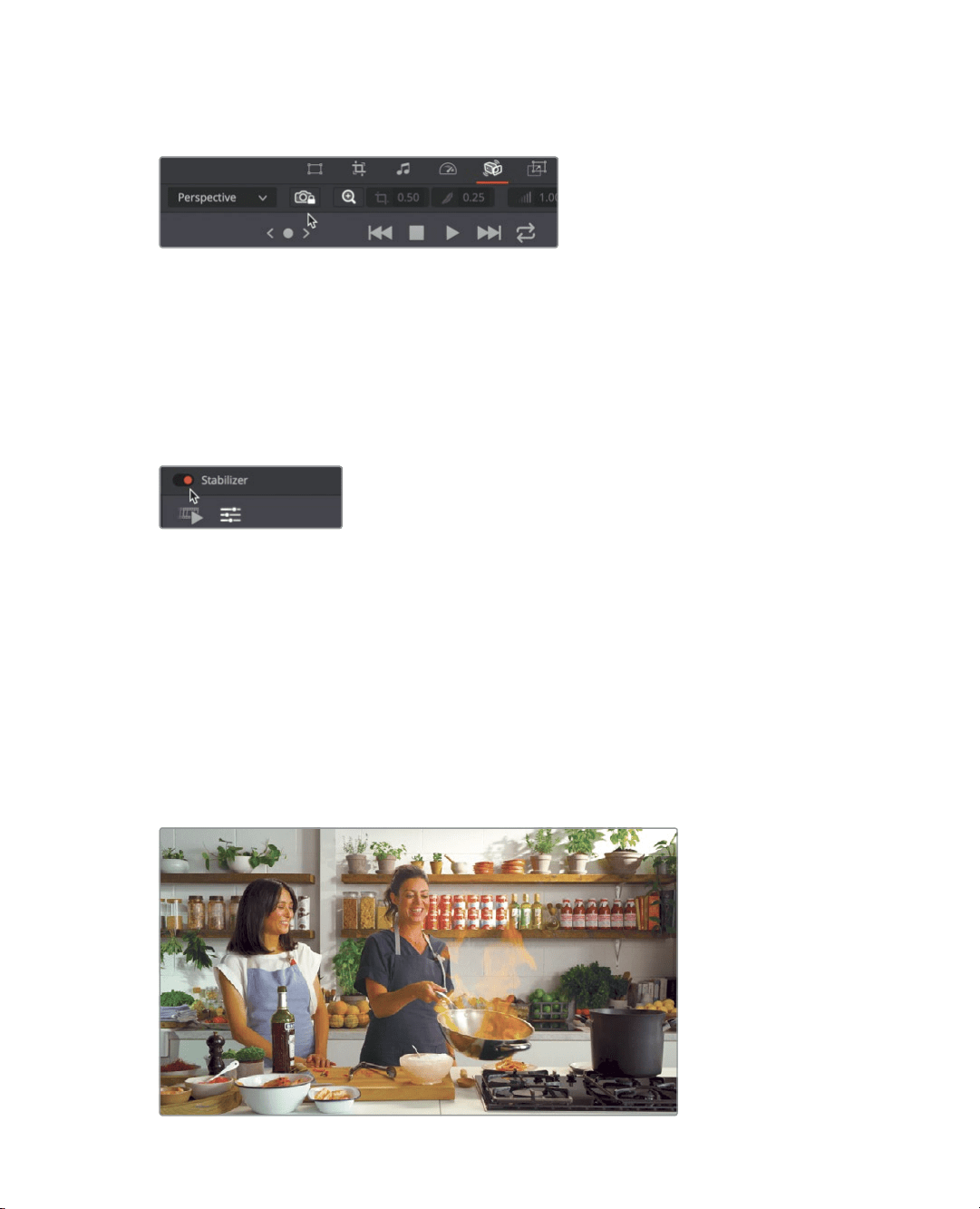
51
Changing a clip’s speed
11 Click the camera lock icon to switch from smoothing the camera motion to removing all
camera motion from the clip.
12 Click the stabilize button to begin the process.
Stabilization quickly analyzes the motion and then removes it.
13 One the analysis is complete, play over the clip to see the results.
You can compare any adjustment you make in the tools panel to the original clip by
disabling the adjustment.
14 On the left side of the viewer toolbar, click the stabilizer switch to disable the
stabilization and view the original clip.
15 Play over the clip to see the original clip, then click the switch again to enable
stabilization.
That’s a really easy fix for any camera motion problems you may have.
Changing a clip’s speed
Another tool in the viewer toolbar is the speed control. You can use the speed control to
make a clip play back faster or slower and even change speeds over time. Let’s take the
flambé clip and slow it down a bit to make it even more dramatic.
1 Position the play head over the flambé clip in the timeline.
Loading ...
Loading ...
Loading ...
